2 back plane insertion – Nevion FR-2RU-10-2 User Manual
Page 12
Advertising
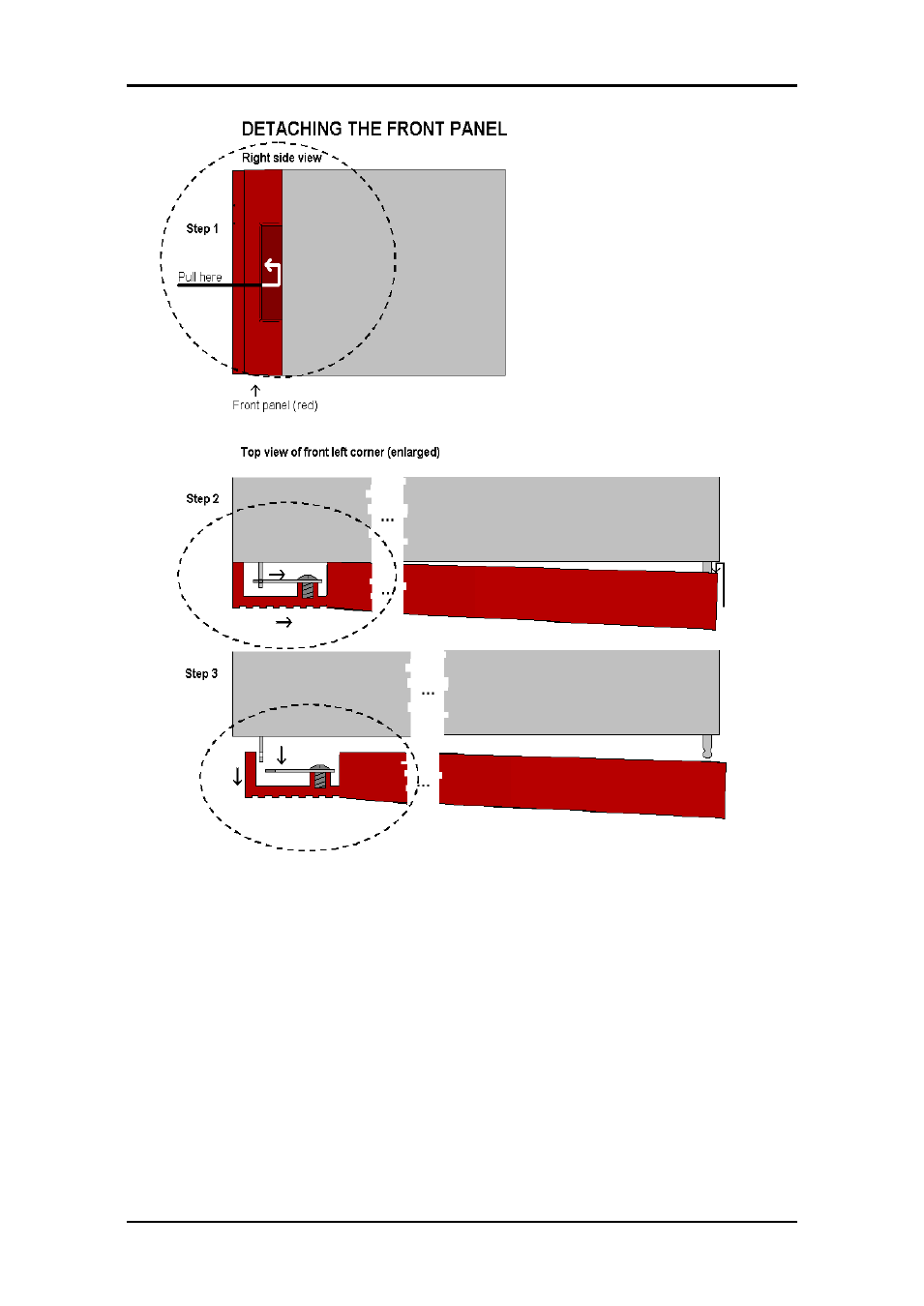
FR-2RU-10-2
Rev. N
nevion.com | 12
Figure 8: Removing the front panel (continued).
5.2 Back plane insertion
You must install the accompanying back plane card before you can insert a new
module card into the frame.
Switch off the power with the power switch on the power-supply modules. The green
light on the power module is now switched off. If the power supply is redundant, make
sure that both power supplies are off.
Remove the Flashlink module card from the card slot, according to the procedure in
Chapter 5.4. Also remove any card in the position to the right (seen from the front of
the frame). Please follow anti-static procedures when handling circuit boards with
active components.
Advertising