Nevion FR-2RU-10-2 User Manual
Page 13
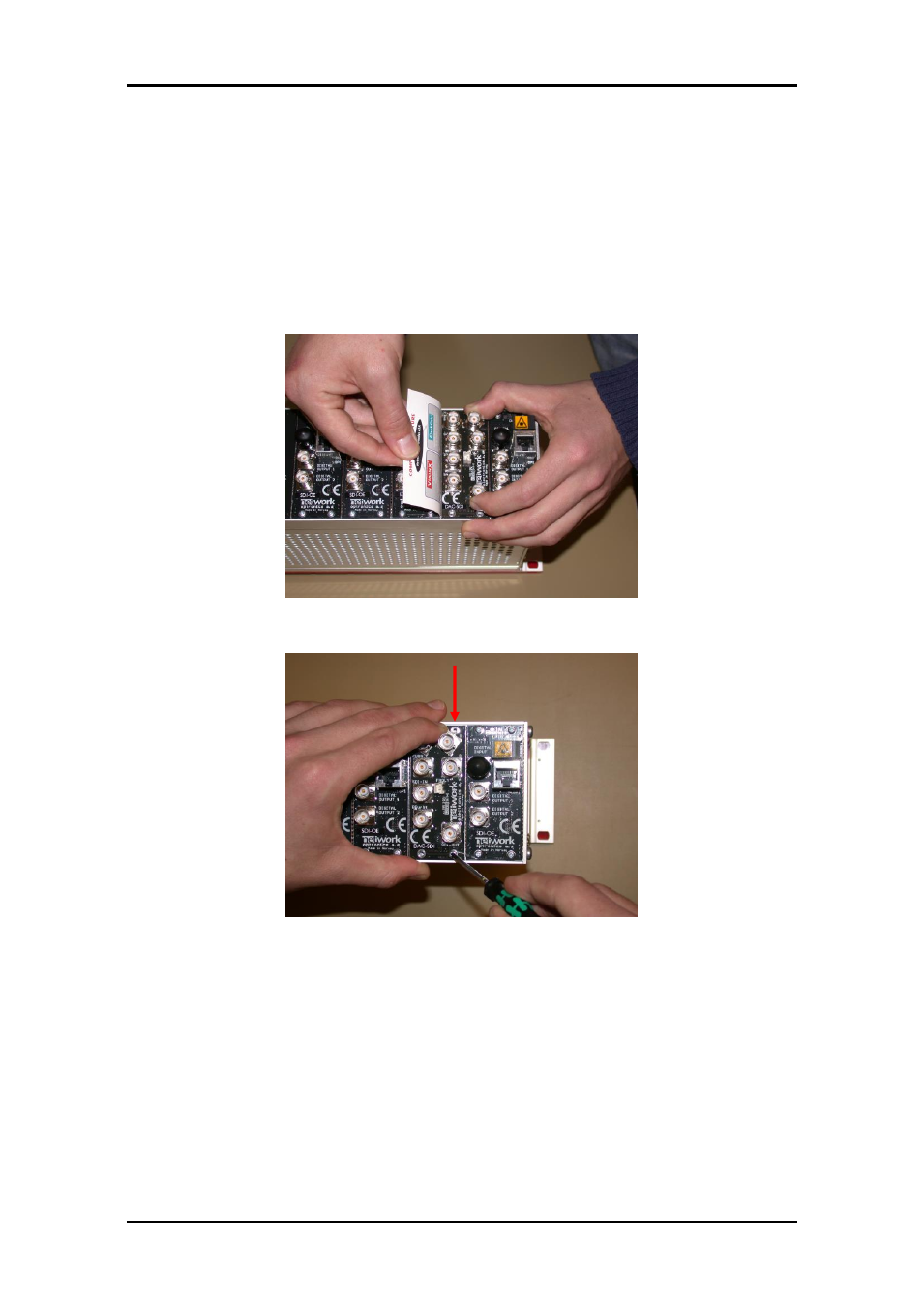
FR-2RU-10-2
Rev. N
nevion.com | 13
Remove all 4 screws (2 screws if a blind back plane is mounted) from the back plane to
be replaced. Remove the back plane by lifting it straight out from the rear of the frame.
Remove the screws on the back plane to the left of where the new back plane is to be
installed (seen from the back of the frame). Lift the right hand side of it slightly.
Insert the new back plane. Carefully place the right hand-side of the back plane into the
slot first (this is the side without the EMC shielding.) Then, use your business card (or
another suitable card), and insert the left edge of the back plane as shown in Figure 9
below. This will help avoid is damage to the EMC shield when inserting the new back
plane.
Figure 9: Inserting a new back plane.
Figure 10: Inserting a new back plane (continued).
Before tightening the screws, use one of your fingers to force the back plane to the
bottom of the frame as shown in Figure 10. Tighten the 2 screws at the bottom of the
back plane first. This is to avoid mismatch between the connector on the back plane
and the PCB. Follow this procedure also for the back plane to the left.
Downward
Pressure
Downward
Pressure