5 adding new module cards – Nevion FR-2RU-10-2 User Manual
Page 17
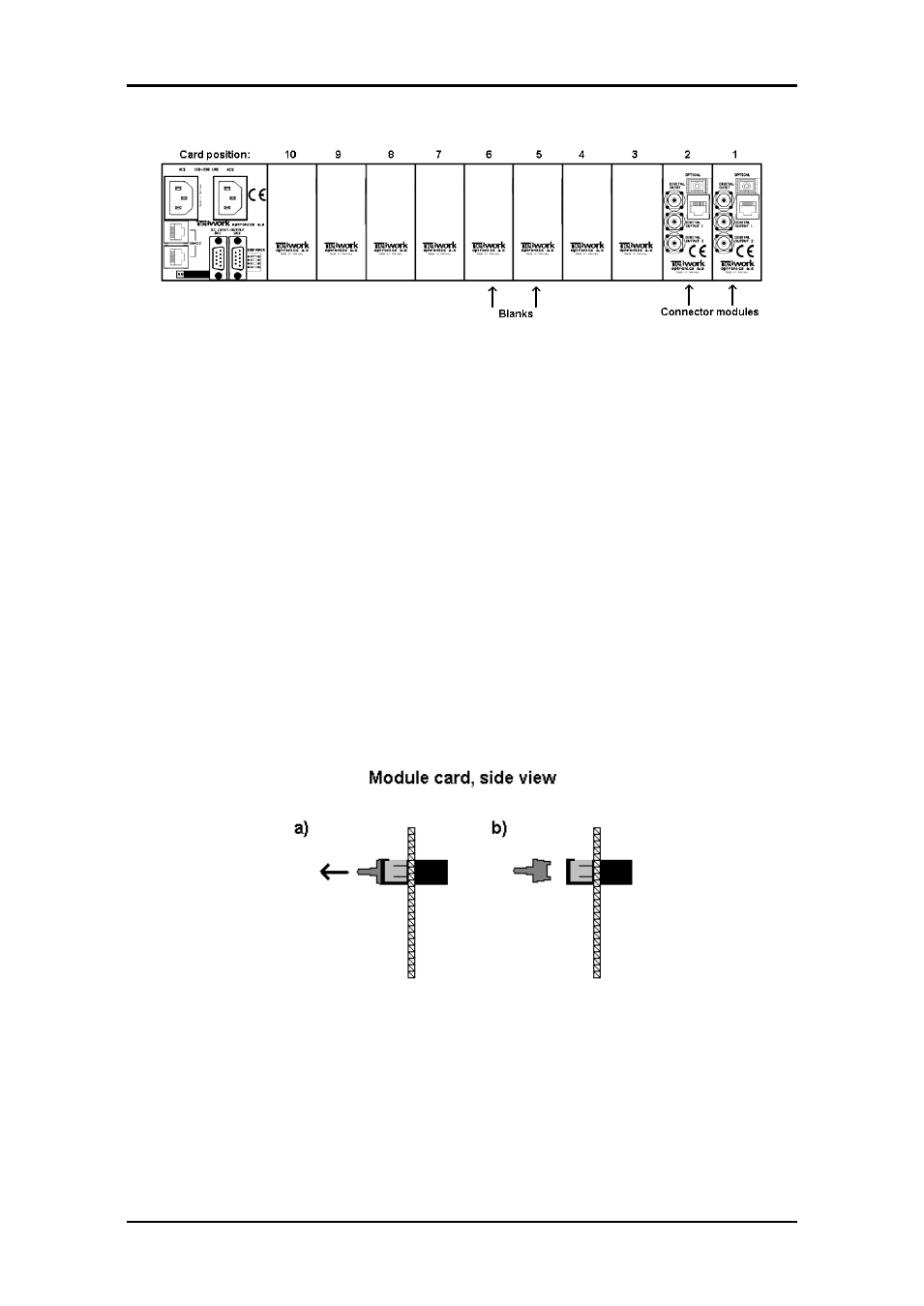
FR-2RU-10-2
Rev. N
nevion.com | 17
5.5 Adding new module cards
Figure 16: Overview of rear end of sub-rack showing blanks and connector modules
If a sub-rack is not fully equipped, there will be some unused card slots.
These slots have no connector modules, but a blank at the rear, as shown in figure 16.
Modules are stacked from position #1 and up to position #10. In figure 16 the next
module shall be in position #3. The only exception is the GYDA-SC controller, which
shall always be in position #10.
Add modules by removing the blanks at the rear and replacing them with the connector
module for the new card. A blank has two screws, and a connector module has four
screws.
The copper finger strips around the edges of the connector modules and the blanks
ensure the EMC-shielding. Care should be taken when removing the modules/blanks,
so the finger strip is not torn off. This also applies when inserting the modules / blanks.
The connector modules with an optical interface have a rubber plug inside each
connector case to protect from dust. This rubber plug must be removed before the
module cards are inserted.
After the connector modules are mounted, the module cards can be inserted as
described in section 5.3.
Figure 17: Removing the rubber plug from module cards.