6 attaching the front panel – Nevion FR-2RU-10-2 User Manual
Page 18
Advertising
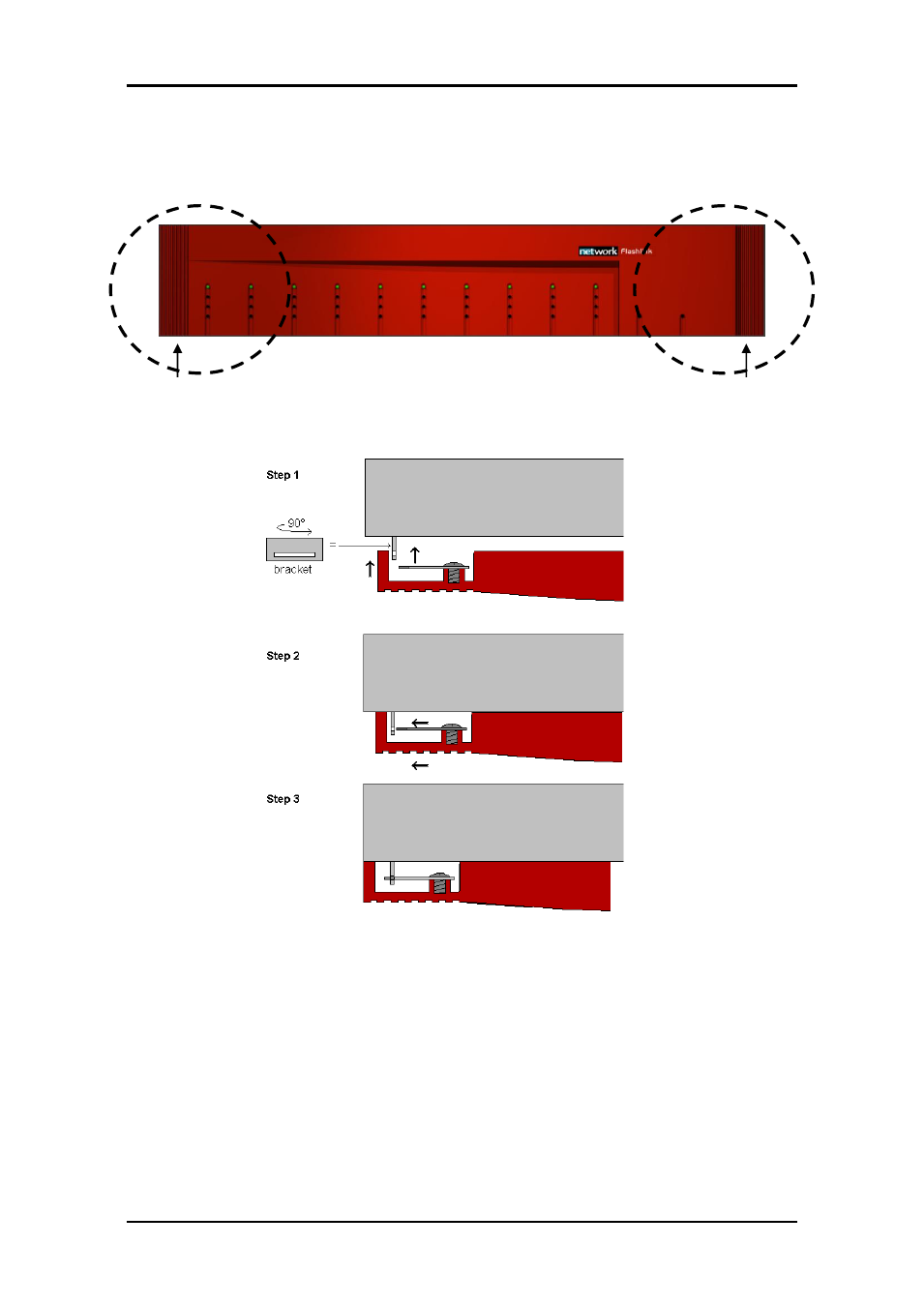
FR-2RU-10-2
Rev. N
nevion.com | 18
5.6 Attaching the front panel
To attach the front panel, we invert the process described in section 5.1. Start by
switching on the power supplies.
"Left circle" "Right circle"
Figure 18: Attaching the front panel.
We start in the "left circle" and slide the front into the slot as described in figure 19.
Figure 19: Attaching the front panel (Top view of left corner).
After the front is attached to the left part of the sub-rack we attach in to the right part as
shown in figure 20.
Advertising
See also other documents in the category Nevion Optics:
- N-BOX (14 pages)
- Flashcase-II model 1 (15 pages)
- FR202 (33 pages)
- FC-PWR (8 pages)
- SFP-TR10-13T-ER (9 pages)
- XFP-TR10-13T-ER (8 pages)
- SFP-TR1-D15xx.xx-ER (9 pages)
- SFP-TR10-D15xx.xx-ER (9 pages)
- SFP-TR1-13T-ER (8 pages)
- SFP-3G-RX-2-HDBNC (8 pages)
- SFP-3G-TX-2-DIN (8 pages)
- SFP-3G-OE-2 (8 pages)
- SFP-3G-EO-2-C1xxx (9 pages)
- SFP-3G-EO-OE-C1xxx-L (8 pages)
- WOS-2 (18 pages)
- EDFA-B-C 17dBm (17 pages)
- DWDM-40C (14 pages)
- DWDM-8C (12 pages)
- CWDM-18 (12 pages)
- CWDM 9-16-Mkll (15 pages)
- WDM-2-MkII (15 pages)
- WOC-4-25-Mkll (15 pages)
- 3GHD-EO-D15xx (18 pages)
- 3GHD-EO-2 (23 pages)
- 3GHD-EO-2-SFP (19 pages)
- FC-3G-EO-OE-28 (27 pages)
- 3GHD-OE-2-SFP (20 pages)
- LB-OE Rev.E (15 pages)
- LB-EO Rev.F (16 pages)
- Flashlink Compact II (29 pages)
- ETH-1000-SW-10G (15 pages)
- ETH1000-SW-COM (23 pages)
- ETH1000-SFP (15 pages)
- D422-MG (20 pages)
- 10G-TR-C1xxx (12 pages)
- HD-TD-10GX-8-SFP (21 pages)
- HD-TD-10GDX-6 (19 pages)
- SDI-TD-3GDX-5 (4 pages)
- HD-TD-3GDX-2 (38 pages)
- SDI-TD-DMUX-4 (30 pages)
- AES-VMUX/-SFP (37 pages)
- DWC-HD-R (33 pages)
- ARC-SD-DMUX-R (36 pages)
- ARC-SD-XMUX4 (35 pages)