4 card removal – Nevion FR-2RU-10-2 User Manual
Page 16
Advertising
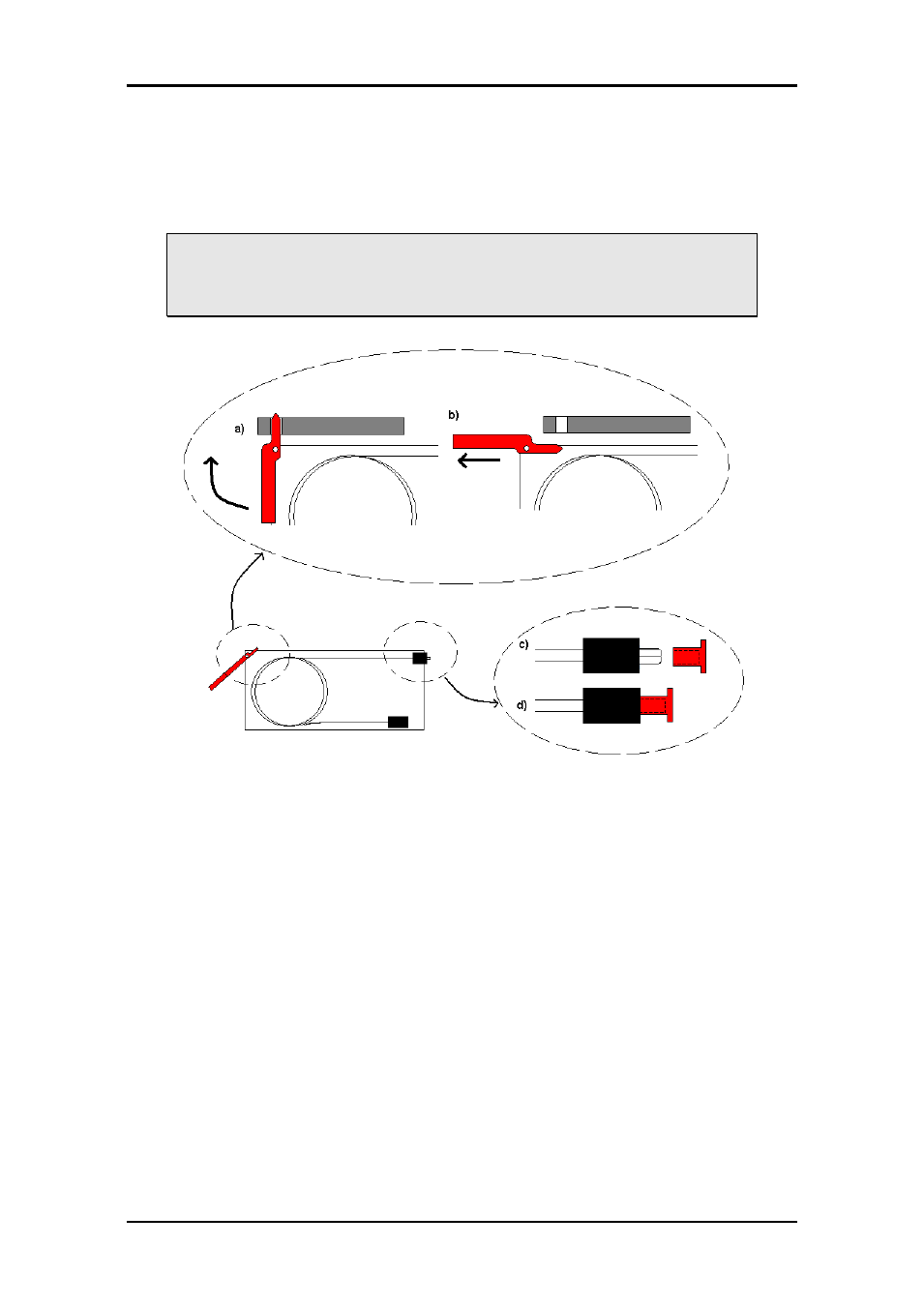
FR-2RU-10-2
Rev. N
nevion.com | 16
5.4 Card removal
To remove a module card from the sub-rack frame, release the card by moving the red
handle until it is in horizontal position see figure 15 a). Then pull the card out of the
sub-rack with the red handle (figure 15 b). After removing a card, it is important that the
protective cap is put back on the ferrule tip (figure 15 c) and d).
When removing a receiver card from the sub-rack (hot swapping), the laser
beam may be present inside the sub-rack (transmitted through the fiber).
To avoid damaging your eyes, never look directly into the sub-rack unless
you are 100,0 % sure that no laser beam is present inside the sub-rack.
Figure 15: Removal of module card.
Advertising