Nevion FR-2RU-10-2 User Manual
Page 15
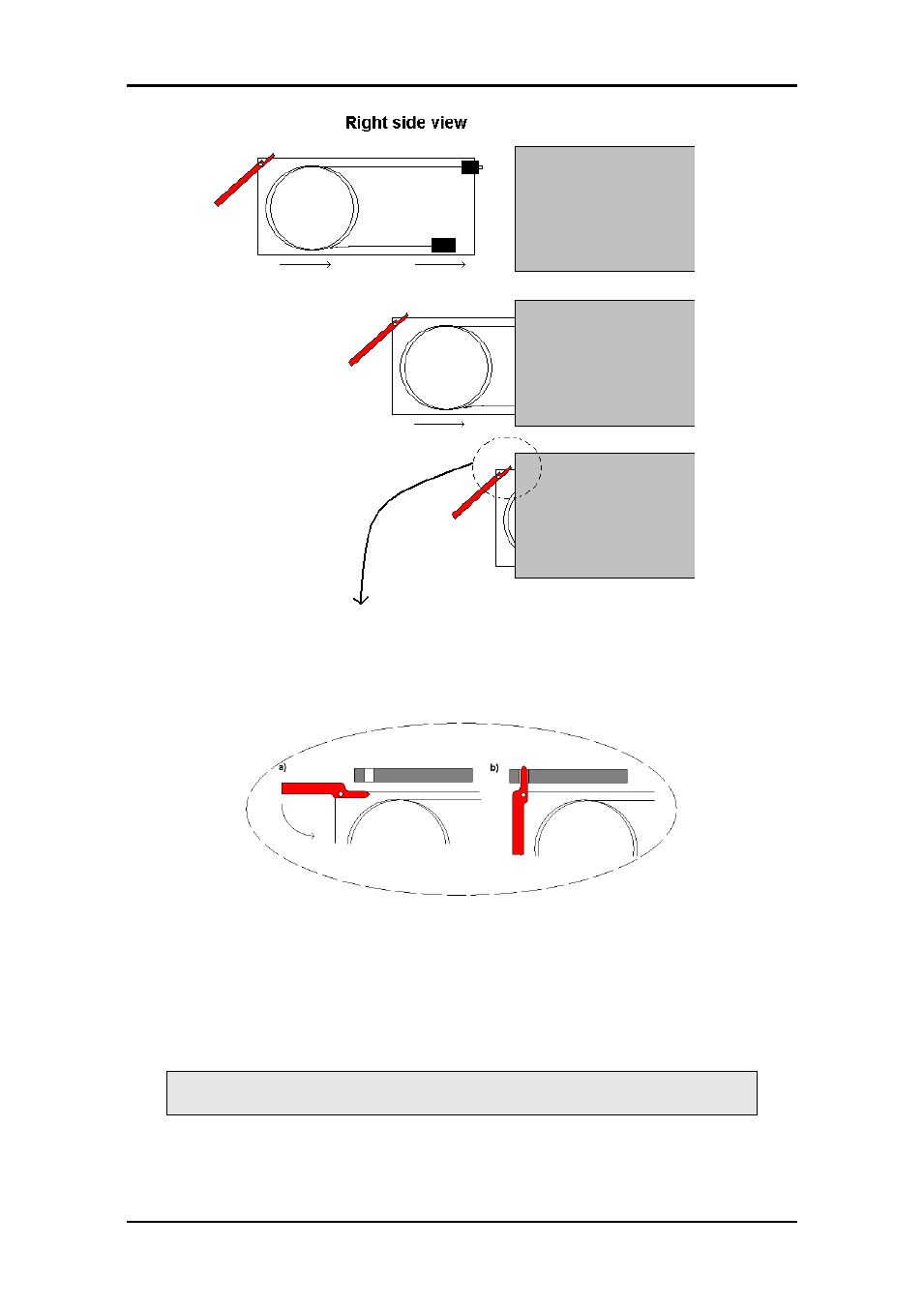
FR-2RU-10-2
Rev. N
nevion.com | 15
Figure 13: Inserting module cards
Slide the card into the plastic guide rails inside the sub-rack until the red handle is
close to the sub-rack front. A detailed description of the last part of the insertion
process is shown in figure 14.
Figure 14: Inserting module cards (continued)
On the top of the rack is a hole above each module slot. When the tip of the handle is
just below this hole (fig. 14 a)), start to bend the handle downwards as in figure 14. The
tip of the handle enters the hole and the card is locked and proper contact ensured
when the handle is in upright position (fig 14 b).
Make sure that the connector on the module card fits with the connector on the back
plane card when inserting a new module card for the first time.
It should not be necessary to use any force when entering the module card
into the accompanying back plane connector.