7 label generator, 8 video processing block – Nevion FRS-HD-CHO User Manual
Page 24
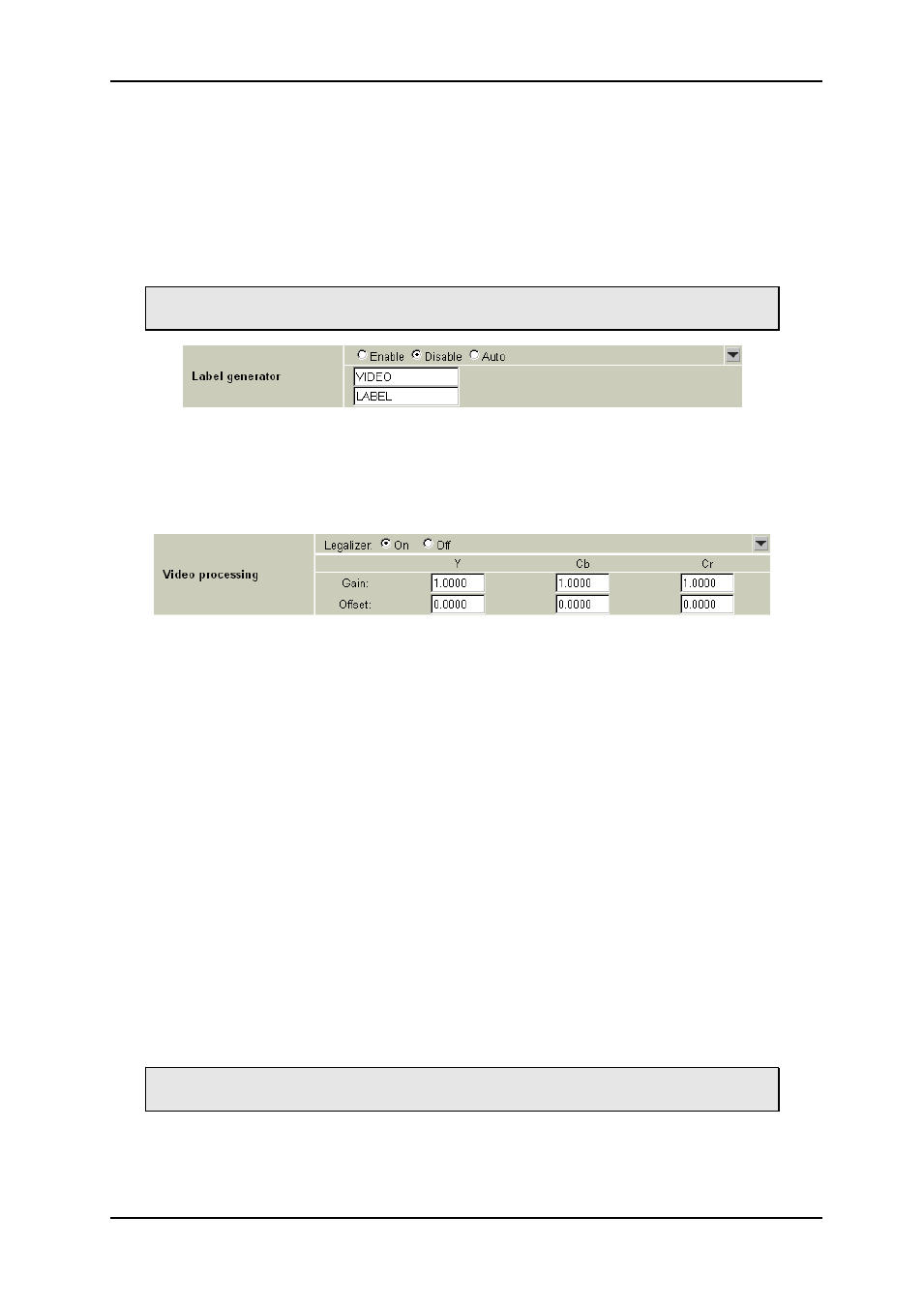
FRS-HD-CHO
Rev. 9
nevion.com | 24
5.7 Label generator
The label generator consist of 2 lines of 16 characters each that are placed at the lower left
corner of the active area.
Its main function enables the user to automatically add a label to the internal generator at
loss of input signal. It is done by selecting the auto tick-
box on the “Label gen” block in the
Gyda configuration.
It is also possible to insert the label to the incoming SDI by ticking on the “On” tick-box.
Note that to see the label on an output the video output selection must be set to
“processed” for this specific output.
Figure 16: Gyda view of label generator
5.8 Video processing block
The video processing block consists of a gain and offset adjustment, and a video payload
legalizer.
Figure 17: Gyda view of the video processing block
5.8.1 Gain and offset
The gain and offset adjustment is done separately on the Y, Cb and Cr samples.
Range in Multicon Gyda
Luma gain
0
– 4x
Chroma gain
0
– 4x
Luma offset (gain =1)
-511.75
– 511.75 (in sample values)
Chroma offset (gain = 1)
-255.75
– 255.75 (in sample values)
5.8.2 Video payload legalizer
The legalizer hard clips the upper and lower limit of the video payload. With the legalizer
enabled these limits are:
Upper limit
Luma:
3ACh
Chroma:
3C0h
Lower limit
Luma:
040h
Chroma:
040h
With the legalizer disabled, the video processing block hard clips both luma and chroma to
3FBh and 004h.
Note that the payload legalizer gives out a trigger to the video content trigger
block when output has been clipped.