9 edh processing block, 10 video output selection, 11 audio blocks overview – Nevion FRS-HD-CHO User Manual
Page 25: 12 audio de-embedder, 13 audio delay
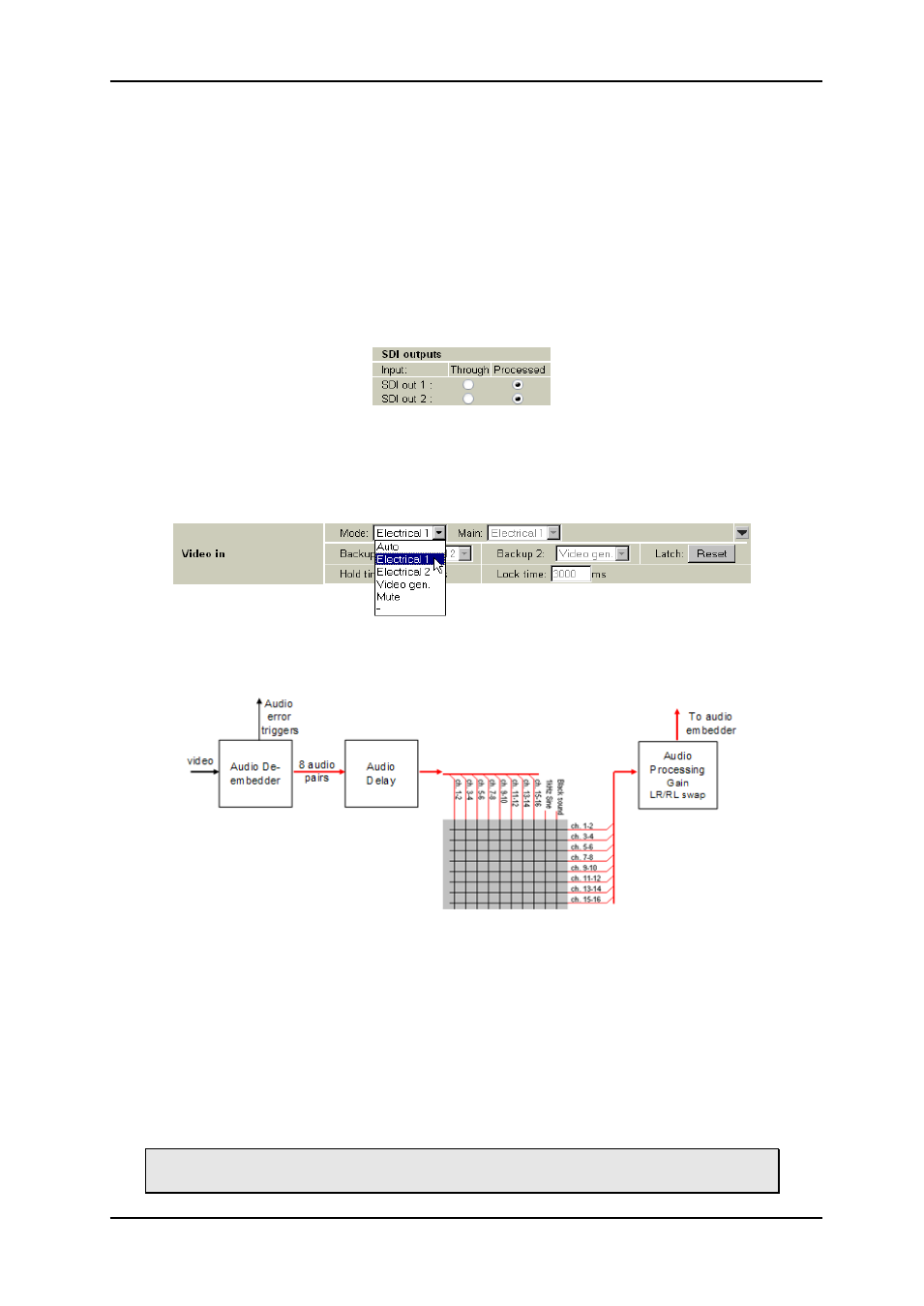
FRS-HD-CHO
Rev. 9
nevion.com | 25
5.9 EDH processing block
If enabled, the EDH processing block extracts the EDH package from the video, updates the
EDH flags according to SMPTE RP165 and inserts the EDH package into the ancillary data
of the video.
If disabled, The EDH processing block only reads, process and report the EDH package
without changing it in video stream.
5.10 Video output selection
The board has four outputs where two and two can be either routed directly from the re-
clocker or routed through the processing unit.
Figure 18: Gyda view of SDI output selection block
When processed is selected, it is possible to either output video generator or mute the
output. This is done at the video in - mode by selecting Video gen. or Mute. This will not have
any effect on outputs set in through mode.
Figure 19: Gyda view of video input mode.
5.11 Audio blocks overview
Figure 20: Audio function blocks
5.12 Audio de-embedder
The Audio de-embedder extracts all audio embedded in the video stream. The de-embedder
is always enabled.
5.13 Audio delay
An audio delay relative to the video output can be specified commonly for all de-embedded
channels. This is done in Gyda. The audio delay is specified in audio samples relative to the
output video, and can be both positive and negative.
Note that as the audio delay is relative to the video output it is possible to specify
an audio delay that will be an actual negative delay. This will cause audio errors.