Frs-hd-cho rev. 9 – Nevion FRS-HD-CHO User Manual
Page 32
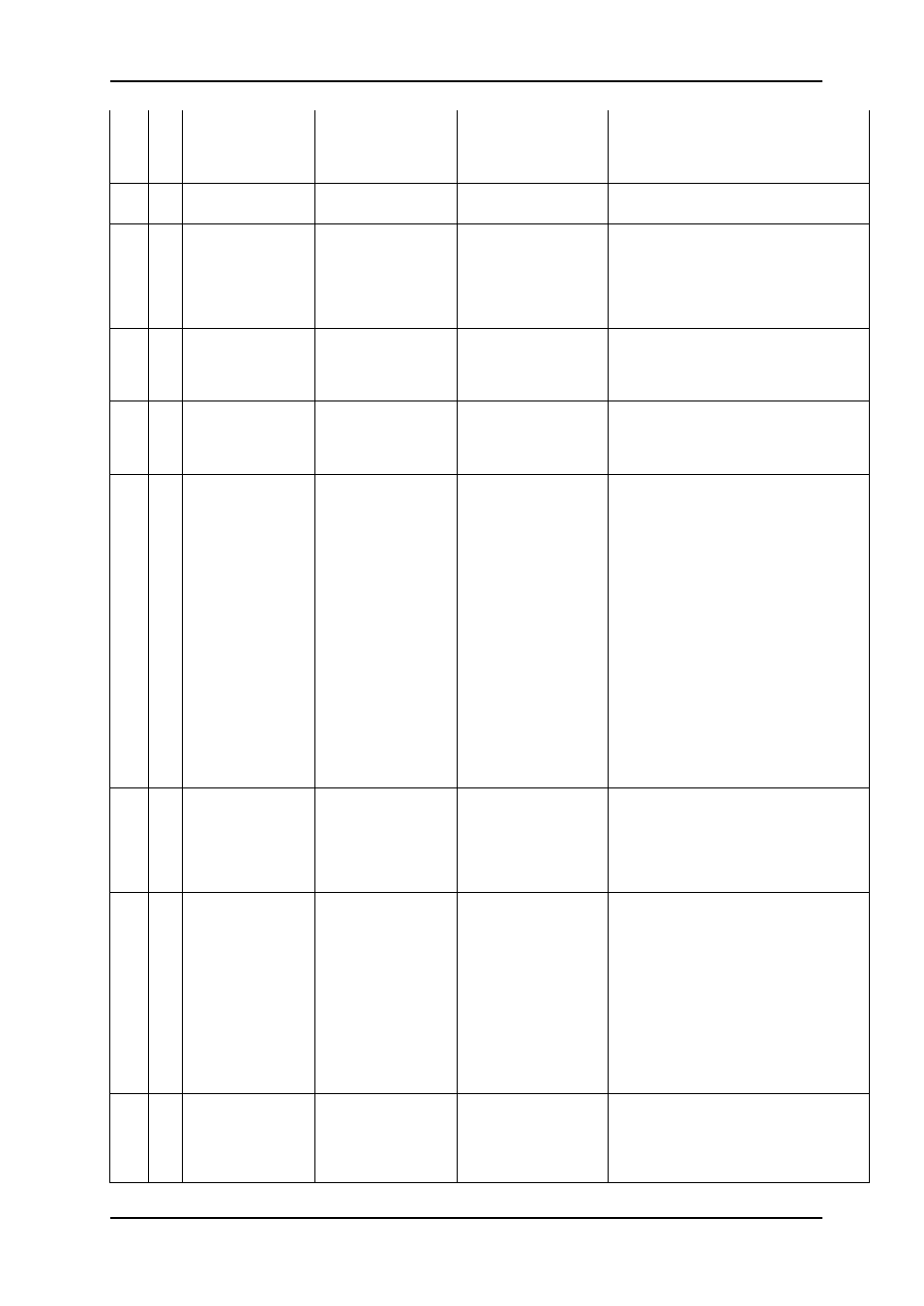
FRS-HD-CHO
Rev. 9
nevion.com | 32
Luma Offset range is -4095 – 4095, Offset
=0
= 0
Chroma Offset range is -2047 – 2047,
Offset
=0
= 0
sync
0
-
sync 0
'lol' | ('lock' ('trilvl' | 'bb' |
'sdi') )
Frequency reference for video output. Status
only, no commands available.
dly
0
<frames>frms
<lines>lines
<samples>sps
dly 0 2frms
dly 0 2lines 30sps
dly 0 0frms 50sps
dly 0 0frms 3lines
50sps
'tgt' <frames> frms
<lines> lines <samples>
sps
Video delay
This sets the minimum video delay of the
card.
In info this block reports back the current
delay in nanoseconds. This will vary with
the incoming video standard.
dly
1
<audio_samples>sps
dly 1 -30sps
'tgt' <audio_samples>
sps
audio delay
The audio delay is given in audio samples.
Audio delay is always given relative to
video.
dly
2
<lines>lines
<samples>sps
dly 2 1lines -30sps
'phase' <lines> lines
<samples> sps
Video phase
If lines != 0 the resulting phase will vary
with incoming video standard, see dly 0
above.
vgen
0
cbar |
chkfield |
white |
yellow |
cyan |
green |
magenta |
red |
blue |
black
flat <Y> <Cb> <Cr>
video
<lns>/<rate><scan>
wss (auto|off | (on
<wss_val>) )
vgen 0 cbar
vgen 0 flat 200 0 100
vgen 0 video 1080/24p
vgen 0 video 1080/25p
vgen 0 video 1080/25i
vgen 0 video 1080/29i
vgen 0 video 1080/30i
vgen 0 video 720/24p
vgen 0 video 720/25p
vgen 0 video 720/29p
vgen 0 video 720/30p
vgen 0 wss auto
vgen 0 wss on 7
video
<lns>/<rate><scan> wss
( auto| off | ( on
<wss_value> ) ) (cbar |
chkfield | white | yellow |
cyan | green | magenta |
red | blue | black | (flat
<Y> <Cb> <Cr>) )
Internal video generator.
The video generator will be activated in two
different ways: If selected as a fallback
option the generator will generate the
selected pattern when the other input(s) are
missing, and then use the video settings from
the last external source present. It can also
be selected as the main input in cho 1, in
which case its own video settings will also
be used.
edh
0
msk <24b_mask>
reset
edh 0 msk 0xFE0005
edh 0 reset
msk <24b_mask>
Error detection and handling
Error counting. The count itself is reported
in info. Errors can be masked off and not
counted; this is the purpose of the mask. The
counter itself is 16b and will wrap around,
but can also be reset by issuing reset.
mtx
0
<i1> <o1> ...<iN>
<oN>
<i1>
<o1>,<o2>,...<oN>
<i1> <o1> - <o2>
..or the above
combined
mtx 0 0 2 1 4 5 5
mtx 0 0 0, 1 1, 2 2
mtx 0 0 0-9
mtx 0 0 0 1 1 2 2-7
size M:N i1 i2 i3... iN
Audio matrix
mtx 0 (size 10:8) controls the audio matrix;
outputs 0-7 are embedded sound; inputs 0-7
are de-embedded audio, 8=1kHz sine,
9=Black/silence
Note: Any combination of the three basic
commands are allowed, for instance the
following command to set up a 10x10 audio
matrix in a single line:
mtx 0 1 1 2 2 3 0,3-7
=> mtx 0 size 10:10 3 1 2 3 3 3 3 3 3
mtx
1
<i1> <o1> ...<i2>
<o2>
<i1> <o1>,<o2>
mtx 1 0 0 1 1
mtx 1 0 0,1
size M:N i1 i2 i3... iN
Video output matrix
mtx 1 (size 2:2) controls the video output
switches.
0: Through mode (re-clocked only)
1: Processed mode (SDI from FPGA