Opera browser – Vivo 5 User Manual
Page 10
Advertising
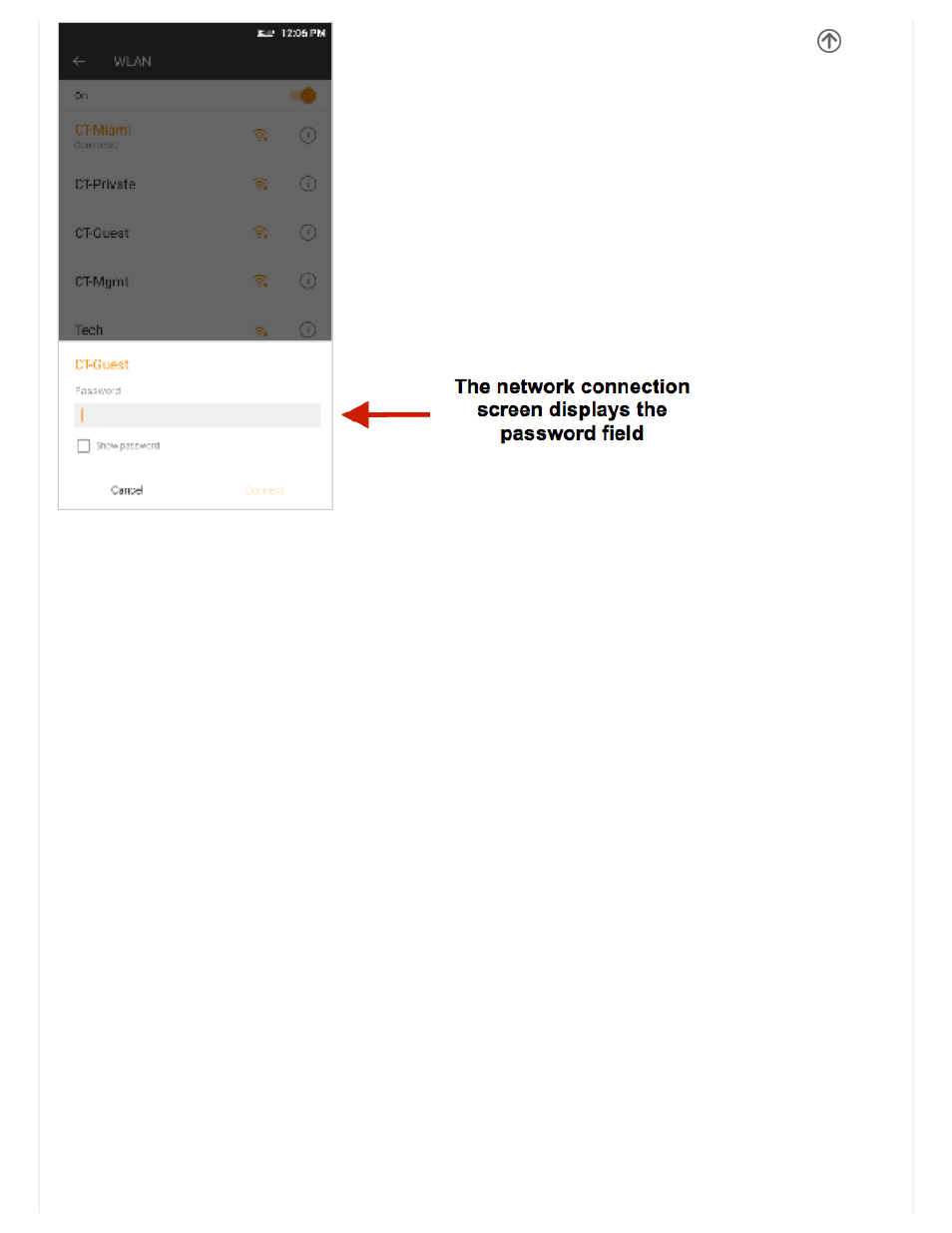
Opera Browser
Opera is the fast and secure way to navigate with your Android phone.
Quick Access Tab
History
Displays your recent browsing history
Speed Dial
Displays your favorite sites, bookmarks, and saved pages as a gallery of images. Add folders or reorganize your Speed
Dial with the swipe of a finger
Discover
Get recommendations for top stories, arts, business, entertainment, and other popular categories based on your preferences.
Menu Functions Settings
App Layout
• This option changes the layout of the browser
New Tabs
• This option adds additional tabs
Clear Browsing Data
• This option clears any data stored
Off Road Images
• Check to select between different image qualities
Advertising