Play store – Vivo 5 User Manual
Page 12
Advertising
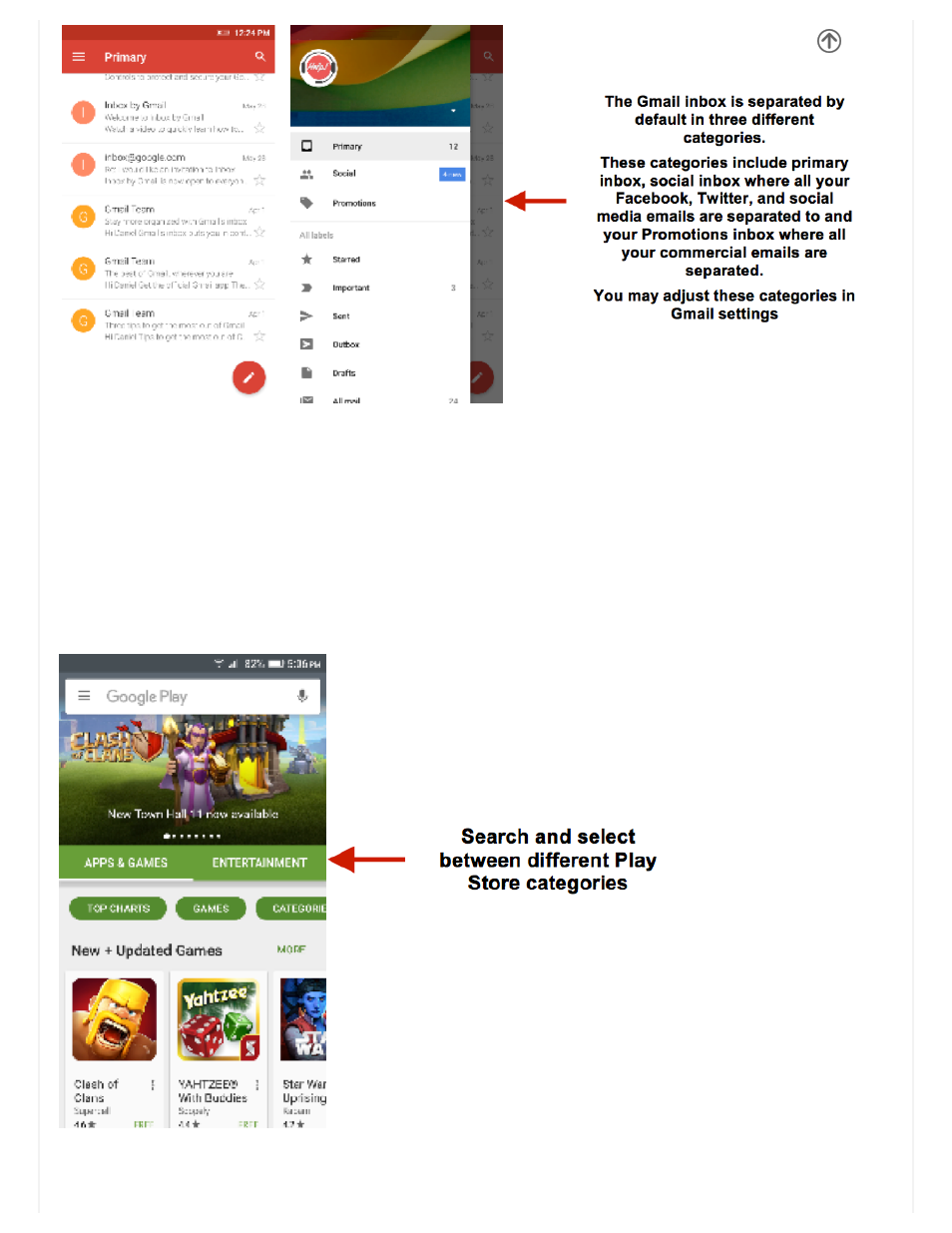
Play Store
Google Play allows you to download music, movies, and games directly to your device.
To access the Google Play Store, click on the applications menu and then the Play Store icon.
Note: You will need to log in to your Google account when configuring the phone or entering the Play Store for the first
time.
Open the Play Store
To access » Click on the Play Store icon
Installing an Application
» Browse through the categories available or enter the name on the search text box to find your desired application.
Advertising