Calendar – Vivo 5 User Manual
Page 19
Advertising
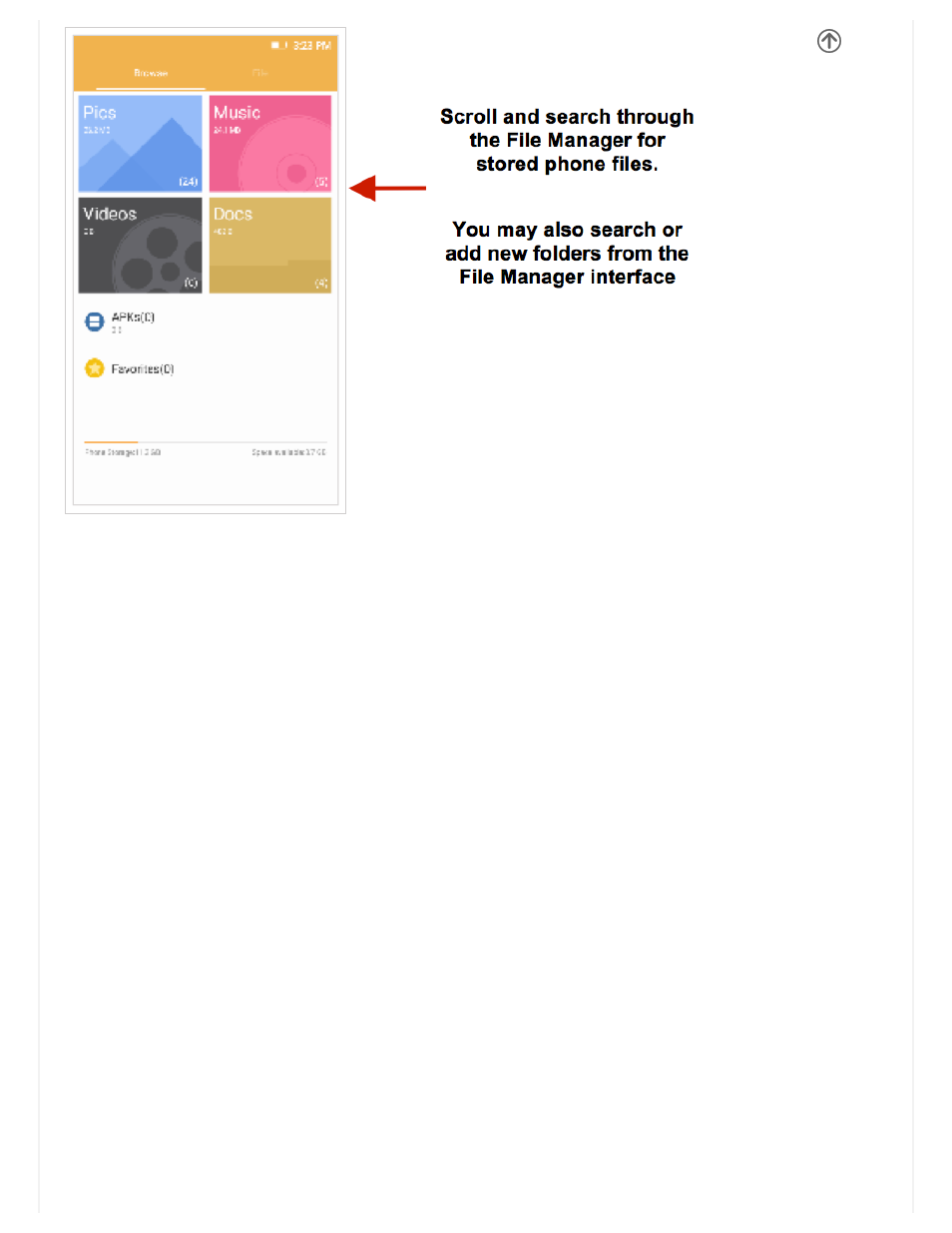
Calendar
The calendar helps keep track of your life’s most important moments in one application.
Open the Calendar
To access » Click on the Calendar icon.
Creating an Event
» Click to add a new event.
» Enter the new event details including name, location, start date and time.
» Click to save the settings.
Advertising