Vivo 5 User Manual
Page 24
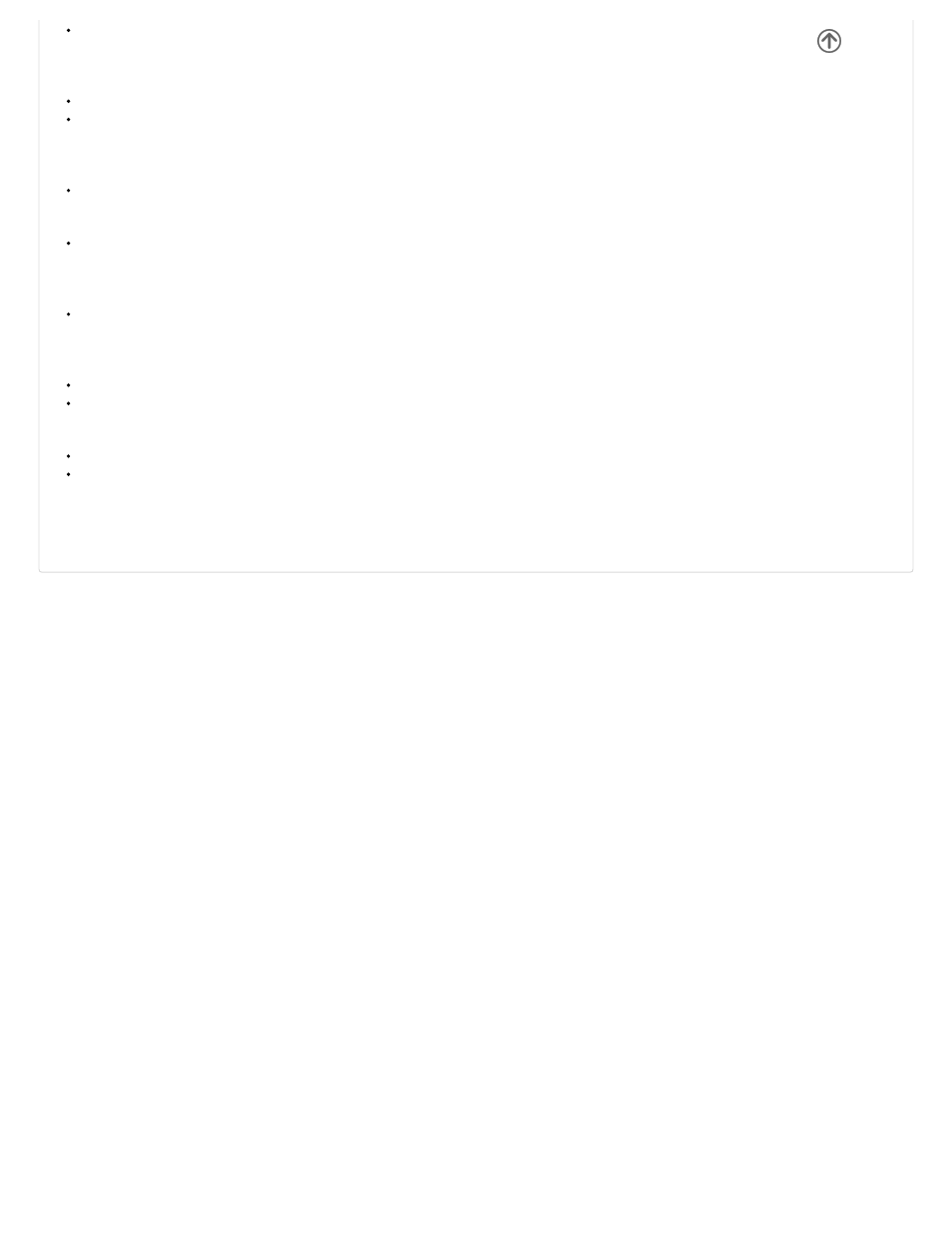
The SIM card will lock and you will need to enter the PUK code (PIN Unlock Code). Please contact your local service
provider to obtain the PUK.
I cannot make calls
Make sure that the number you dialed is correct and the dial key has been pressed.
Use the full national area code when dialing out of your area or when abroad, use countryspecific international access
codes.
I cannot receive calls
Make sure that your phone is connected to a network.
The caller ID does not display on incoming calls
Contact your local network service provider and verify you have the caller ID feature enabled on your account or verify
if the caller may have blocked his number from appearing.
The caller cannot leave a voicemail message
Contact your local network service provider and verify if the voicemail service is active on your account or check if the
network is busy.
The phone does not connect to the internet
Ensure with your service provider that your account has the appropriate internet/data plan enabled.
Ensure internet APN settings are configured (Carrier dependent).
Text Messages cannot be Sent / Received
Ensure text messaging is enabled with your service provider.
Ensure APN settings are configured (Carrier dependent).
The information provided in this user manual is subject to change without notice and BLU Products reserves the right to
modify the manual at any given time. BLU Products has made every effort to ensure that this user manual is accurate and
disclaims responsibility and liability for any inaccuracies or omissions.