Music – Vivo 5 User Manual
Page 15
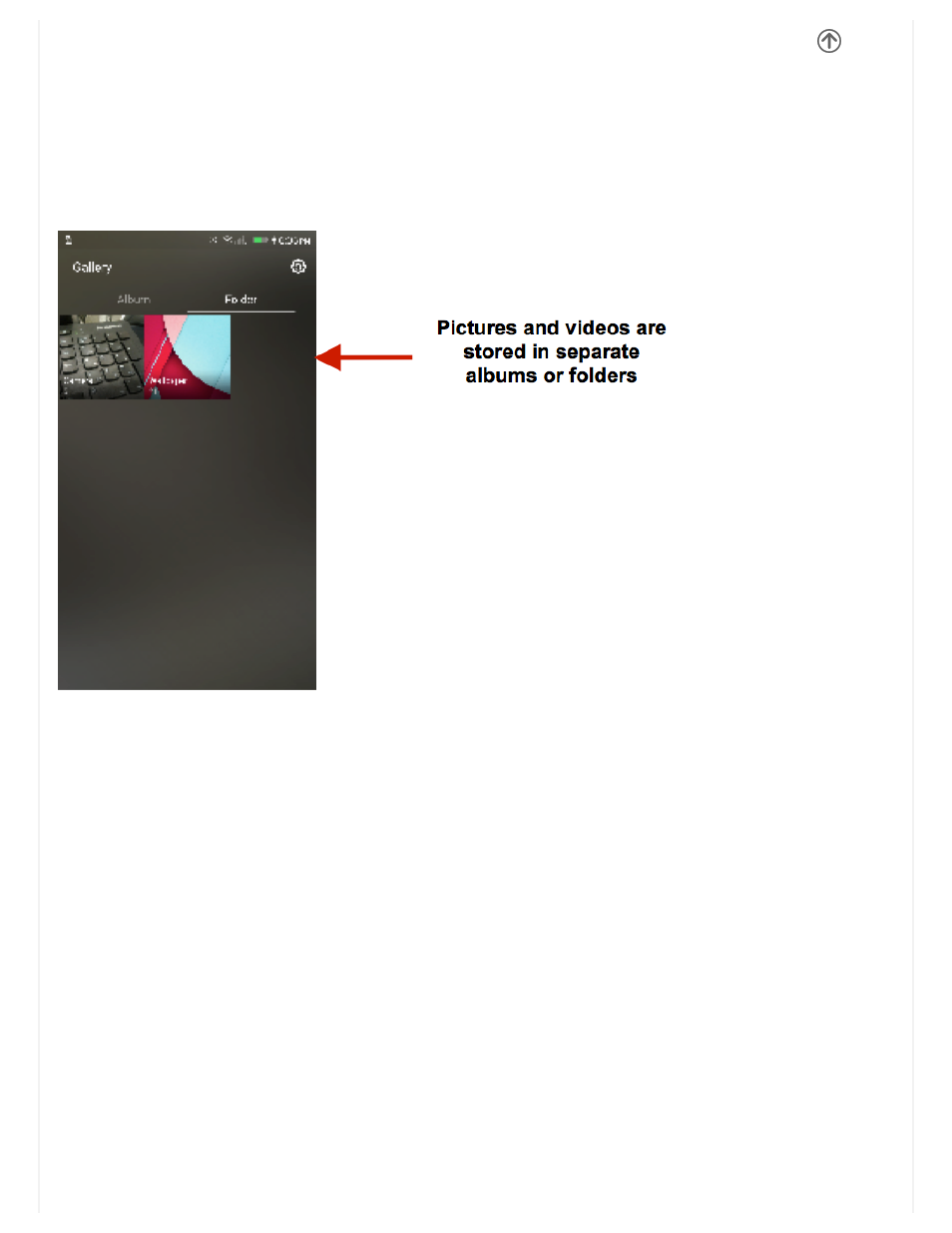
The gallery organizes all your pictures and videos in a single application.
Open the Gallery
To access » Click on the Gallery icon
Viewing Pictures and Videos
» Click on an image to view in full screen. To play a video clip, click the play button.
» To navigate through the gallery, slide your finger to the left or right.
Share Pictures
You may share pictures by sending them through different types of installed applications. You may also send pictures
through the MMS message function by attaching a picture and also via Bluetooth.
Adjust Image
Press Menu and select edit to adjust images. You may select from different effects that may include: Vintage, Black and
White, Instant, Latte, Litho, XProcess, Crop, Rotate, Mirror, Straighten, Vignette, Contrast, Exposure, Auto color,
Shadows, and Vibrancy among other options.
Crop Pictures
Click menu and crop to adjust the size of the picture. Once the picture appears, pinch your fingers in or out to adjust the
size. To keep proportion, hold down any of the four corners of the image and adjust.
Music
Open Music
Click on the Music icon to open the Music Player