Fm radio, Sound recorder – Vivo 5 User Manual
Page 17
Advertising
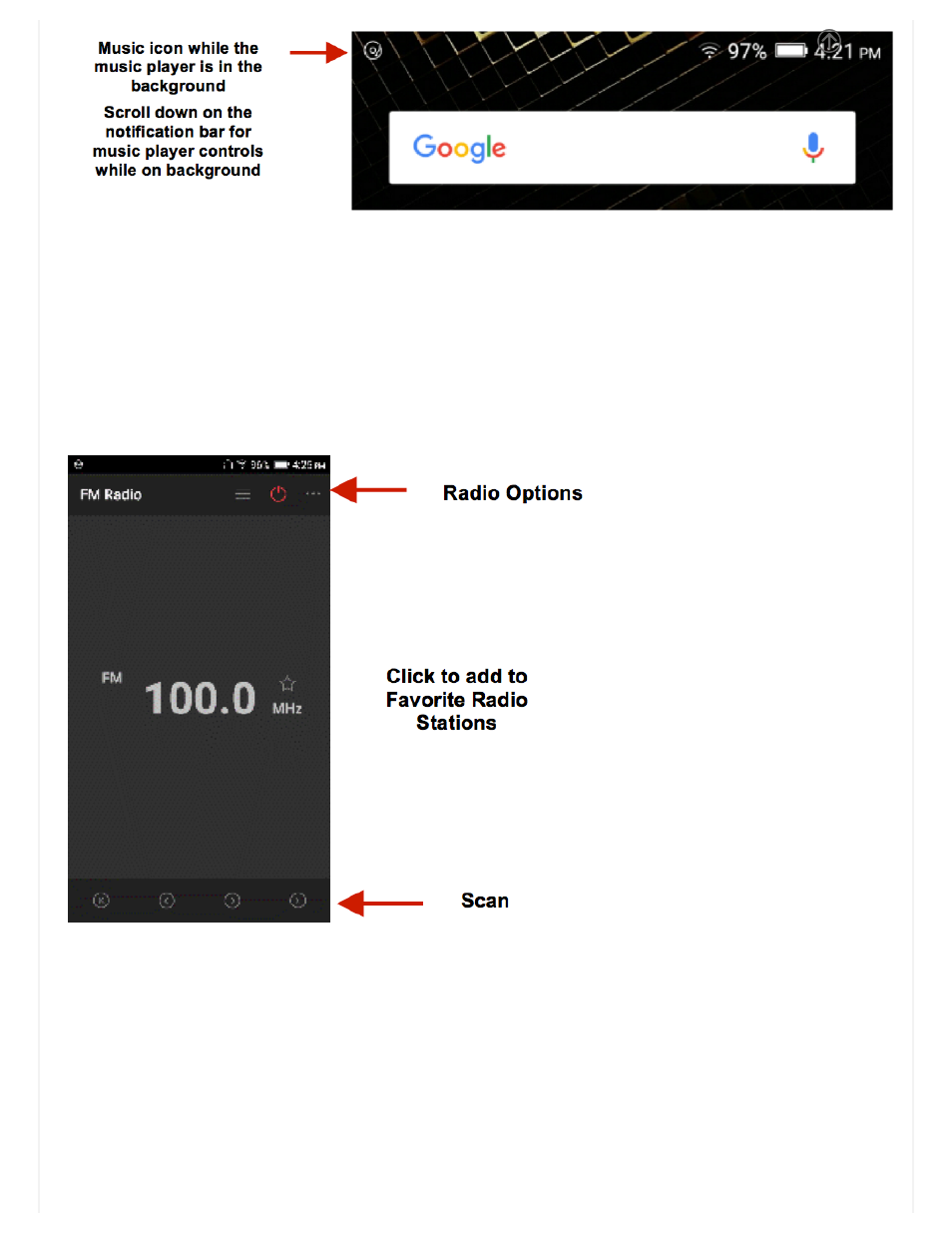
FM Radio
Open the FM Radio
To access » Click the applications menu then on the FM Radio icon.
Note: The FM radio uses the wired headphones as an antenna in order to receive signal. Before using this function,
connect the original equipment headphones that came with the phone.
FM Radio as Background
Click on the Home key to move the FM Radio to the background.
Favorite Channels
Click to scan FM channels automatically then click to add any of your favorite radio stations.
Sound Recorder
You may send any recorded audio via the File Manager by selecting any of the default share options which include
Bluetooth, MMS, Google Drive and Gmail.
Record
Keep the phone’s microphone near the sound source.
Advertising