Vivo 5 User Manual
Page 9
Advertising
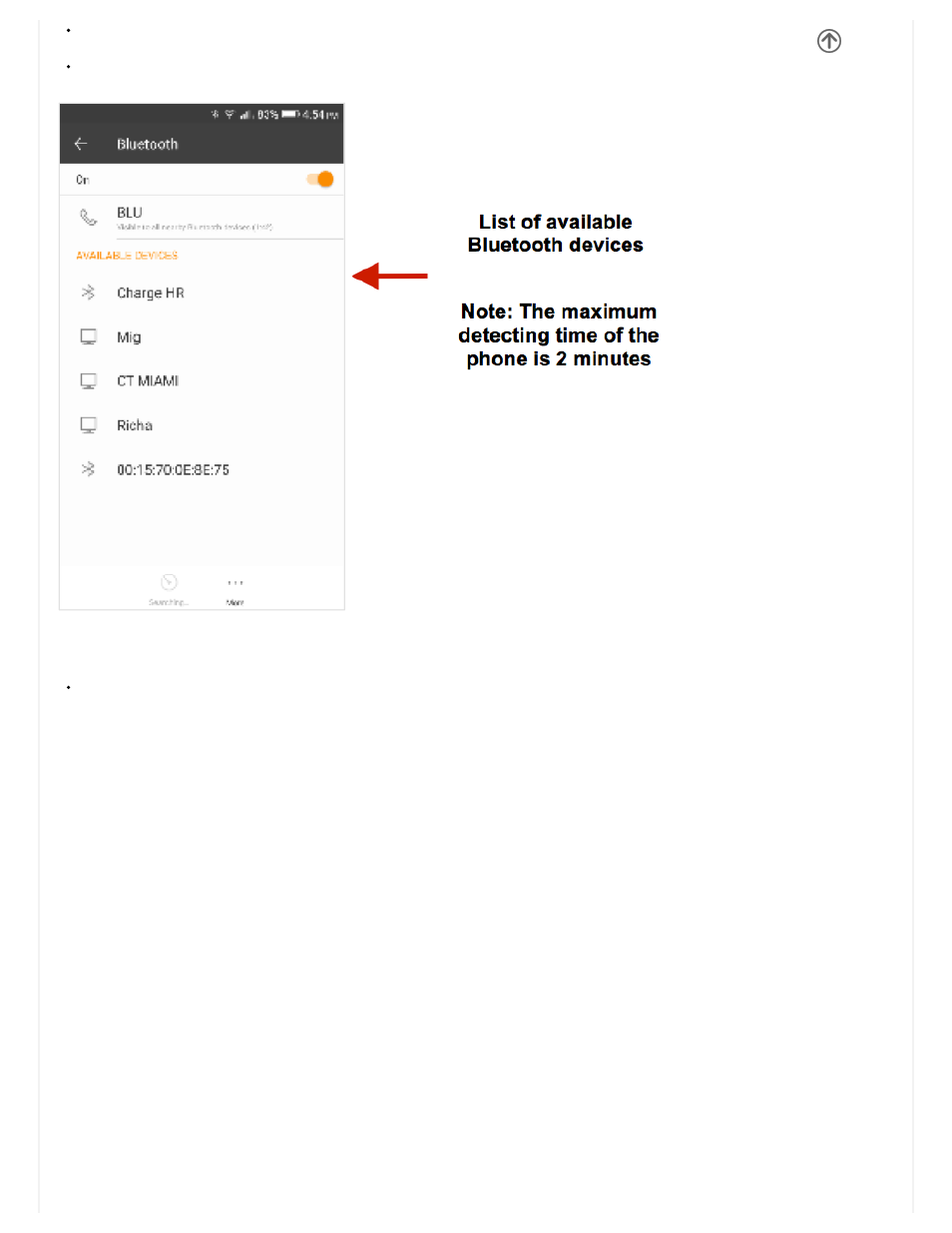
The Bluetooth icon will appear in the notification bar. The Bluetooth will then start to scan for all devices within its
range and will start display all available devices.
Once the scan is complete, all the devices found will display in a list under available devices. Once the device has been
identified, click on it to connect.
Power on WiFi
Settings » WiFi and select to power on WiFi
Click on the desired WiFi network to be connected.
Note: Unsecured networks can be connected to directly secured networks require a password or credentials prior to
connection.
To display advanced options, click on the available option tab.
Advertising