Quantum Composers 9500 Plus Series User Manual
Page 18
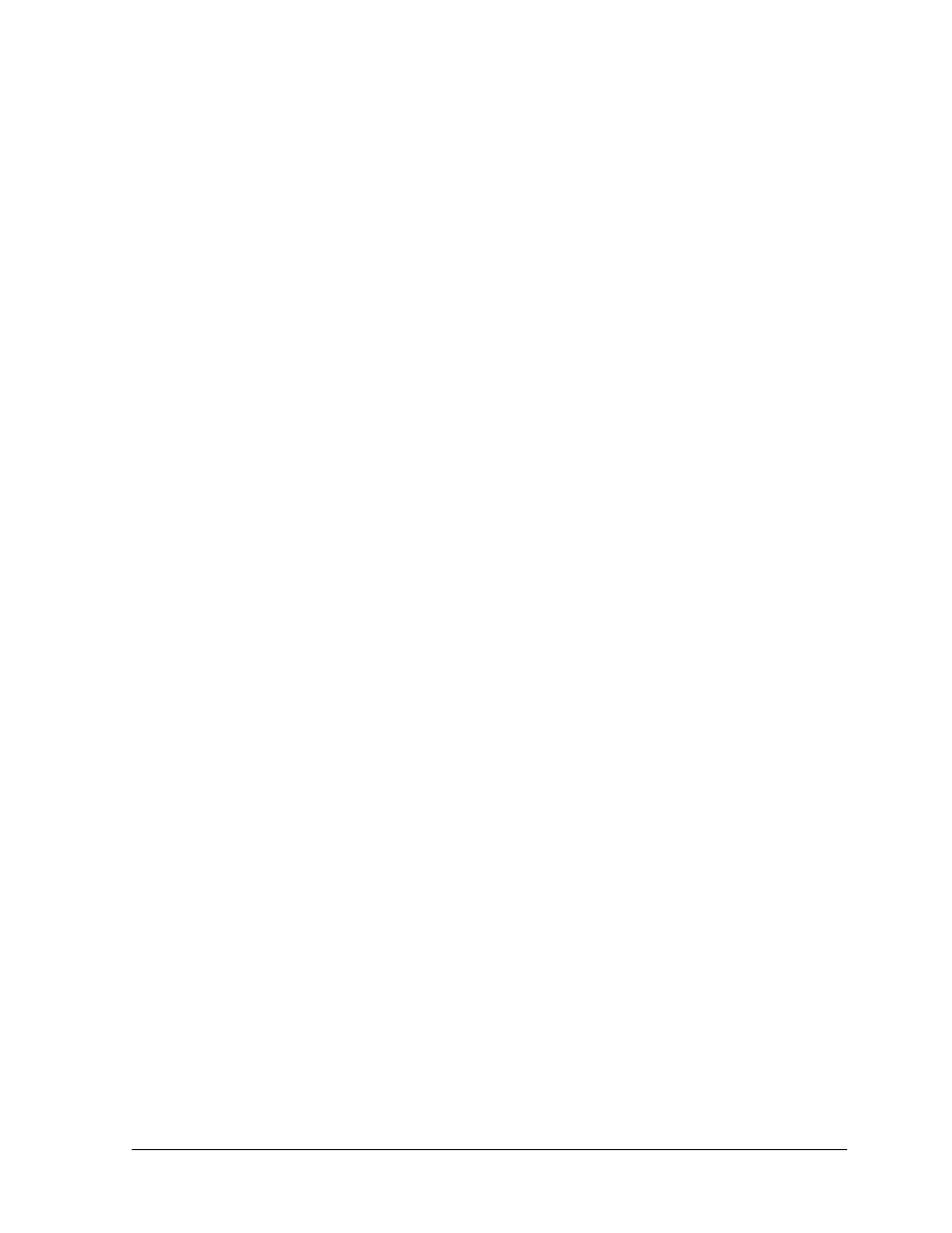
14
Out:
Selects between TTL/CMOS mode and Adjustable
mode output.
Pol:
Sets the polarity of the pulse, active high or active low.
Note: All outputs are positive voltages. Negative volt-
ages are not supported.
Ampl:
In adjustable mode, it sets the unloaded output voltage.
The actual output voltage will depend on the load
impedance. For example: If the load is 50 ohms, the
output will be 50% of the stated voltage.
Using the Output Multiplexer
Each output channel includes a multiplexer which allows routing any or all of the
timer outputs to the physical output. This allows double pulses and other complex
pulse trains to be generated. Two channel units allow for multiplexing of two
additional internal channels. To adjust parameters for these additional channels
( “C” and “D”), press “Function” and “A” or “Function” and “B”.
-HGFEDCBA-
Mux: -00000101-
As shown above, the multiplexer is represented by a “n” bit binary number in
which “n” is the number of channels. Each bit represents a channel timer, which
is enabled by setting the bit to one. In the above example, timers A and C are
combined on the current output.
Setting System Internal Rate
The internal T
o
period controls the fundamental output frequency of the system.
Each channel may operate at submultiples of the fundamental frequency using
their duty cycle mode.
T
0
Per:
Sets the internal T
0
Period
To set the system Internal Rate, press the yellow ‘Function’ key, then press the
‘Rate’ key, and then use the dial or number pad to
specify 'T
0
Per'.