Store menu – Quantum Composers 9500 Plus Series User Manual
Page 26
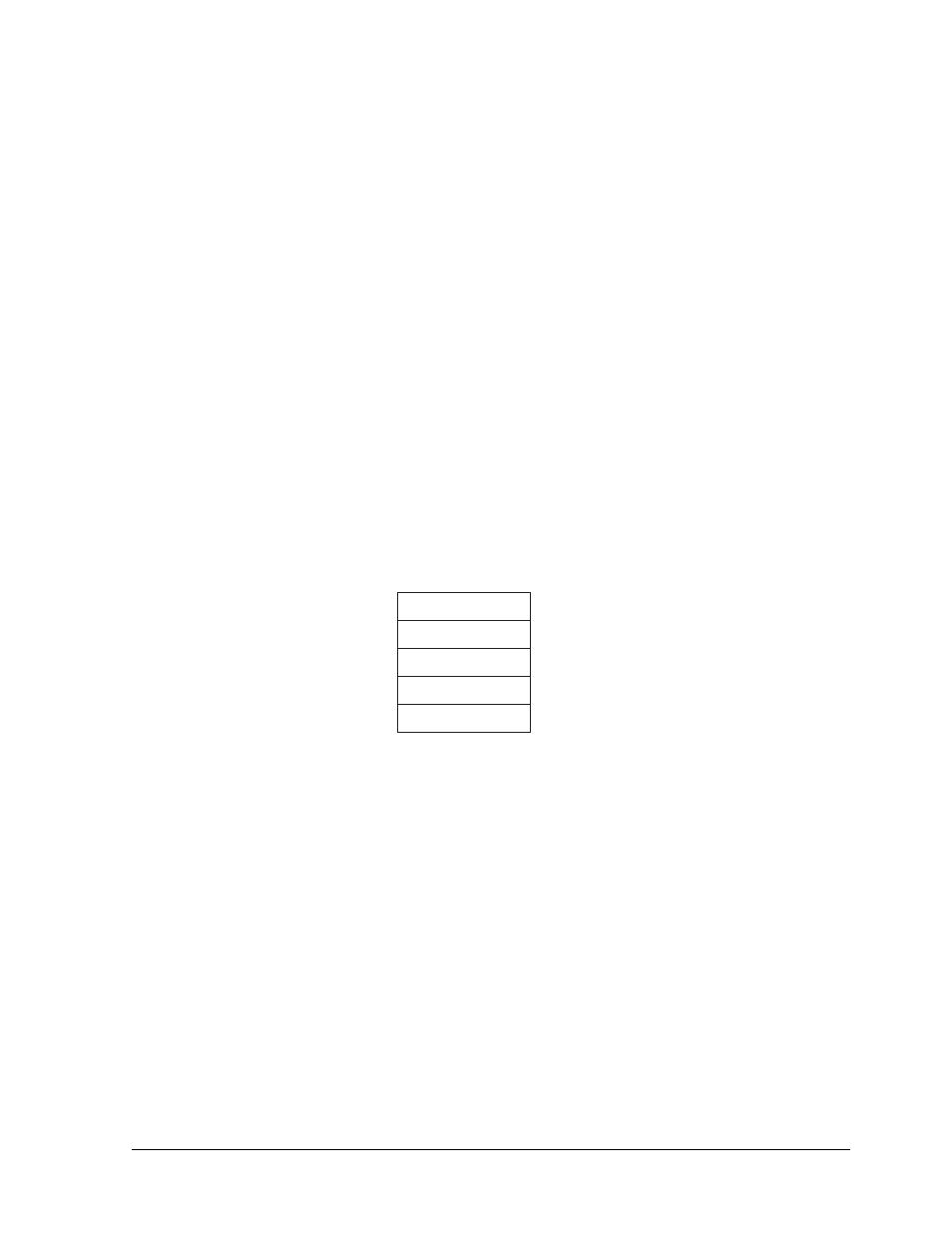
22
Setting Keypad Parameters
The rate at which a key will repeat itself when pressed down may be set. This
can be used to provide a controlled rate at which a parameter is incremented. In
addition, the volume of the beep can be controlled for both the keypad and the
adjustable knob.
Key Rate:
Sets the rate at which the keys will repeat when held
down.
Key Vol:
Sets the beep volume for the keypad.
Knob Vol:
Sets the beep volume for the Rotary Knob.
Setting the Auto Start Mode
The unit may be configured to automatically start generating pulses after power
up.
Setting the Display Decimal Mark
Mark:
Selects the format of the decimal mark, “.” or “,”.
Setting the Display Brightness
LCD:
Adjusts display brightness.
Store Menu
Store Menu
Configuration #
Name
Help Line
Storing a Configuration
Use the following procedure to store a complete system configuration:
• Set all parameters to the desired value.
• Select a configuration number.
*NOTE: You cannot store to the zero location, as that contains the factory
default values.
• Label the configuration as desired.
• From the Store menu, press the store button sequence (function + store).
*NOTE: When the unit powers up it will recall the last stored or recalled
configuration. Any changes to the configuration which were not saved are not
restored.