18 system mode menu, Channel menus – Quantum Composers 9500 Plus Series User Manual
Page 22
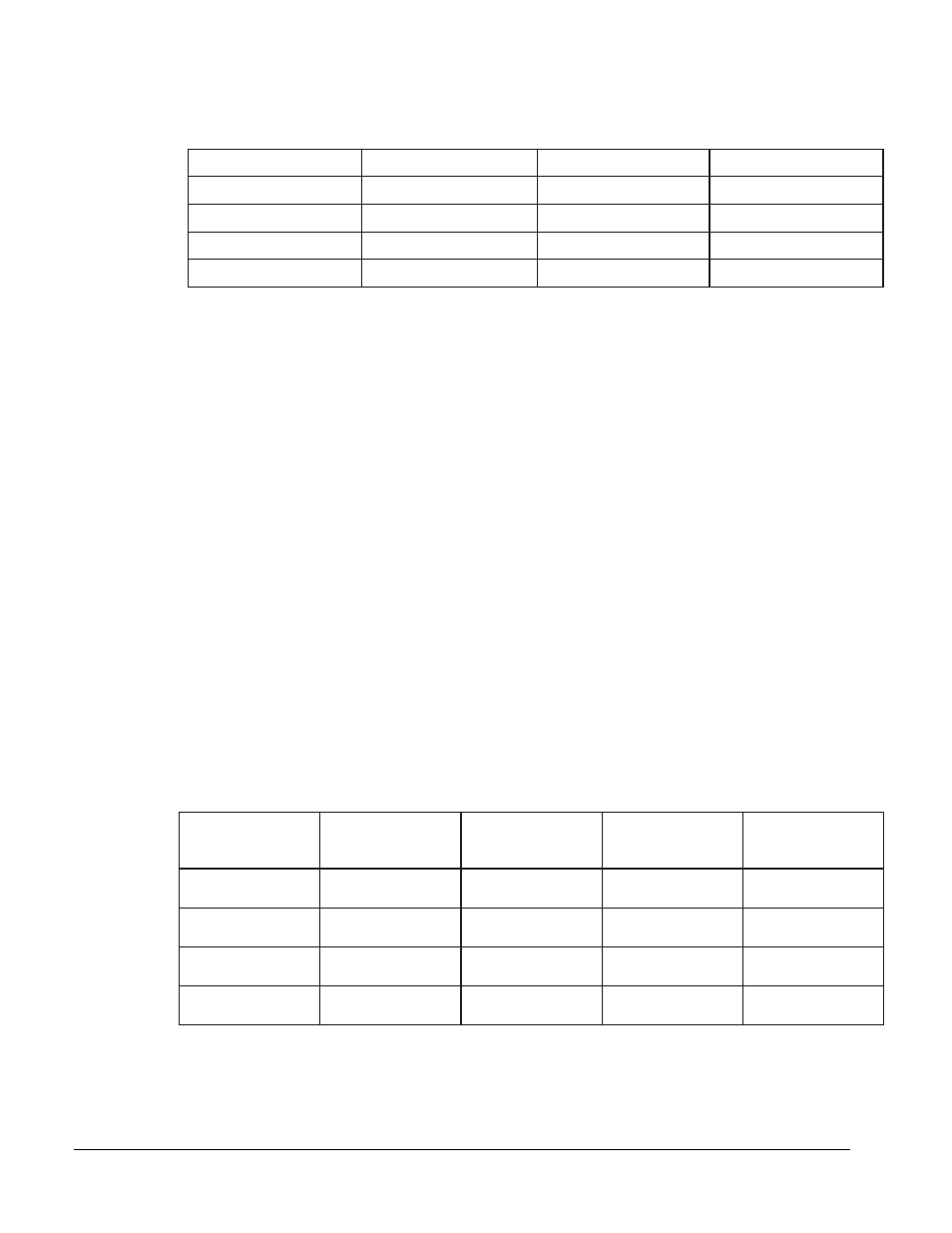
18
System Mode Menu
T
o
Mode
T
o
Mode
T
o
Mode
T
o
Mode
MODE: Continuous
MODE: Single Shot
MODE: Burst
MODE: Duty Cycle
On Cycle
# / Burst
Off Cycle
Setting System Mode of Operation
The MODE menu sets T
0
system timer mode. The menu will show the extra
set parameters (Burst, On & Off) only when they are appropriate.
• Mode:
Selects the T
0
mode: Continuous, Single Shot, Burst
or Duty Cycle mode.
• Burst:
Sets the number of pulses to be generated when in
Burst mode.
• On:
Sets the number of pulses to be generated during each
on cycle.
• Off:
Sets the number of pulses to skip each during off cycle
when in the Duty Cycle mode.
*NOTE: Any mode may be started by either the RUN/STOP key in the
internal trigger mode or armed by the RUN/STOP key and started by an
external trigger in Gate/Trig menu in the external trigger mode. In the single
shot and burst modes, (internally triggered) the unit disarms itself at the end
of the pulse train. Pressing the RUN/STOP key after the unit has been
disarmed will generate a new pulse train.
Channel Menus
Timing
Parameters
Pulse
Configuration
Pulse
Configuration
Pulse
Configuration
Pulse
Configuration
Enable
Enable
Enable
Enable
Enable
Sync Source
Polarity
Mode
Help Line
Pulsewidth
Output Type
On Cycle
Gate Enable
Mux
Delay
Output Level
Off Cycle / Burst
Wait
Enabling Channel Output
At the top of each of the channel menu pages is a parameter to enable or
disable the channel. Each channel may be individually controlled.