Ommand, Erminal, Arameter – Quantum Composers 9250 Series User Manual
Page 22: Torage, Saving custom settings to a bin, Command terminal, Parameter storage
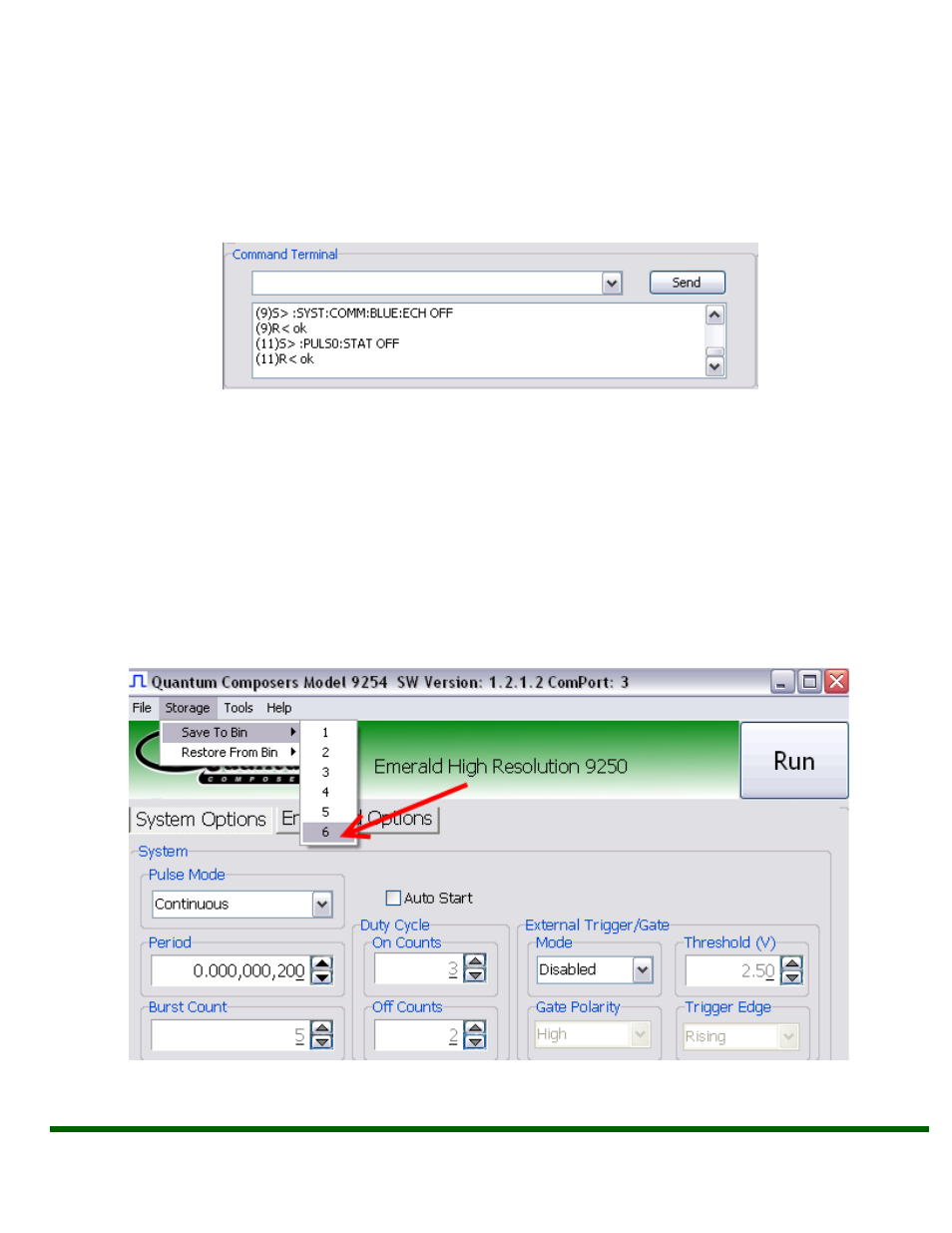
9250 Manual Version 1.2 | Quantum Composers
22
Command Terminal
The Command Terminal Section on the 9250 application shown below (Figure 6.6) allows the
user to manually input SCPI based commands in order to alter parameters on the 9250. See
“Programming the 9250” for more information on sending and formatting commands. It should
also be noted that whenever a selection is made on the 9250 application, the corresponding
SCPI based command will automatically be sent through the Command Terminal to the device.
Figure 6.6
–9250 Application: Command Terminal
Parameter Storage
Saving Custom Settings to a Bin
The 9250 series has the capability to save up to 6 custom user setups. Once all the custom
user
settings are ready to be saved to one of six bins, click “Storage”, “Save To Bin”, followed
by selecting the bin number to save the custom settings to. Figure 6. 7 represents the saving
process:
Figure 6.7
–9250 Application: Recalling From Bin