Hardware orientation – RGBLink VSP 1314 User Manual User Manual
Page 29
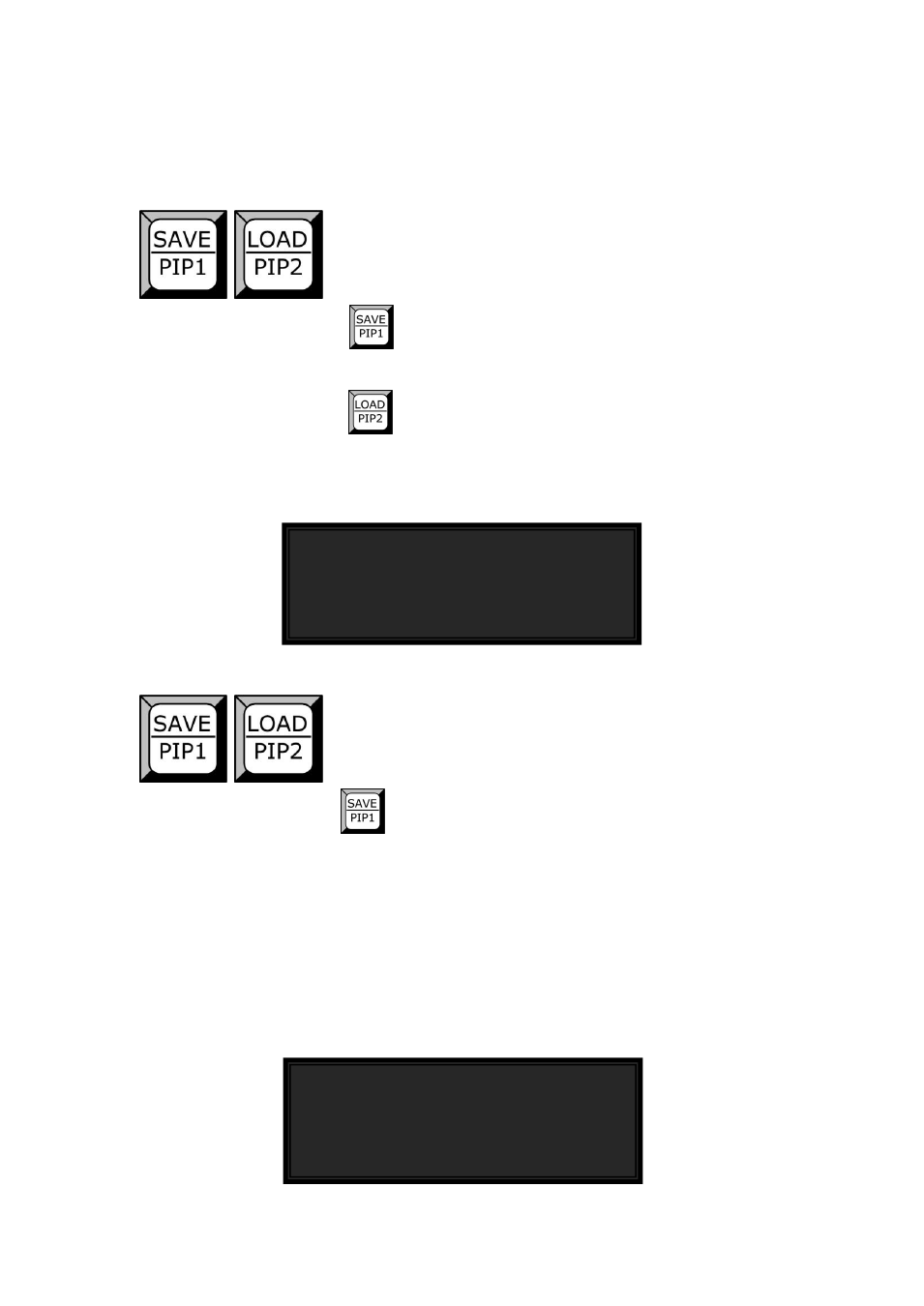
2.Hardware Orientation
VSP 1314 Front Panel
VSP 1314 User Manual 29
Detail please refer to
How to select switching effect.
PIP mode multiplexing button;
Press button
and light up red, that means is1/2 mode; layer 1
above layer2;
Press button
and light up red, that means is 2/1 mode; layer 2
above layer1;
LCD shows as following:
Detail please refer to
SAVE and LOAD muitiplexing button;
Press button
and light up green to enter to Save mode at the same
time CV1/1, CV2/2, USB1/3, DVI1/4, VGA1/5, CV3/6, CV4/7, USB2/8,
DVI2/9, VGA 2/10 all of them light up green ,The figure :1,2,3,4,5,6,
7,8,9,10,down of the button also light up green, It means you can press
arbitrary button to save. And the LCD panel will show Save Success after
finish saving. And all the button will recover to its original state.
LCD shows as following:
PIP A/B
Save:
Press<1~10>to Save