How to use test pattern, System setup and operation – RGBLink VSP 1314 User Manual User Manual
Page 66
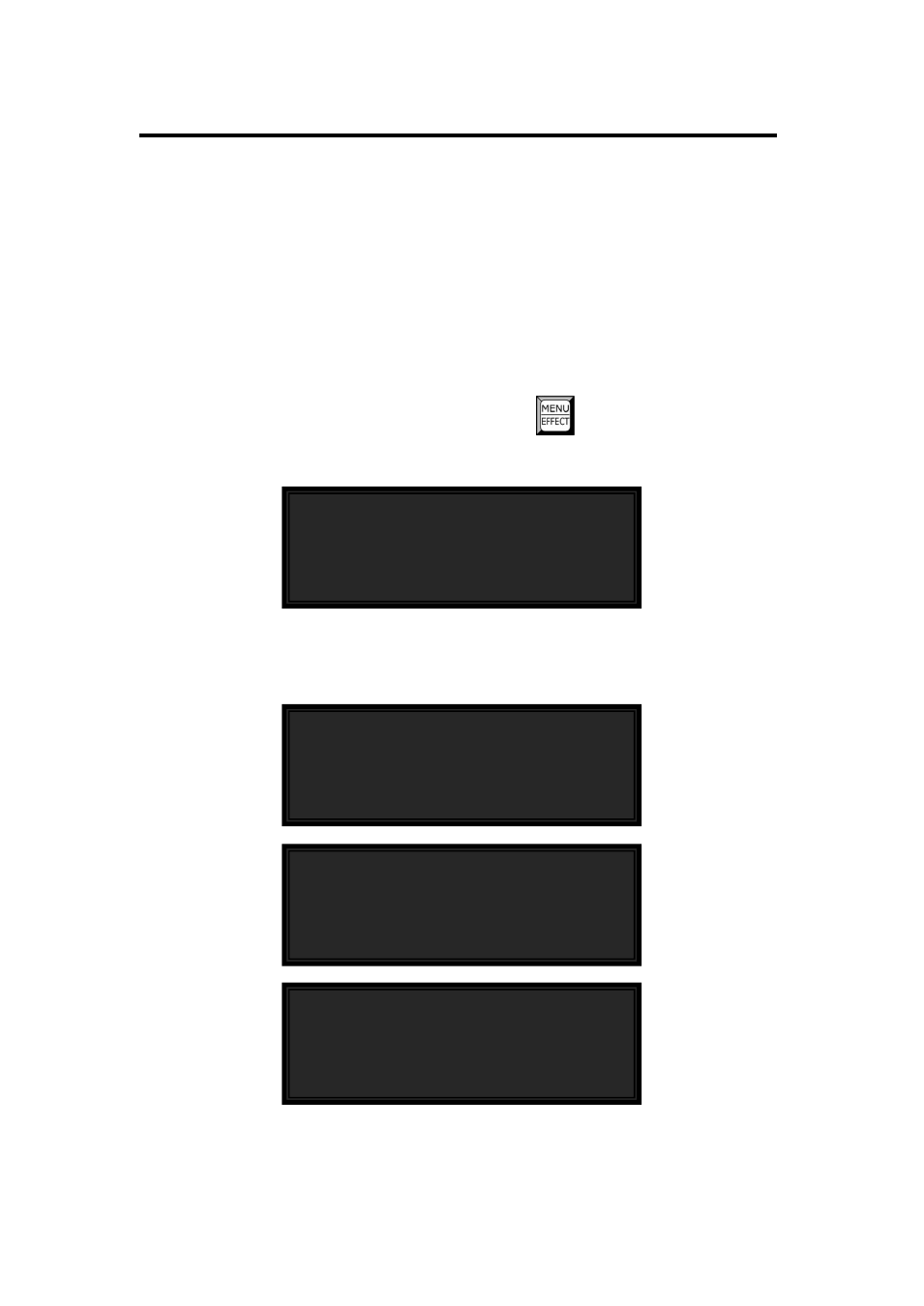
5.System Setup and Operation
How to use Test Pattern
VSP 1314 User Manual 66
Make sure equipment normal operation. Detail please refer to :
make equipment normal operation
Test Pattern:
If there is no signal source from outside, the equipment have own test
pattern, like as a video generator, can meet different scene;
Operation step as following:
1.If is not background please press
and light up green, rotate
the adjust knob to select Test Pattern;
2.Press the adjust knob to ensure and enter it to select the menu of Test
Pattern;
3.User can select mode arbitrarily then press to ensure;
USB Setting
Test Pattern
Language
System
Manual Color
Auto Color
Roll Right
Roll Left
Roll Up
Roll Down
Roll Up Left
Roll Down Right
Color BAR H
Color BAR V
Gray BAR H
Gray BAR V