Configuration, Configure communications, Onfiguration – RLE Protocol Converter V.2.4 User Manual
Page 21
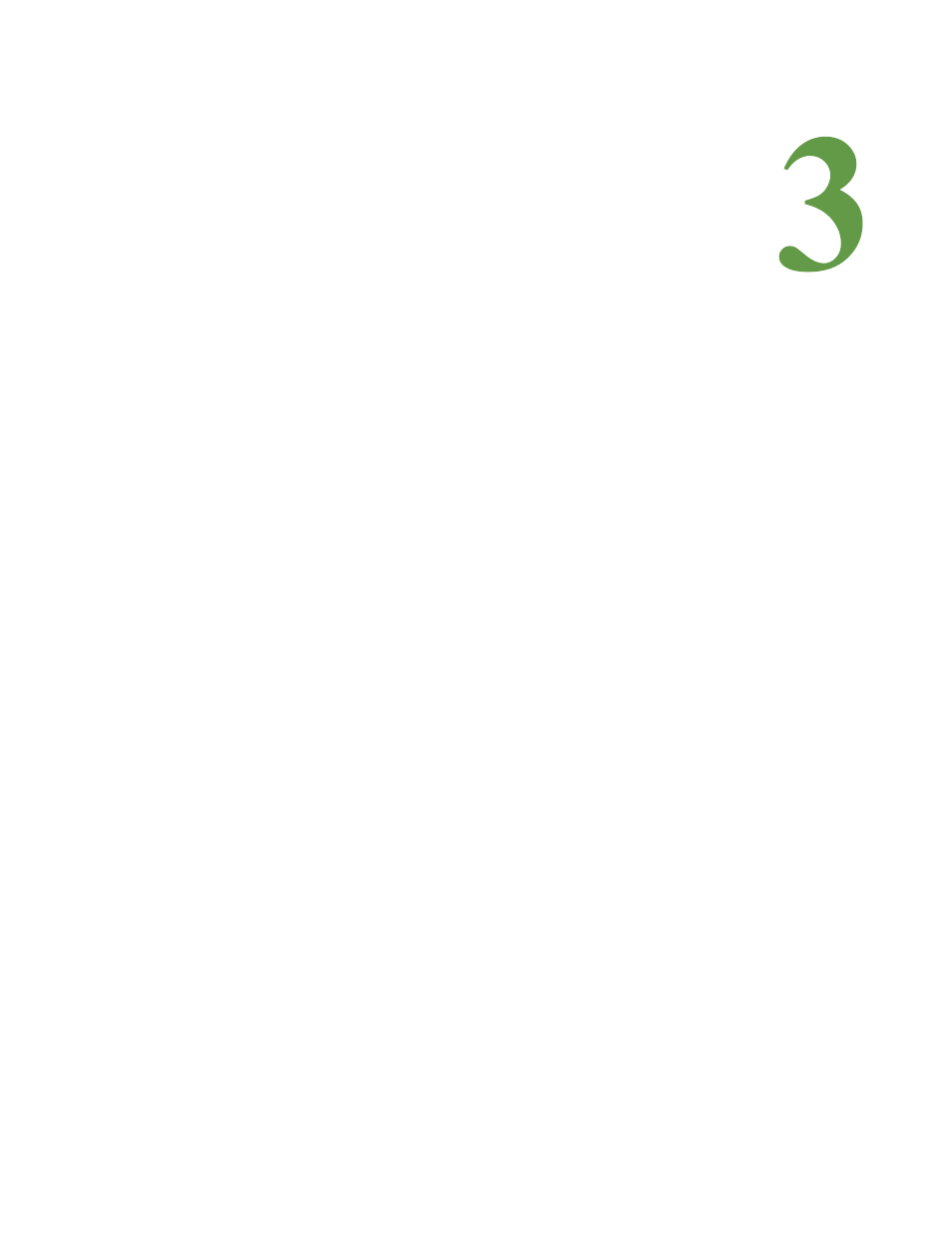
rletech.com
Protocol Converter User Guide
21
C
H A P T E R
C
HAPTER
0
C
ONFIGURATION
The Protocol Converter allows you to view and configure slave devices and slave registers
over the Web. To access the Web interface, you must first set up the Protocol Converter to
communicate over the Internet. To set the IP address, see
.
Follow the order of the sections in this chapter to completely configure the slave devices,
registers, and the Protocol Converter.
3.1. Configure
Communications
The Protocol Converter will not communicate over a user’s network the first time it is
connected to the network. At the factory, the Protocol Converter is set with a default IP
address of 10.0.0.188 and Subnet Mask: 255.255.255.0.
You must change this default address to an IP address that corresponds with your network
before the Protocol Converter can communicate over the network. Use one of these vehicles to
change the IP address:
♦
A Web browser
♦
The EIA-232 interface