RLE Protocol Converter V.2.4 User Manual
Page 44
Advertising
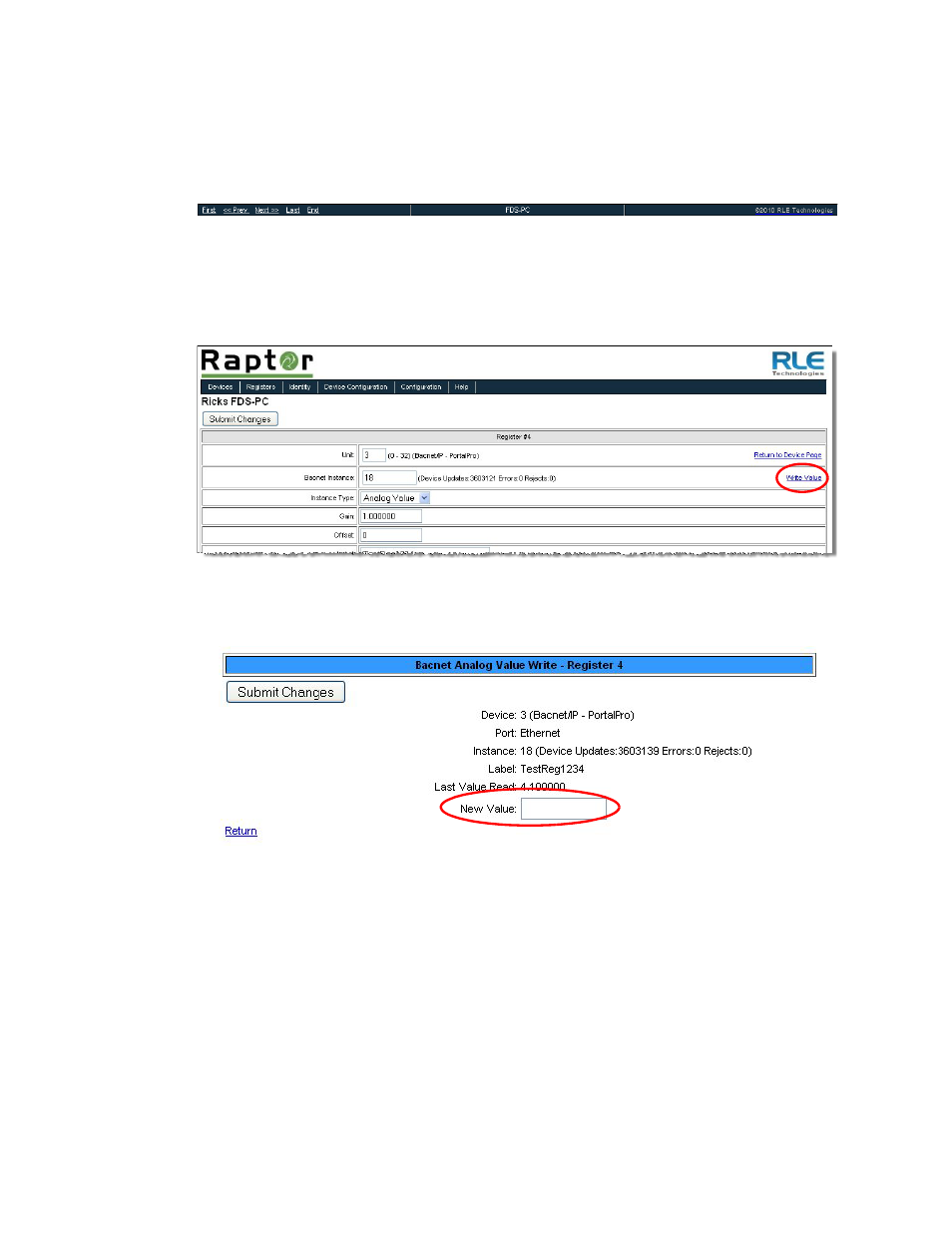
44
Protocol Converter User Guide
800.518.1519
3
Configuration
3
Once the changes have been accepted, click on Next>> link at the bottom of the page.
You can also click the First, <<Prev, Last, or End links to go to those locations in the list of
registers.
Figure 3.22
Register Configuration Navigation
4
Write a specific value to a BACnet register by clicking the Write Value link on the
individual register pages.
Figure 3.23
BACnet Write Value Link
When you click this link, the BACnet Analog Value Write webpage displays.
Figure 3.24
BACnet Analog Value Write Field
5
Enter the new value for the register in the New Value box and click the Submit Changes
button.
Click the Return link to go back to the register configuration page.
Advertising