Set and synchronize the clock, Figure 3.9, Table 3.2 – RLE Protocol Converter V.2.4 User Manual
Page 29: Clock fields
Advertising
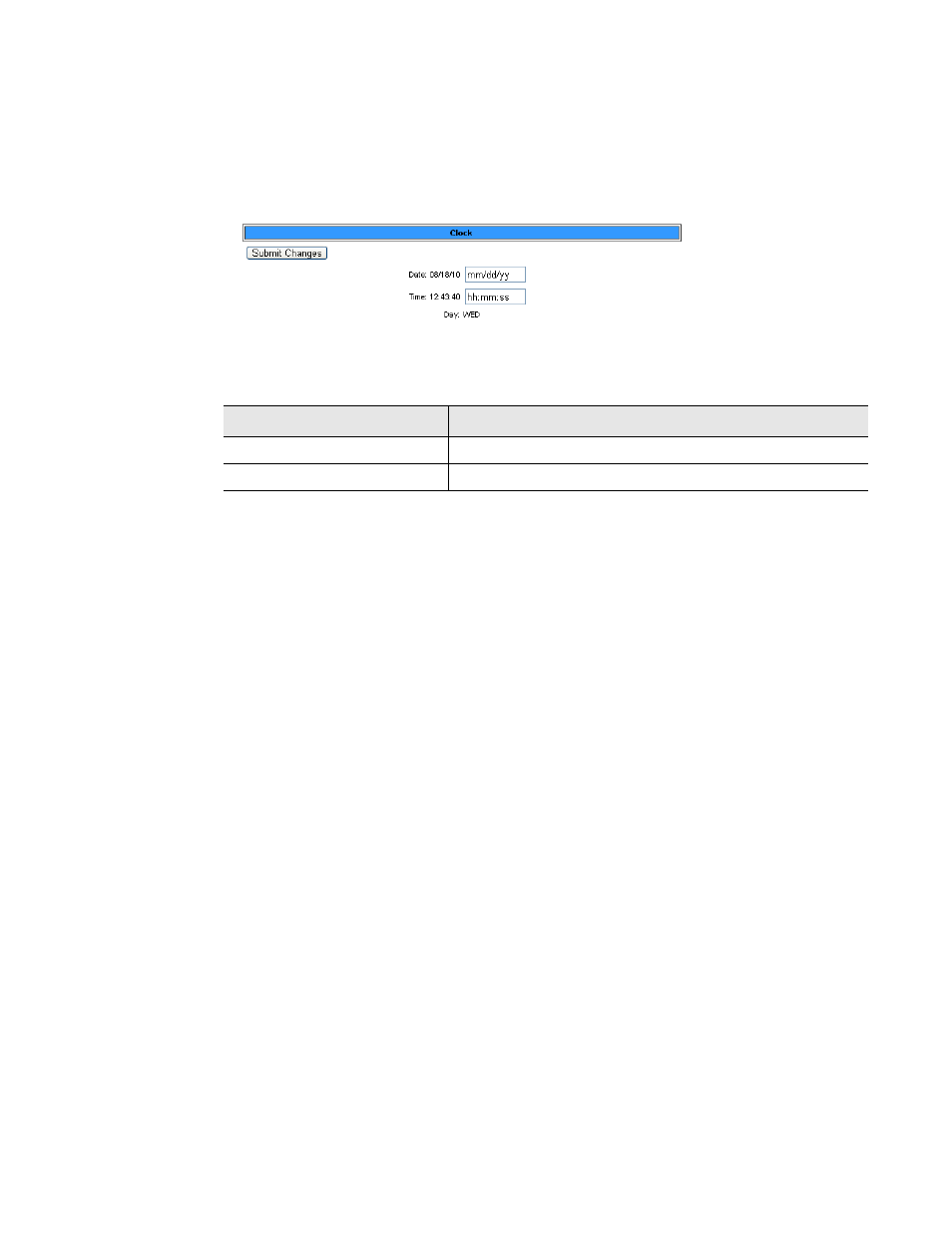
rletech.com
Protocol Converter User Guide
29
3
Configuration
3.4.
Set and Synchronize the Clock
When you’re configuring the Protocol Converter, be sure to set and synchronize the Protocol
Converter’s clock. This ensures all time-stamped events are accurate. Do this on the
Configuration>Clock screen.
Figure 3.9
Clock Configuration Page
Option
Description
Date
Enter the date in mm/dd/yy format.
Time
Enter the time in hh:mm:ss format (24-hour clock).
Table 3.2
Clock Fields
Advertising