Dell Venue 10 Pro 5056 User Manual
Page 16
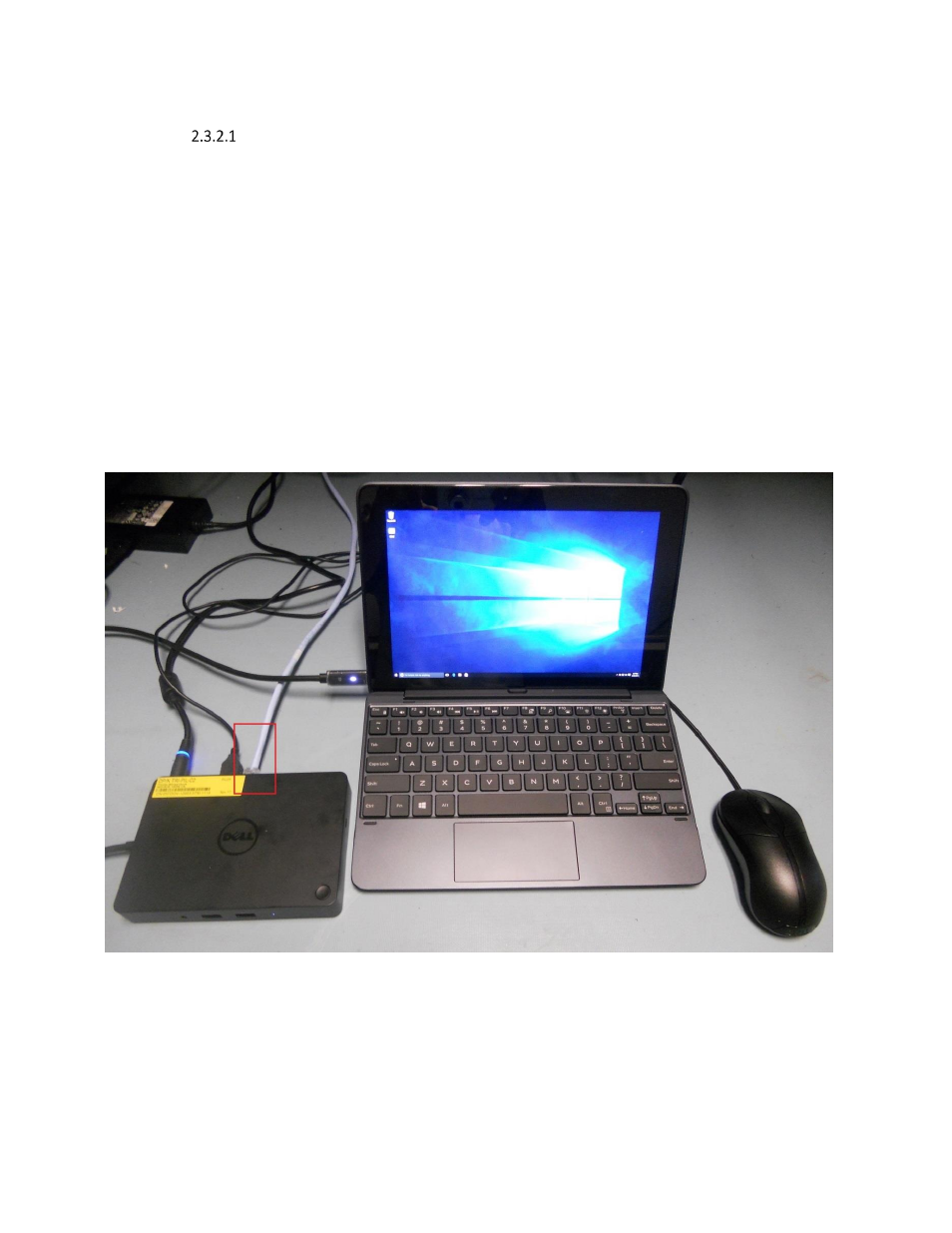
Dell Venue 10 Pro 5056 / 8 Pro 5855 Imaging Recommendations
2.3.2
Installation through Microsoft’s SCCM
PXE Boot Setup
The Venue 10 Pro 5056 and 8 Pro 5855 both support PXE network booting for connection to automated
install and deployment servers. It is recommended to use the network capabilities of the docking unit
to provide PXE boot and network support for the system.
The PXE boot image provided by the PXE server must be a WinPe boot.wim that boots UEFI mode. In
order for WinPe to connect to the network image server after startup, the boot wim image file must
include the drivers for the docking unit’s network adapter.
Important: Standard PXE DOS (syslinux / initrd) boot images are not supported.
With the Venue 10 Pro 5056, the PXE boot and install process can be run with the travel/dock keyboard
connected to the tablet and the Ethernet connection to the WD15 docking.