Dell Venue 10 Pro 5056 User Manual
Page 19
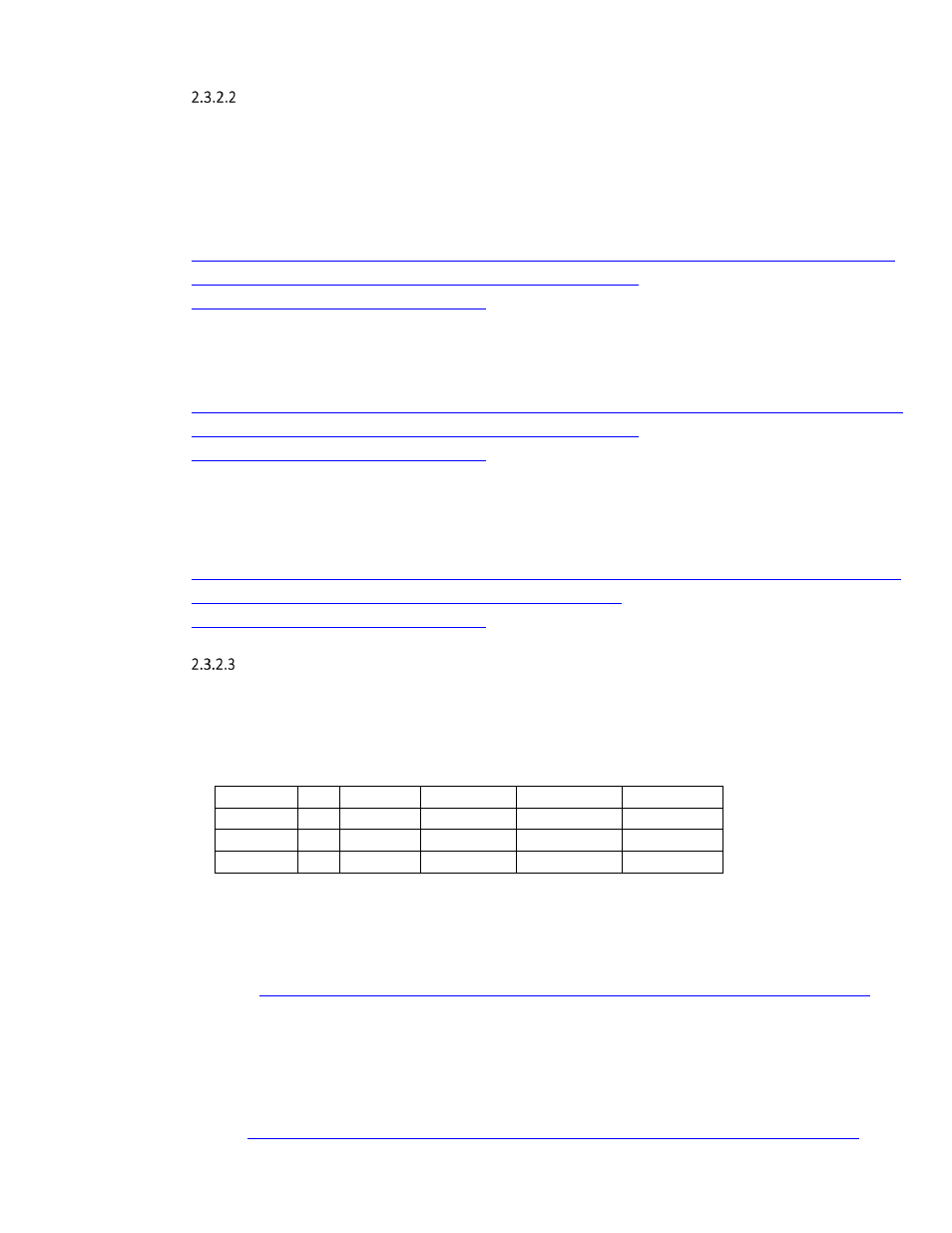
Dell Venue 10 Pro 5056 / 8 Pro 5855 Imaging Recommendations
Device Drivers / Apps
Dell provides pre-packaged driver and app Cab files for OS deployment through SCCM or other
deployment services. The Cab files can be downloaded from:
Venue 10 Pro 5056:
Driver Cabs:
For the Venue 10 Pro 5056, Dell also provides an Integration Suite for SCCM 12 that extends
Configuration Manager and system management support.
Venue 8 Pro 5855:
Driver Cabs:
SCCM System Drive Partition Setup
The Dell Venue 10 Pro 5055 / 8 Pro 8055 do not support legacy boot options. All disk setup
configurations must be setup for UEFI function.
A typical Windows 10 will use this partitioning/volume scheme on a GPT formatted SSD.
Volume # LTR
Label
File System
Size
Info
0
C
NTFS
Remaining %
Boot / OS
1
Recovery
NTFS
450 MB
Hidden
2
FAT32
100 MB
System - EFI
Follow Microsoft’s recommended drive partition guidelines for UEFI based systems located at
this URL,
The guideline includes a “Diskpart” script example for creating the required OS partitions.
More information with respect to capturing and applying Windows, System, and Recovery
Partitions can be found here: