Beware of condensation, Connections, Control connections – Teac CD-RW901MKII User Manual
Page 9: 1 − introduction
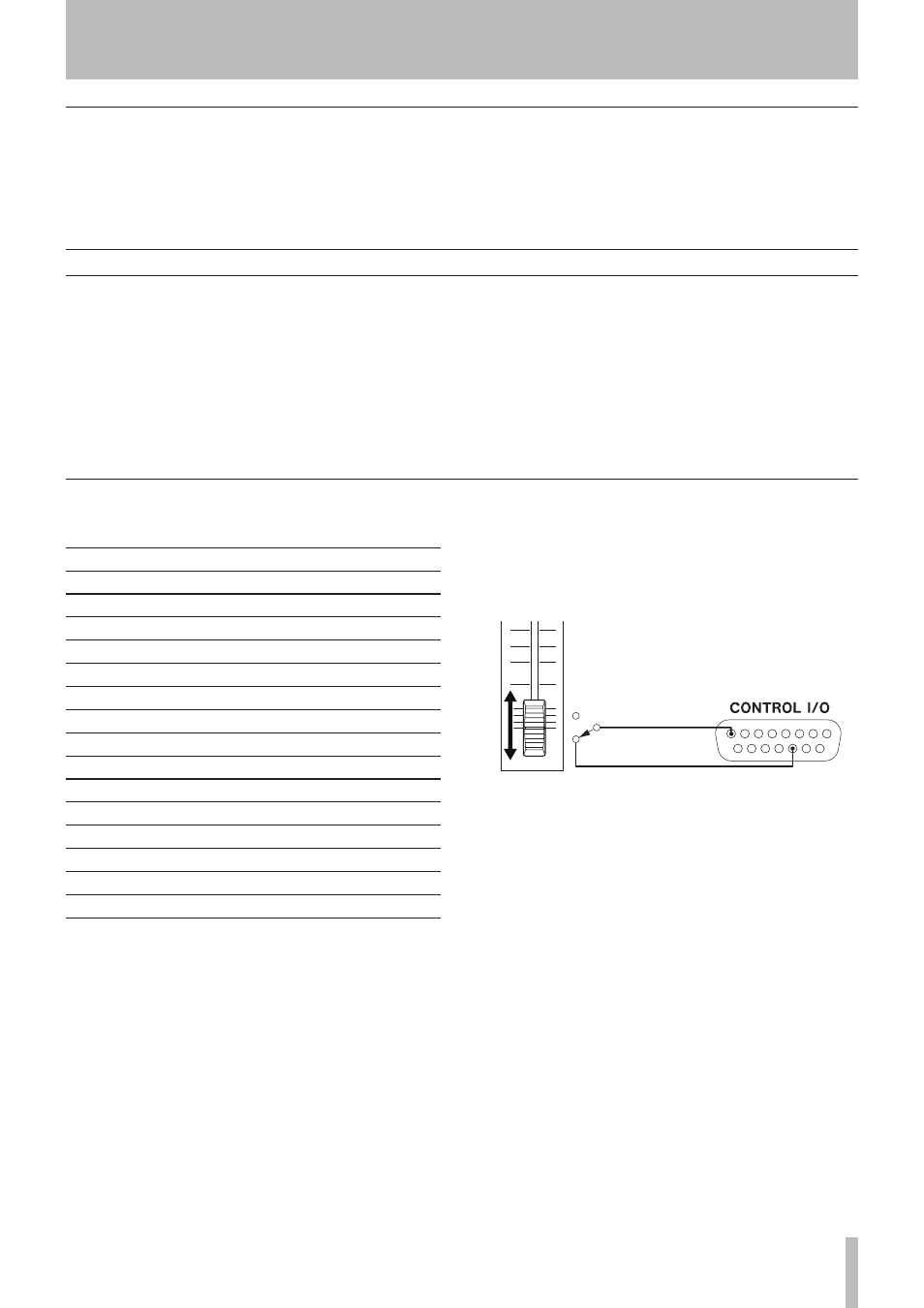
TASCAM CD-RW901MKII
9
1 − Introduction
Connections
The following should be noted when you connect the unit to
other equipment.
It is possible to connect the unit’s
DIGITAL COAXIAL IN
,
DIGITAL OPTICAL IN
,
DIGITAL IN (AES/EBU)
, and
balanced or unbalanced
ANALOG INs (L, R)
to other
equipment at the same time. However, the unit can receive
signals from only one digital input at a time. Currently
selected input jack is shown on the display.
Audio signals output from the unit are output from the
balanced or unbalanced
ANALOG OUT
jacks, as well as from
the
DIGITAL COAXIAL OUT
,
DIGITAL OPTICAL OUT
and
DIGITAL OUT (AES/EBU)
connector simultaneously (but not
from the digital outputs in stop mode).
Beware of condensation
If the unit (or a compact disc) is moved from a cold to a warm
place, or used after a sudden temperature change, there is a
danger of condensation; vapor in the air could condense on the
internal mechanism, making correct operation impossible. To
prevent this, or if this occurs, let the player sit for one or two
hours at the new room temperature before using.
The pinouts of the
CONTROL I/O (parallel) terminal on the
rear panel (see “Rear panel” on page 11) are:
Pin Function
1
STOP TALLY OUT
2
REC TALLY OUT
3
SKIP (forward) IN
4
SKIP (back) IN
5
EOM TALLY OUT
6
REC IN
7
CALL IN
8
GND
9
PLAY TALLY OUT
10
PAUSE TALLY OUT
11
FADER START/STOP
12
STOP IN
13
PLAY IN
14
PAUSE IN
15
+5V
a
a: The maximum current supplied from this terminal is 50 mA.
Tall signals are open collector, with a maximum current of
50 mA. Input signals are active when low (ground) for ≥ 30
ms.
A fader start/stop control should be wired according to the
following schematic:
START
Pin 11
FADER START/STOP
STOP
Pin 8 GND
Control connections