Clearing the entire program, Checking the program, Editing the program – Teac CD-A550MKII User Manual
Page 27: Playback time display mode, 5 – playing back cds
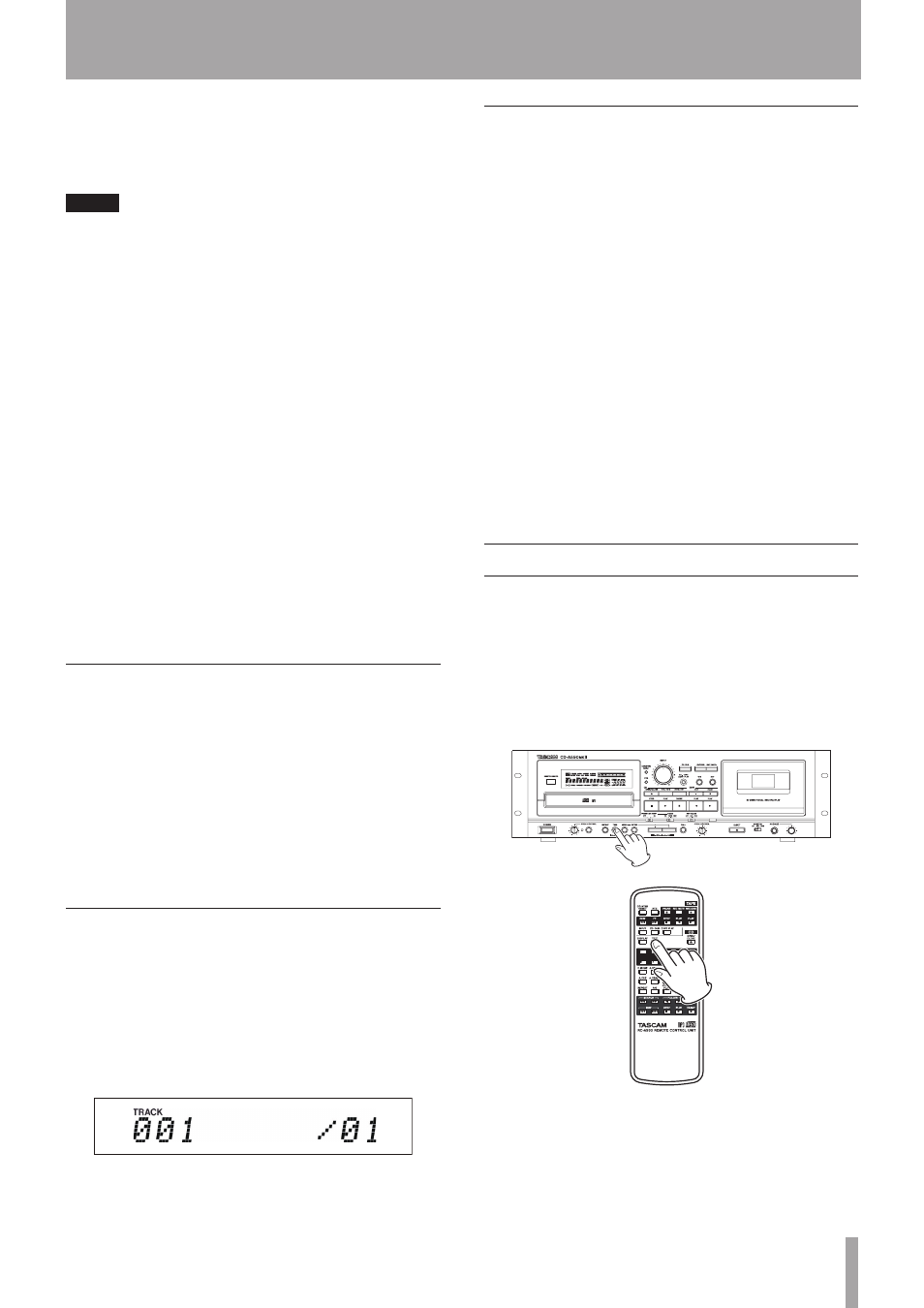
TASCAM CD-A550MKII
27
5 – Playing Back CDs
programmed playback, when the program reaches a
step set to pause, the unit’s CD player pauses. You must
press the
CD PLAY
key to advance to the next program
step.
NOTE
• The same track can be added to the program mul-
tiple times.
• Press the remote control CLEAR key to remove the
last added track from the program.
• Press the CD STOP key to remove all tracks from the
program.
• The program can have a maximum of 99 tracks. If
you try to add more than 99 tracks, the “PGM Full!”
error message appears on the display.
• If the total playback time of the programmed tracks
exceeds 999 minutes and 59 seconds “–––: ––” is
shown on the display.
• You cannot add a pause as the final program step.
• You cannot add a pause that would result in two
consecutive pauses.
• In program input mode, use the –/+ keys to change
program steps and confirm their contents.
• Programmed playback mode and the program set-
tings are retained even if the power is turned OFF.
• In programmed playback mode, playback is impos-
sible if no tracks have been added to the program.
Clearing the entire program
In addition to pressing the
CD STOP
key to clear the
entire program in program input mode, as described
above, all the following actions also clear the entire
program.
•
Opening the disc tray
•
Turning the folder playback function ON or OFF
•
Changing the playback mode
•
Changing the folder
Checking the program
You can check the contents of the program.
1 Press the
PROGRAM EDIT
key on the remote control
to put the unit into program setting mode.
2 Press the
–
/
+
keys to cycle through the program
steps shown on the display, starting at the first.
Pressing the
–
key cycles through the tracks in the
program in reverse order from the last added step.
Editing the program
You can edit a program that has already been created.
1 Press the remote control
PROGRAM EDIT
key to put
the unit into program input mode.
2 Use the
–
/
+
keys to select the program step that you
want to edit.
ª
Replacing a track
Use the numeric keys or
SKIP
Â
/
¯
keys to select
the replacement track and press the
ENTER
key.
The selected track replaces the track in the step and
the unit returns to program input mode.
ª
Erasing a track
Press the remote control
CLEAR
key to remove the
track from the program.
All following tracks are moved one step forward in
the program.
Playback time display mode
You can set what is shown on the display when in
playback time display mode.
1 Press the main unit
TIME/DISPLAY
key (or the
remote control
TIME
key) to cycle through the three
types of time display.
The currently selected display mode is shown above
the main display.
No indicator
The elapsed time of the current track is shown.
“REMAIN” indicator
The remaining time of the current track is shown.
“TOTAL” and “REMAIN” indicators