Recording, Recording mute function, Dubbing a cd to a tape – Teac CD-A550MKII User Manual
Page 37: 7 – recording cassette tapes, 37 recording
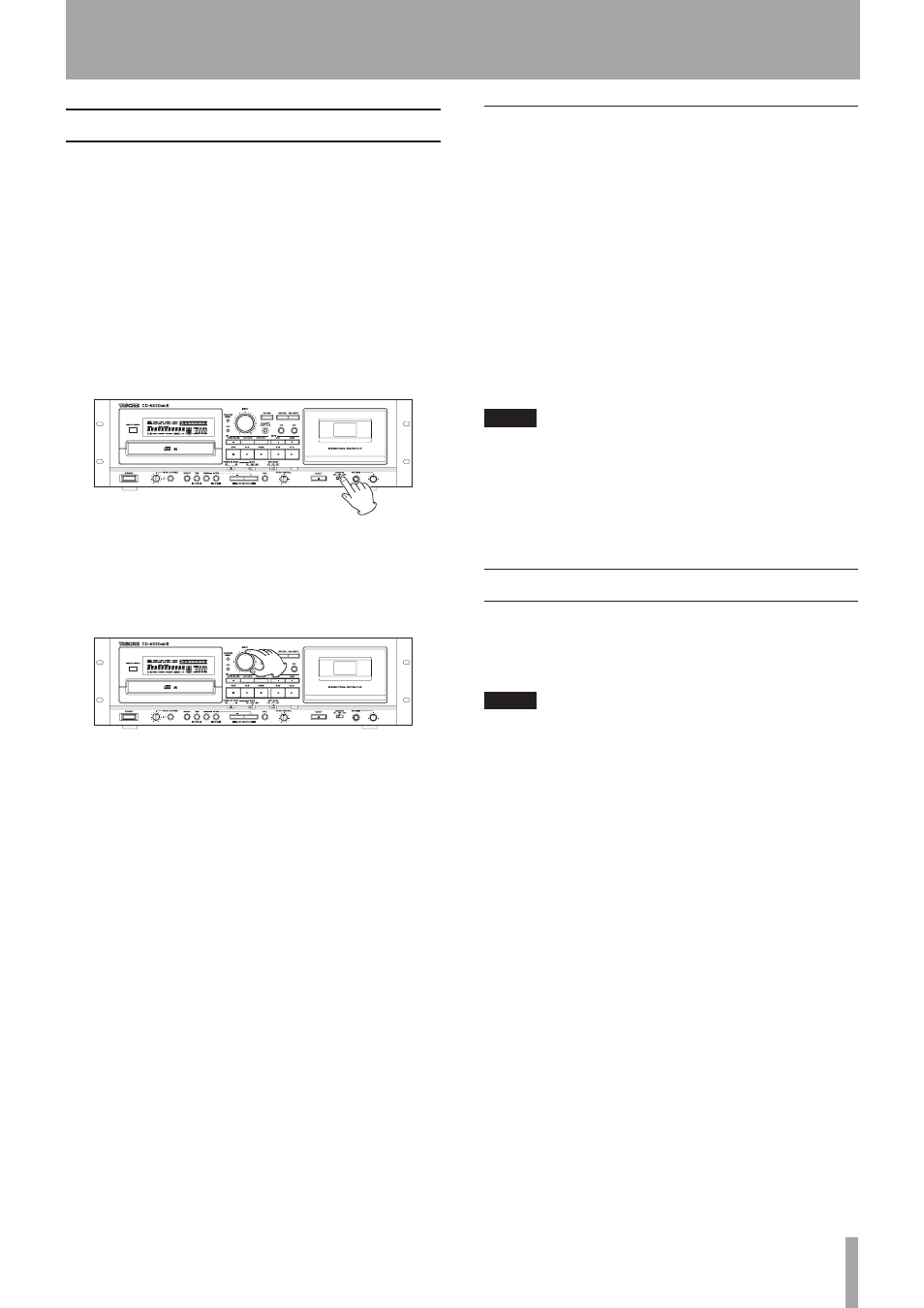
TASCAM CD-A550MKII
37
Recording
After completing the above preparations, set the
recording level and begin recording.
1 Press the
RECORD
key on the main unit or the
remote control.
This makes the unit ready to record ready. The
meters on the display show the input level and the
REC
indicator appears.
The sound of the recording source is output through
the
TAPE COMMON OUTPUT
jack. This sound can
also be output from the
PHONES
jack by setting the
MONITOR
switch to
MIX
or
TAPE
.
2 To set the record level, start playback of the record-
ing source and adjust the
INPUT
knob on the main
unit to set the optimal level while looking at the
meters. Adjust the input so that the meters indicate
0 dB at its highest level.
3 Select and confirm the tape operation direction.
The current tape operation direction is shown on the
display with the reverse (
Ó
) or forward indicator
(
Á
). To record in the opposite direction, press the
TAPE PLAY
key of the desired direction to change the
tape operation direction.
4 Press the
TAPE PLAY
or
PAUSE
key on the main unit
or the remote control to start recording.
ª
Stopping recording
Press the
TAPE STOP
key.
ª
Pausing recording
Press the
PAUSE
key. Press the
PAUSE
key again or
the
TAPE PLAY
key to restart recording.
Recording mute function
During recording, press the
REC MUTE
key on the
main unit or the remote control to record about four
seconds of silence and then pause recording. Press
the
TAPE PLAY
or
PAUSE
key on the main unit or the
remote control to restart recording.
Press and hold the
REC MUTE
key on the main unit
or the remote control for more than four seconds to
create a silence of longer than four seconds. The unit
pauses when the key is released after being held for
more than four seconds.
To create a silence of less than four seconds, press
the
PAUSE
key during the recording of the silence.
This pauses the unit.
NOTE
• If you press the REC MUTE key again during the
recording of silence, ordinary recording restarts.
• If you press the REC MUTE key when recording is
paused, the unit will record four seconds of silence
and then pause again.
Dubbing a CD to a tape
The CD dubbing function allows you to press the
CD
DUB
key on the main unit or the remote control to dub
the CD loaded in the unit to a cassette tape with one
touch.
NOTE
• The input source does not need to be selected.
• The record level is automatically set to the default
setting, but you can also set it manually. (See
“Adjusting the record level when dubbing” on page
38.)
• The CD programmed playback, random playback,
single playback, repeat playback and other functions
can be used as desired when dubbing a CD.
• The auto ready and incremental play functions can-
not be used during CD dubbing.
The following explanations assume that the CD to be
dubbed and a recordable cassette tape have been loaded
in the unit.
7 – Recording Cassette Tapes