About trademarks, Precautions for placement, Beware of condensation – Teac CD-A550MKII User Manual
Page 8: Cleaning the unit, Cleaning the cassette recorder head section, About compact discs (cds), Precautions for cd use, 1 – introduction
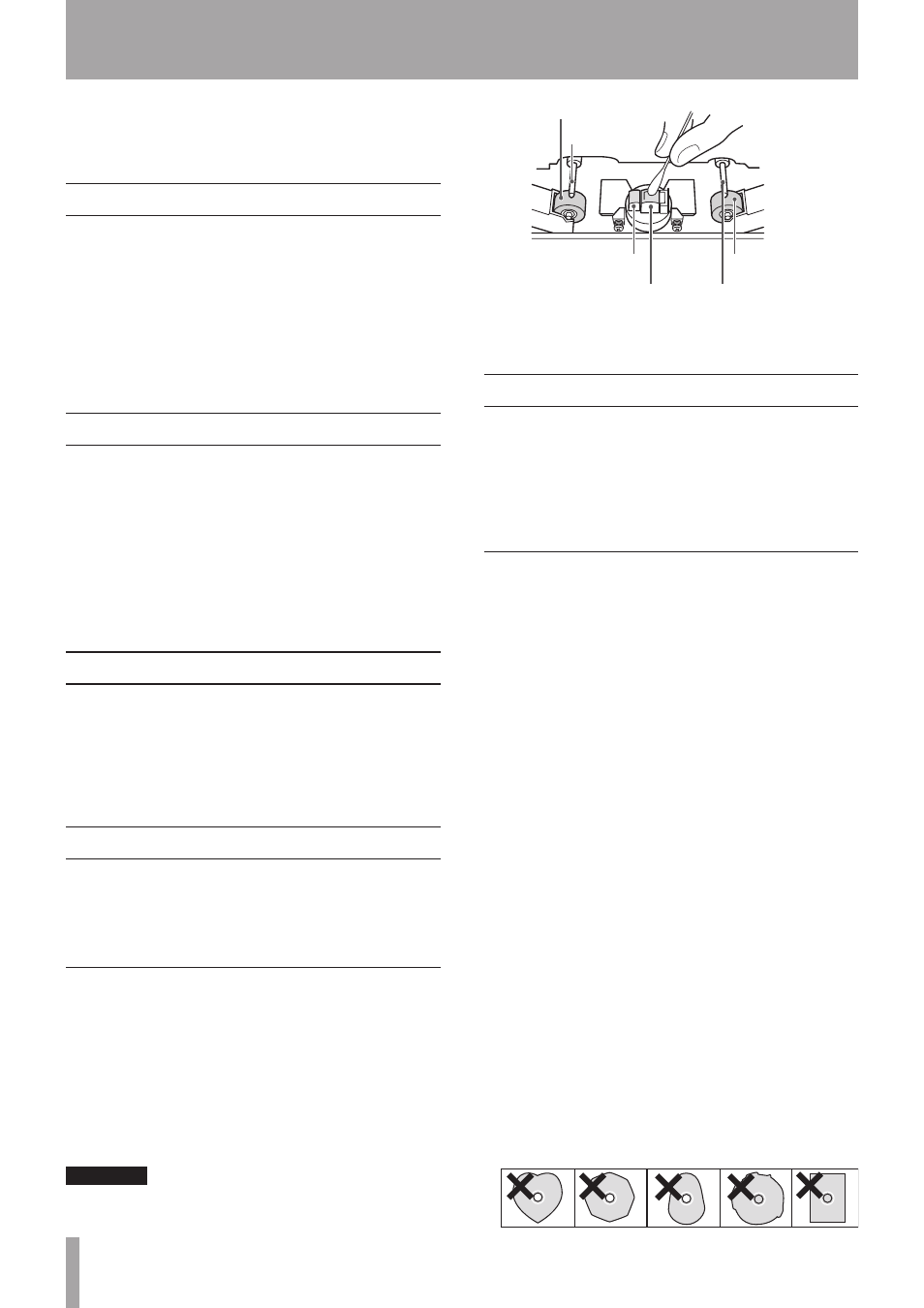
8
TASCAM CD-A550MKII
1 – Introduction
possible injury, equipment malfunction or damage to
CDs or cassette tapes.
About trademarks
•
TASCAM is a trademark of TEAC Corporation, regis-
tered in the U.S. and other countries.
•
MPEG Layer-3 audio coding technology is licensed
from Fraunhofer IIS and Thomson.
•
Other company names, product names and logos in this
document are the trademarks or registered trademarks
of their respective owners.
Precautions for placement
•
The guaranteed operating temperature of this unit is
between 5º and 40º C.
•
Install the unit in a level position.
•
To improve dissipation of heat, do not place other items
on top of this unit.
•
Do not place this unit on top of a powered amplifier or
other equipment that generates much heat.
Beware of condensation
Condensation could occur if the unit is moved from a
cold place to a warm place, used in a room that has just
been heated or subject to other sudden temperature
change. To prevent this, let the unit sit for one or two
hours before turning the power on in such situations.
Cleaning the unit
To clean the unit, wipe it gently with a soft dry cloth. Do
not use chemical cleaning cloths, benzene, paint thinner,
alcohol or other chemical agents to clean the unit as they
could damage the surface or cause fading.
Cleaning the cassette recorder head section
If the cassette recorder head becomes dirty, the quality
of playback and recording could be degraded and the
sound could even be interrupted.
Moreover, if the tape transport becomes dirty, the tape
could become entangled, for example. Clean the cassette
recorder’s head, pinch roller and capstan using a cotton
swab moistened with a commercially available cleaning
fluid after about every 10 hours of use.
CAUTION
Do not play or record a tape until the cleaning fluid has
dried.
Pinch Roller
Erase Head
Capstan
Pinch Roller
Capstan
Record/Play Head
About compact discs (CDs)
In addition to commercially-available music CDs, this
unit can play CD-R and CD-RW discs that have been
recorded in audio CD (CD-DA) format, as well as CD-R
and CD-RW discs that have MP3 audio and WAV audio
files recorded on them. This unit can also play 8-cm
CDs.
Precautions for CD use
•
Always place compact discs in the tray with their labels
facing upward.
•
To remove a disc from its case, press down on the center
of the disc holder and lift the disc out by its outer edge.
•
Do not touch the signal side (the unlabeled side).
Fingerprints, oils and other substances can cause errors
during playback.
•
If there are fingerprints or dust on the signal side, use
a soft cloth to wipe it gently from the center outwards.
Dirt on discs can lower the sound quality, so clean them
and always store them in a clean state.
•
Never use record cleaner, antistatic solutions, benzene,
thinner or other chemical substances to clean a disc.
Doing so could damage the surface and make the CD
unplayable.
•
Do not apply labels or other materials to discs. Do not
use discs that have had tape, stickers or other materi-
als applied to their surface. Do not use discs that have
sticky residue from stickers, etc. Such discs could
become stuck in the unit or cause it to malfunction.
•
Never use commercially available CD stabilizers. Their
use could make disc playback impossible or cause the
unit to malfunction.
•
Do not use cracked discs.
•
Do not use specially shaped discs, including heart-
shaped, business card-shaped or octagonal discs. Using
such discs could damage the unit.