Using the x-48mkii system restore cd, 3 – setup – Teac X-48MKII User Manual
Page 17
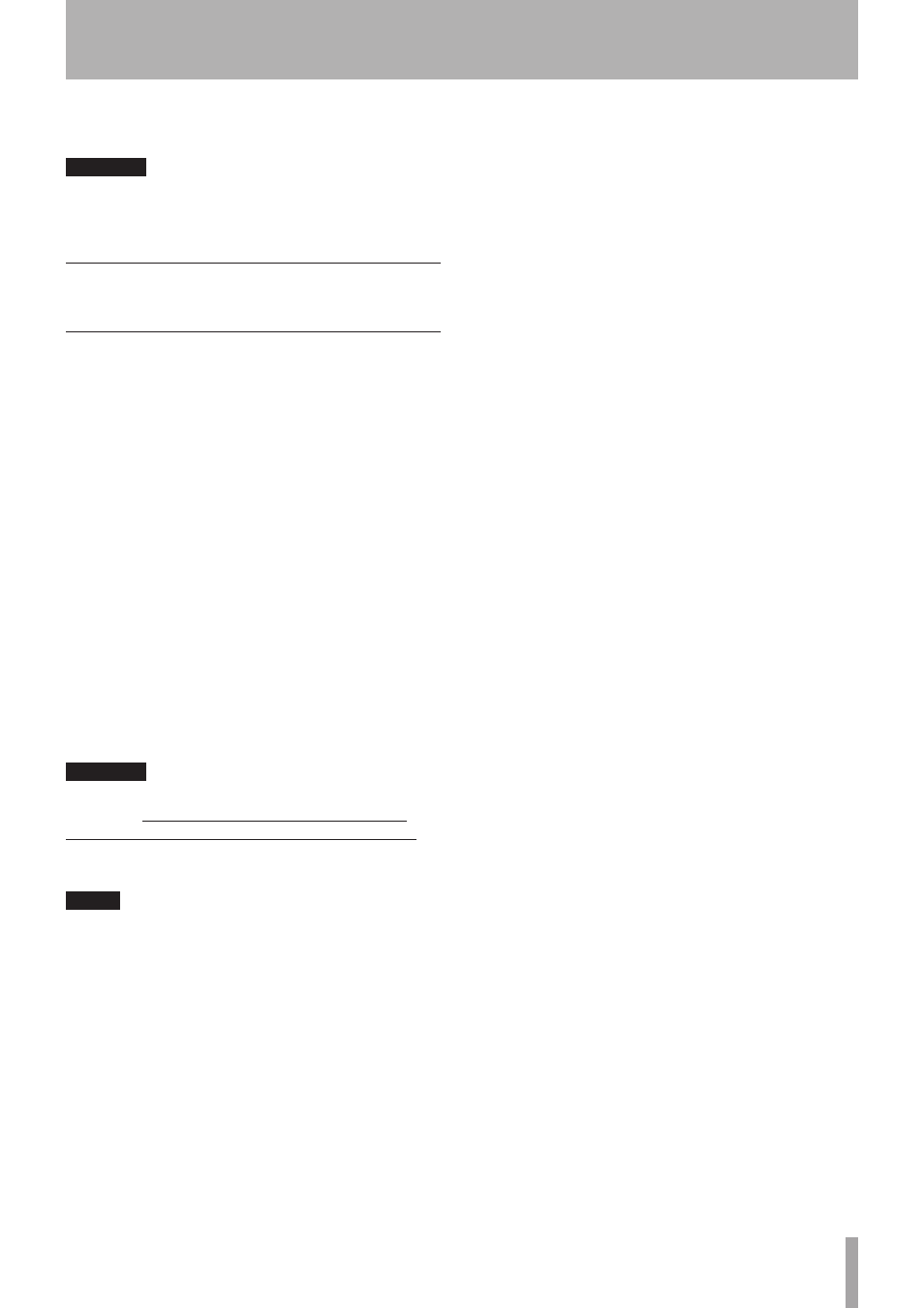
TASCAM X-48MKII
17
to be on a piece of media that the X-48MKII has access to,
such as a CD or USB flash drive.
CAUTION
Only Version 1.50 or higher (Windows version) is designed
to operate on the X-48MKII. Earlier versions of TMC should
not be installed on the X-48MKII.
Using the X-48MKII System
Restore CD
In the event it becomes necessary to use the X-48MKII
System Restore CD to restore your X-48MKII to its original
factory configuration, following the steps below will
ensure a smooth restore process:
1 Back up all audio data. This should already be done
as part of a regular workflow.
2 Check the TASCAM website (http://tascam.com/)
for the latest firmware and patch updates. If any
are available, download them and use them to
update the unit after using the System Restore CD
to reinstall the system.
3 With the X-48MKII powered on, insert the System
Restore CD then restart the X-48MKII. The VGA UI
doesn’t have to be displayed, all that is required
is power to open the drive tray. If necessary, the
X-48MKII can be forced to shut down by holding
the front panel power button for a few seconds.
4 The X-48MKII will automatically boot from the
System Restore CD and run the X-48MKII Installer.
Please follow the steps in the X-48MKII Installer
screens.
CAUTION
When using the included System Restore CD to reinstall
the system, always disconnect all external hard disks
connected by eSATA or USB, including USB flash drives.
Failure to do so will result in the System Restore CD
erasing all data on these external hard disks.
NOTE
When formatting you can select whether to format only
the OS partition (Windows XP Embedded and the X-48
Application) and rewrite the software or to also format the
data partition at the same time.
3 – Setup