9 – appendix, Functions controlled using a mouse and display – Teac X-48MKII User Manual
Page 51
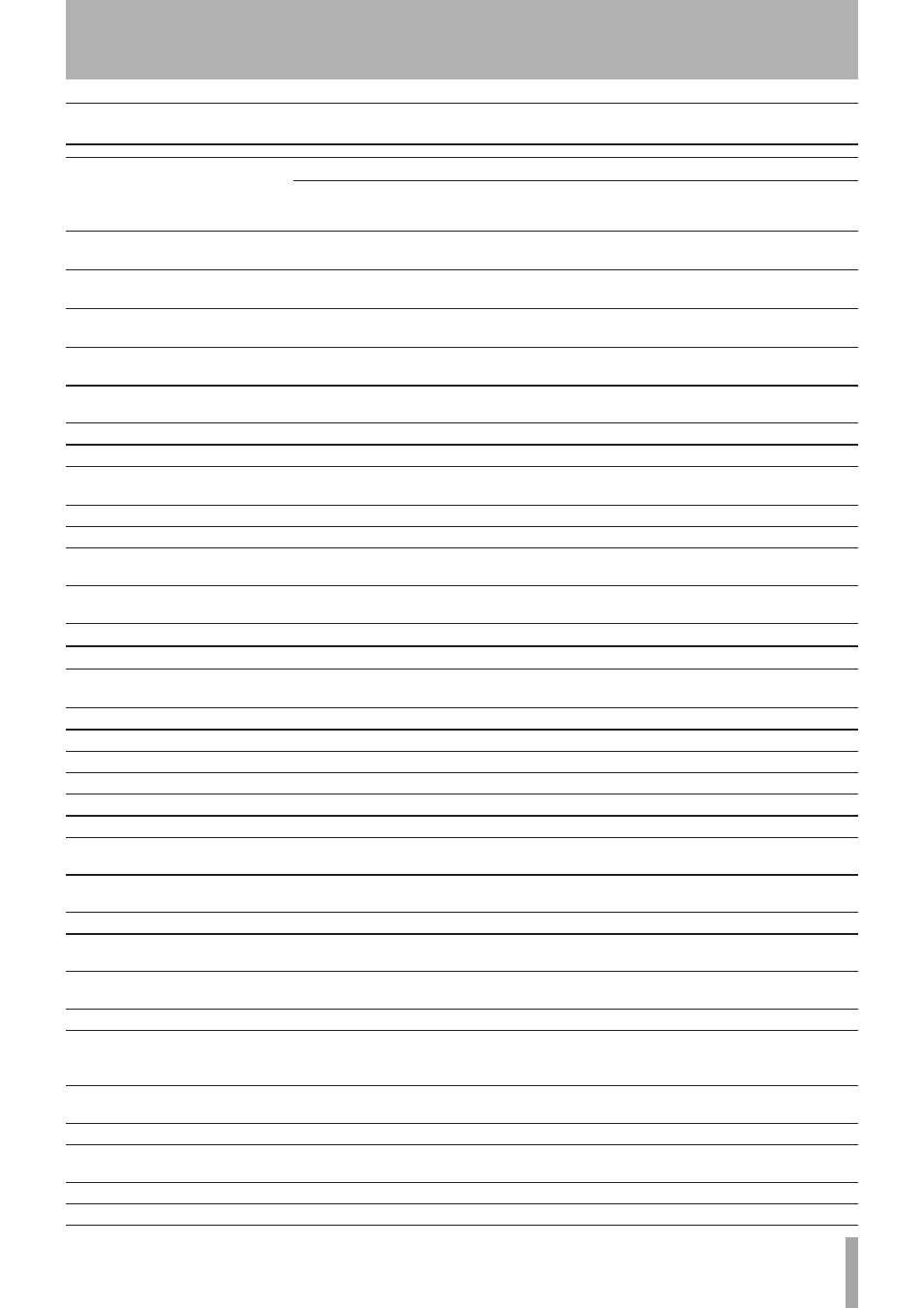
TASCAM X-48MKII
51
9 – Appendix
Functions controlled using a mouse and display
Function list
Operation/Confirmation
VGA display, MENU
Front panel operation (press
these buttons to open the
menu item)
Keyboard shortcut
Create new project
File q New Project…
PROJ q 5/b q (New) q
CHNG
Ctrl + N
Open existing project
File q Open Project…
PROJ q 5/b q (Open) q
CHNG
Ctrl + O
Save current project
File q Save Project
PROJ q 5/b q (Save) q
CHNG
Ctrl + S
Save current project with a different
name
File q Save Project As…
PROJ q 5/b q (Save As...)
q
CHNG
Ctrl + Shift + S
Convert project to non-destructive
mode
File q Convert To Non-Destructive
—
—
Import OpenTL project
File q Import Project…
—
Ctrl + Shift + I
Export project as OpenTL or AAF
File q Export Project…
—
Ctrl + Shift + E
Import audio file
File q Import Audio File…
PROJ q 5/b q (Open) q
CHNG
Shift + Alt + I
Open file manager screen
File q File Manager…
—
Ctrl
+ F
Open disk management screen
File q Disk Management…
—
—
Open benchmark screen for hard disk
being used
File q Drive Benchmarking…
—
—
Launch shared drive mode when
connected to a network
File q Drive Sharing…
—
—
Set the built-in clock
File q Set Date and Time
Set the name of the X-48MKII
File q Set X48 name...
Open the Launch External
Application screen
File q Launch External
Application…
—
—
Launch MX View for MX-2424 units
File q Launch MX View…
—
—
Launch TASCAM mixer companion
File q Launch Mixer Companion…
—
—
Shutdown the unit
File q Shutdown…
STANDBY/ON q
—
Undo editing or recording, etc.
Edit q Undo
—
Ctrl + Z
Redo the last undone operation
Edit q Redo
—
Ctrl + Y
Copy the audio clip or selection
Edit q Copy
—
Ctrl + C
Cut the designated audio clip range
(and keep it in the copy buffer)
Edit q Cut
—
Ctrl + X
Delete that audio clip or designated
range
Edit q Delete
—
Delete (Backspace)
Paste the data in the copy buffer
Edit q Paste
—
Ctrl + V
Paste multiple times (number can be
set)
Edit q Repeat Paste
—
Ctrl +
Alt
+ V
Trim around a designated range in an
audio clip and discard the rest
Edit q Crop
—
Ctrl + U
Divide an audio clip
Edit q Split
—
Ctrl + E
Insert a period of silence at the
selected interval, shifting the existing
audio data to after it.
Edit q Insert Time
—
Ctrl + T
Delete the selected interval, shifting
the audio after it forward
Edit q Delete Time
—
—
Add a marker
Edit q New Marker
—
Num + Return
Playback the designated range from
its starting point
Edit q Play From Selection
—
P
Open the History List screen
Edit q History List
—
Ctrl + H
Activate the I-Beam Tool for editing
Edit q I-Beam and VGA icon
—
F9