Hs-4000 – Teac HS-4000 Addendum V1.22 User Manual
Page 11
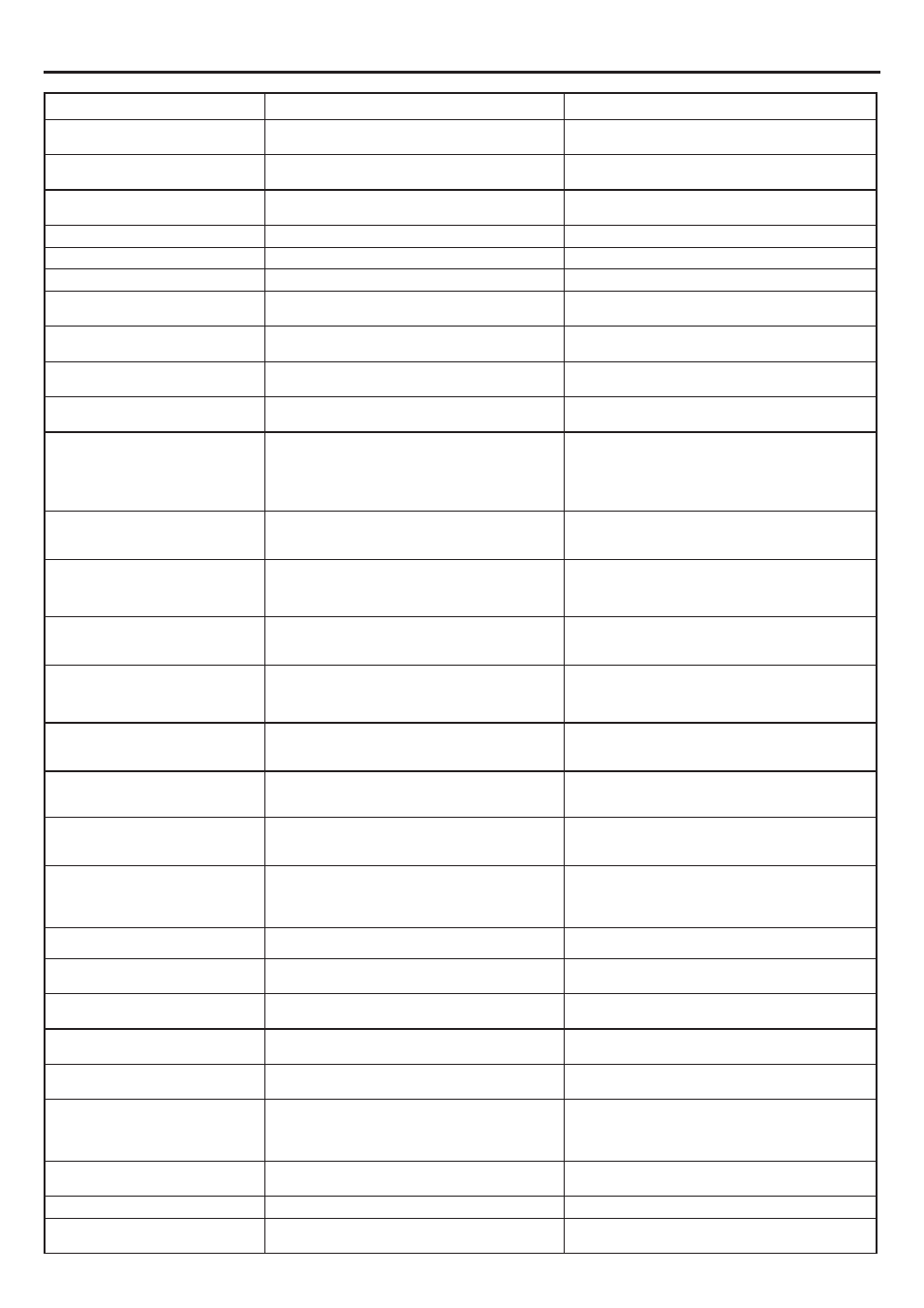
X
HS-4000
TASCAM HS-4000
11
Message
Details and responses
Remarks
Export System Backup
Data to CF?
Confirm copying system backup data to a CF card.
Import All System Backup Data
from CF?
Confirm copying all system backup data from a CF card.
Import User Preset Data
from System Backup Data on CF?
Confirm copying user preset data from system backup data on a
CF card.
Load Factory Preset?
Confirm loading factory presets.
Load User Preset?
Confirm loading user preset settings.
Network Control Locked
Network control is locked to prevent misoperation.
nnn: NNNNNNNN
cannot be found.
The take of the number and name shown cannot be found
nnn: take number
NNNNNNNN: take name
ONLINE is not available
in Adjust Screen.
The ONLINE key cannot be used on the ADJUST screen.
Play Error.
nnn: NNNNNNNN
A playback error occurred with the take of the number and
name shown.
nnn: take number
NNNNNNNN: take name
Playlist Import completed
but there are some wrong entries.
Playlist importing has completed, but some entries have
problems.
PLEASE CONFIRM
Capture BC$ Time to ALL?
BC$STANDBY -> Start
BC$END -> End
Reconfirm changing all entries to the BC$STANDBY/BC$END
mark time range.
PLEASE CONFIRM
Change Fs to nnkHz?
Reconfirm changing the system Fs to the shown sampling
frequency.
nn: sampling frequency
PLEASE CONFIRM
Export System Backup Data
to CF?
Reconfirm copying system backup data to a CF card.
PLEASE CONFIRM
Import All System Backup Data from CF?
Reconfirm copying all system backup data from a CF card.
PLEASE CONFIRM
Import User Preset Data from System Backup
Data on CF?
Reconfirm copying user preset data from system backup data on
a CF card.
PLEASE CONFIRM
Load Factory Preset?
Reconfirm loading factory presets.
PLEASE CONFIRM
Load User Preset?
Reconfirm loading user preset settings.
PLEASE CONFIRM
Reset ALL Start/End Point?
Confirm resetting the starting and ending times of all entries to
the file beginning and endings.
PLEASE CONFIRM
Save current setting
to User Preset?
Reconfirm saving the current setting to the user preset.
Rebuild changed Directory?
Confirm rebuilding a changed directory.
This appears when you touch a REBUILD button showing a V
mark after a file on this unit has been changed by FTP.
Rebuild current project
and changed Directory?
Confirm rebuilding the current project and a changed directory. This appears when you touch a REBUILD button showing a
V
mark after a file on this unit has been changed by FTP.
Rebuild current session
and changed Directory?
Confirm rebuilding the current session and a changed directory This appears when you touch a REBUILD button showing a
V
mark after a file on this unit has been changed by FTP.
Rebuild selected project
and changed Directory?
Confirm rebuilding the selected project and a changed
directory.
This appears when you touch a REBUILD button showing a V
mark after a file on this unit has been changed by FTP.
Rebuild selected session
and changed Directory?
Confirm rebuilding the selected session and a changed
directory.
This appears when you touch a REBUILD button showing a V
mark after a file on this unit has been changed by FTP.
Save changes in Current Playlists?
A: aaaaaaaa
B: bbbbbbbb
Confirm saving changes to the current playlist.
aaaaaaaa: Player A playlist name
bbbbbbbb: Player B playlist name
Save current setting
to User Preset?
Confirm saving the current setting to the user preset.
Take Copy failed.
Copying a take could not be completed.
This file was converted
to BWF format.
The file format was changed to BWF.
This appears after the Start Timecode of a WAV file has been edited.