Analog record player, Monitor speakers, Headphones – Teac US-322 User Manual
Page 16: Foot switch (us-366 only), Sound module/md/cd etc. (digital connection, Modules, cassette/md/cd players and other, 4 – connections
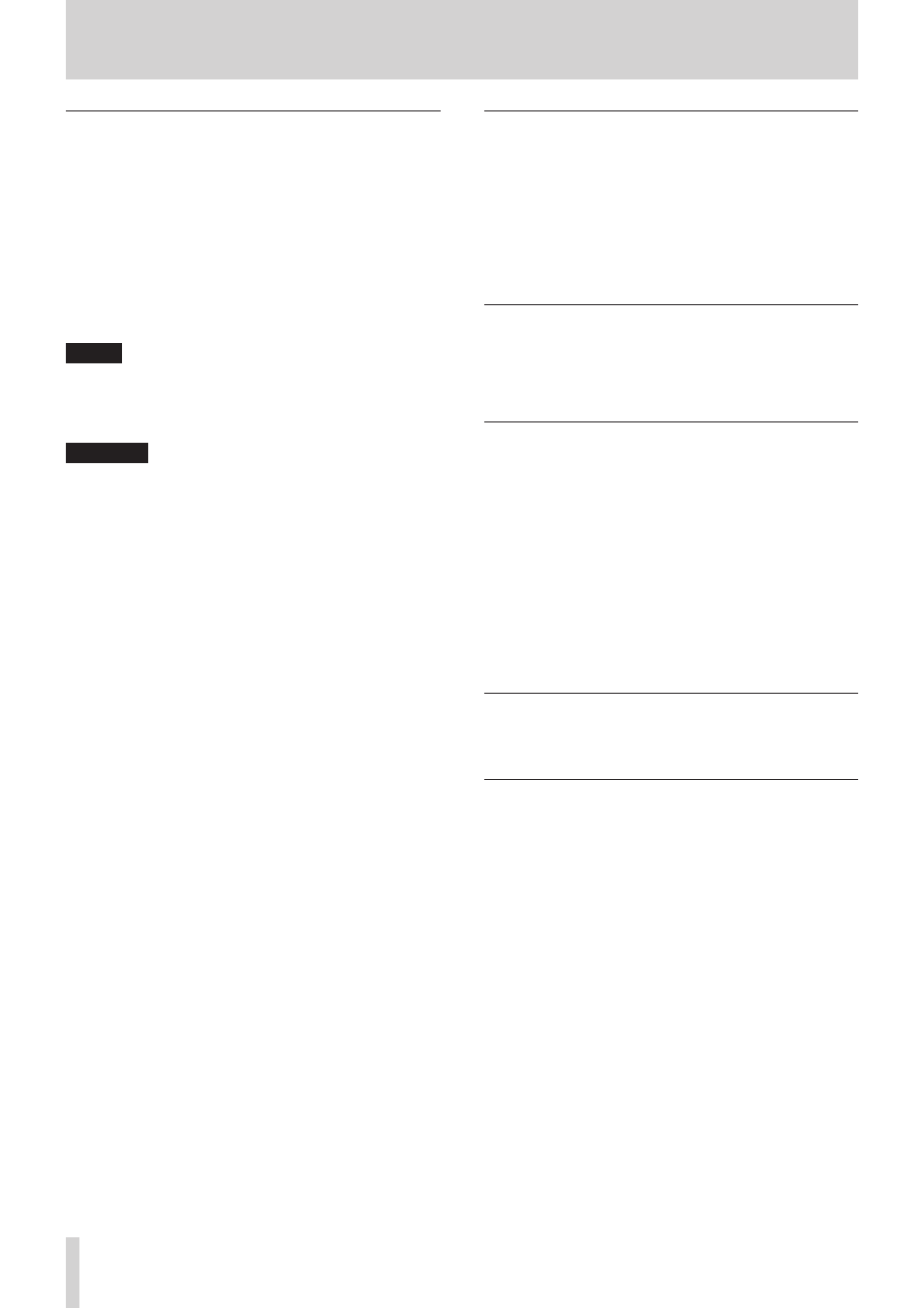
16
TASCAM US-322/366
4 – Connections
Sound module/MD/CD etc. (digital
connection, US-366 only)
Connect the digital inputs and outputs of these types of devices
to the unit’s DIGITAL IN and OUT jacks on the rear panel.
Connect a coaxial cable for input to the COAXIAL IN jack and
one for output to the COAXIAL OUT jack.
Connect an optical cable for input to the OPTICAL IN connector
and one for output to the OPTICAL OUT connector.
The output signal can be output from both connectors at the
same time, but both digital inputs cannot be used at the same
time. Set the DIGITAL IN switch on the bottom of the unit to
select which input to use.
NOTE
This unit can output either S/PDIF or AES/EBU digital signals.
Set the type of output using the control panel.
Set the type of output on the “INTERFACE” page of the “Mixer
Panel”.
CAUTION
When using a digital input, you must set “Sample Clock
Source” to “automatic” on the “INTERFACE” page of the
“Mixer Panel”. This makes the connected device into the
clock master.
If “Sample Clock Source” is set to “internal” no signal will
be input through the DIGITAL IN jack, and the DIGITAL
OUT signal will be looped back inside the US-366 to the
digital input. In this case, depending on the settings of
the computer software that you are using, the digital out
signal could become looped, causing noise. We describe an
example of this situation and measures to prevent it below
Example:
In the DAW application, suppose that the input of a track
is assigned to the US-366 DIGITAL IN and its output is
assigned to the US-366 DIGITAL OUT. In this case, the
following noise loop is created if the input of that track
is monitored: track output to US-366 digital output to
US-366 digital input to track input to track output, and so
on.
Countermeasure:
To prevent this type of loop, turn input monitoring off
in the DAW software or assign the input of that track to
anything besides the US-366 digital input.
Connecting keyboards, drum machines,
sound modules, cassette/MD/CD players and
other analog line level devices
Connect the analog signal outputs of these types of devices to
the INPUT 1/L LINE/GUITAR and INPUT 2/LINE jacks on the
front of the unit.
When using a US-366, you can also set the LINE I/O switch on
the bottom of the unit to INPUT to enable input connection to
the LINE I/O 3 and 4 RCA pin jacks.
Analog record player
The output of an analog record player cannot be connected
directly to the US-366. You must connect a phono amp between
your analog record player and the US-366. (Alternatively, you
can connect it via an audio amp that has PHONO inputs.)
Monitor speakers
You can connect monitor speakers (powered speakers or an
amplifier and speakers) with a balanced connection to the LINE
OUT 1/L and 2/R TRS jacks on the rear panel.
US-322:
You can also connect monitor speakers with an unbalanced
connection to the LINE OUT 1/L and 2/R RCA pin jacks on
the rear panel.
US-366:
You can also connect monitor speakers with an unbalanced
connection to the LINE I/O 3 and 4 RCA pin jacks on the
rear panel when the LINE I/O switch on the bottom is set to
OUTPUT.
Headphones
Connect headphones to the standard stereo PHONES jack on
the front panel.
Foot switch (US-366 only)
You can connect a TASCAM RC-3F foot switch (sold separately)
to the REMOTE jack (2.5mm mini).