7 – troubleshooting – Teac US-322 User Manual
Page 28
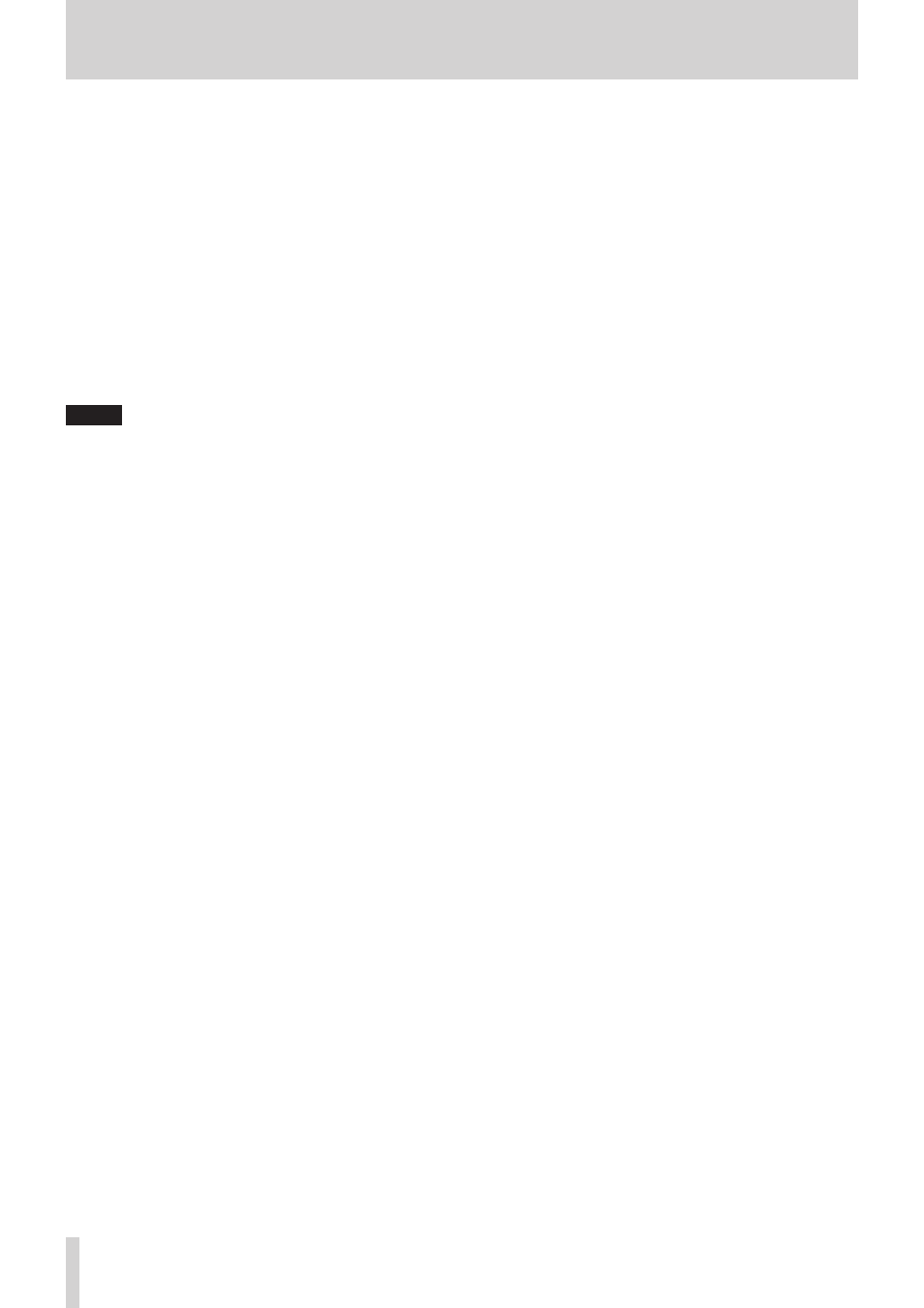
28
TASCAM US-322/366
7 – Troubleshooting
2. Right-click “Computer” and select “Properties.
3. Click “Advanced system settings”.
4. Click the “Advanced” tab.
5. Click “Settings…” in the “Performance” area.
6. On the “Visual Effects” page of the “Perfor-
mance Options” screen, select “Adjust for best
performance”.
Mac OS X
1. Open “System Preferences” from the Apple
menu and select “Energy Saver”.
2. Click the “Sleep” tab.
3. Set “Put the computer to sleep when it is
inactive” for: to “Never”.
4. Set “Put the display(s) to sleep when the
computer is inactive” for: to “Never”.
5. Click the “Options” tab. If a “Processor perfor-
mance setting” is available, set it to “Highest”.
NOTE
Depending on the Mac OS version and model these settings
might not be available.
8
The volume is not right.
Mixer functions might be affecting the volume. Check the
settings on the “MIXER” page of the Mixer Panel.
8
The sound is strange.
A built-in effect might be changing the sound. Check the
settings on the “EFFECTS” page of the Mixer Panel.