2 : advanced techniques, Location, Direct location – Teac DP-01 Series Owners Manual User Manual
Page 25: Location marks, Direct location location marks
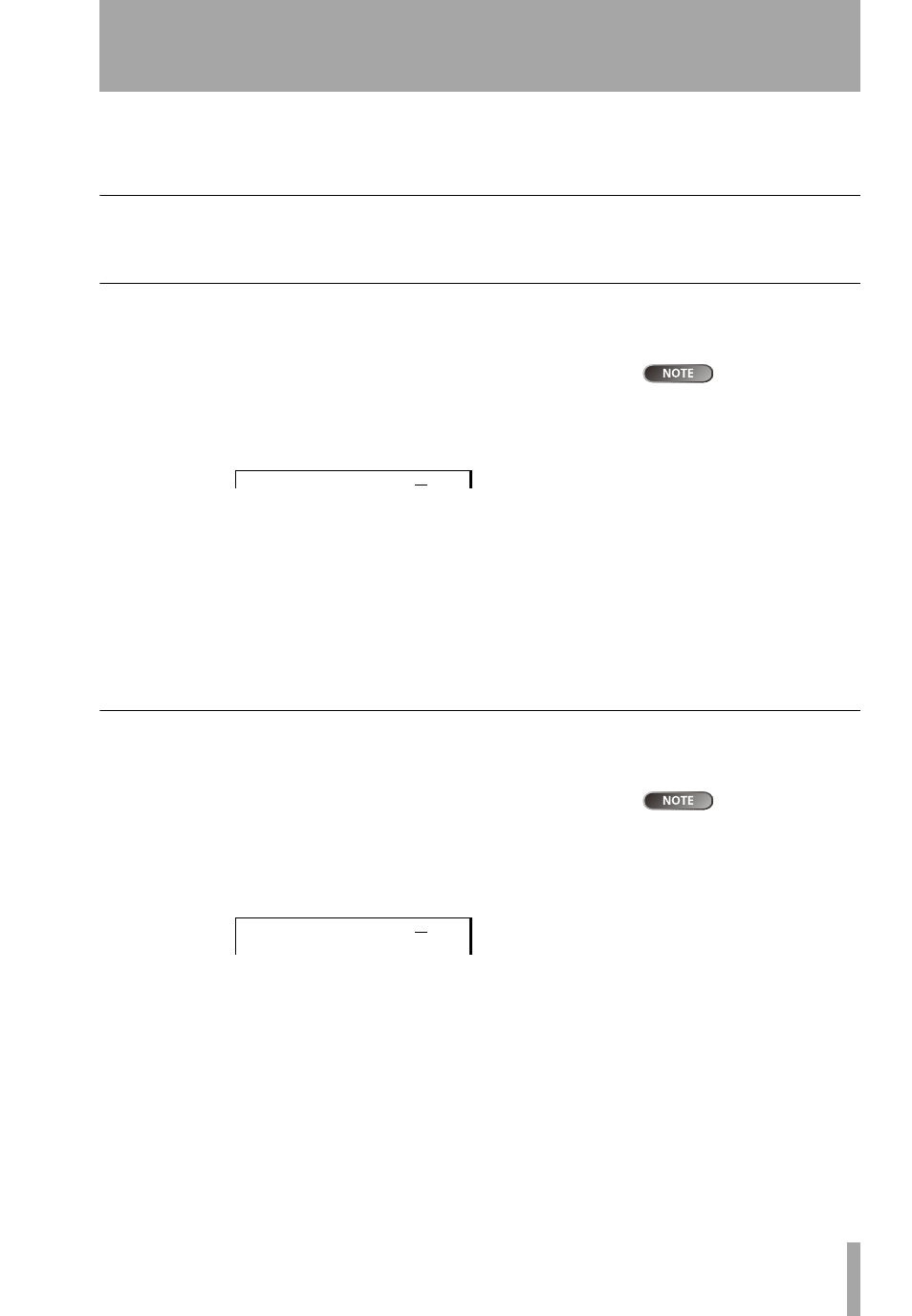
TASCAM DP-01 Owner’s Manual
25
Location
2 : Advanced techniques
The operations described here are ones that you may use less often than the
ones described earlier in this manual, but you will find useful in your work with
the DP-01.
Location
This section tells you how you can use the DP-01 to jump around to different
parts of your songs.
Direct location
The DP-01 displays the current position at the top of the display as
hours:minutes:seconds:frames. There are 30 frames in a second.
The DP-01 can also
display the cur-
rent time in bars and beats. See
“Working in bars & beats” on
page 33 for details.
…
From the “home screen” when the DP-01 is stopped, turn the wheel,
so that the top time display blinks.
…
Use the h and y cursor keys to move the underline cursor between
the different fields of the time shown at the top of the screen. In this,
the seconds field is selected.
…
To change the value of the highlighted (underlined) field, use the
wheel. Fields “wrap round”, so going from 59 seconds to 0 seconds
adds 1 to the minutes, etc. As you turn the wheel, the display blinks. If
you leave the wheel untouched for a few seconds, or if you press
ENTER
, it stops blinking.
…
If you want to edit another field, use the cursor keys to move to it and
then use the wheel.
…
You can press
PLAY
to start playback from the position whose value
has just been entered.
Location marks
The DP-01can store up to 999 location marks per song! Use these to mark the
start of verses, vocal entry points, etc.
Marks are num-
bered in the order
you enter them, not according to
their position in the song. Mark
999 can therefore appear in a
song before mark 001.
To set a location mark
(while stopped, recording or playing), press the
INSERT
key, or press and hold the
SHIFT
key and press the
LOCATE
(
SET LOC
) key at the point where you want the new mark.
…
Marks are shown on the display on the second line of the “home”
screen. The mark number you see is the one at or immediately before
the current position.
A B S
0 0 : 0 2 : 5 9 : 2 0
A B S
0 0 : 0 2 : 5 9 : 2 0
M 0 2 3