Working with midi, Midi clock, etc, Midi timecode – Teac DP-01 Series Owners Manual User Manual
Page 35: Midi clock, etc midi timecode, Advanced techniques
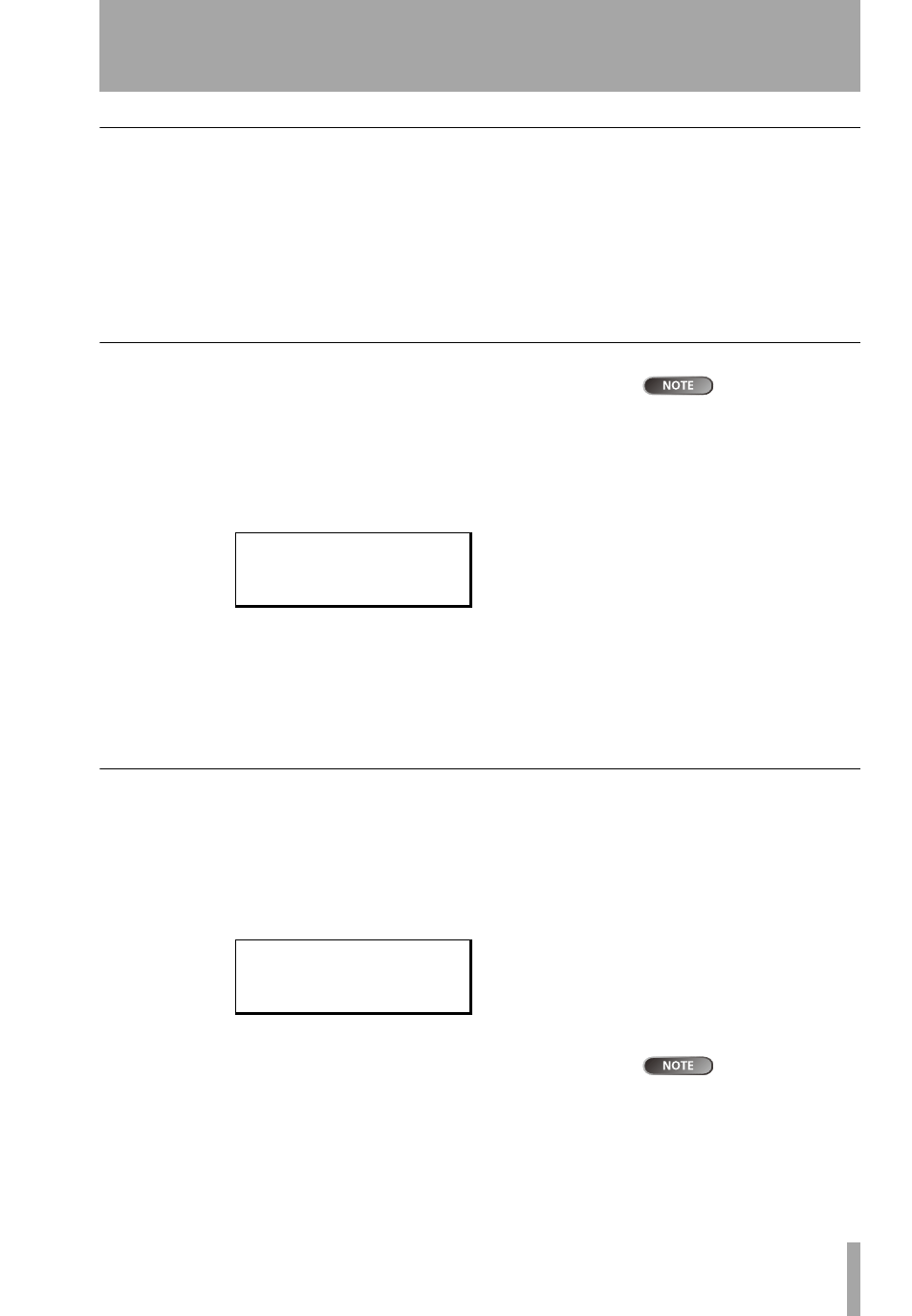
Advanced techniques
TASCAM DP-01
Owner’s Manual
35
W
o
rking with M
IDI
Working with MIDI
The DP-01 is equipped with a MIDI OUT jack. This can be used to drive a
sequencer, or drum machine, etc. either synchronized to a time base, or a MIDI
clock (see below for an explanation of how this works). The MIDI OUT is also
used to drive a MIDI instrument as a metronome (see “Metronome” on
page 34).
A MIDI instrument can be connected to the
A
and
B
inputs, or mixed with
the recorded tracks from the analog outputs if it is fed into the
STEREO MIX
inputs.
MIDI Clock, etc.
You must set a
tempo and time
signature on the DP-01 (“Tempo
setting” on page 33) to use this
feature.
The MIDI song control messages put out by the DP-01 from the MIDI OUT port
include tempo (MIDI Clock), bar and beat information (Song Position Pointer),
and Start/Stop/Continue messages. This way of working is particularly suitable
for synchronizing with bar/beat-based MIDI devices such as drum machines and
rhythm units.
1
Press
MENU
and scroll down to
MIDI
and press the y key.
2
Select the
GENERATOR
action and press the y key:
3
Use the wheel to change the
OFF
setting to
CLK
(clock).
…
The DP-01 now sends the messages described here from the
MIDI OUT
when playing back or recording. Connect the
MIDI OUT
of the DP-01
to the MIDI IN of your MIDI instrument.
…
Consult the documentation of the MIDI instrument for details of how
to synchronize to MIDI Clock, etc. messages as a slave.
MIDI timecode
MIDI Timecode sends out the current position in hours, minutes, seconds and
frames through the MIDI OUT port. Typically, you will use the timecode function
with devices such as recorders and Digital Audio Workstations (DAWs) that
work to a time base, rather than a bars and beats base.
1
Press
MENU
and scroll down to
MIDI
and press the y key.
2
Select the
GENERATOR
action and press the y key:
3
Use the wheel to change the
OFF
setting to
MTC
(MIDI Timecode).
The DP-01’s MIDI
Timecode is fixed
at a frame rate of 30fps and can-
not be changed.
…
The DP-01 now sends timecode from the
MIDI OUT
when playing back
or recording. Connect the
MIDI OUT
of the DP-01 to the MIDI IN of
your MIDI device.
…
Consult the documentation of the MIDI device for details of how to
synchronize to MIDI Timecode as a slave.
- - -
G E N E R A T O R
- -
M I D I
O U T
/
O F F
- - -
G E N E R A T O R
- -
M I D I
O U T
/
O F F