Identifying the parts (main unit) – Teac P-02 User Manual
Page 10
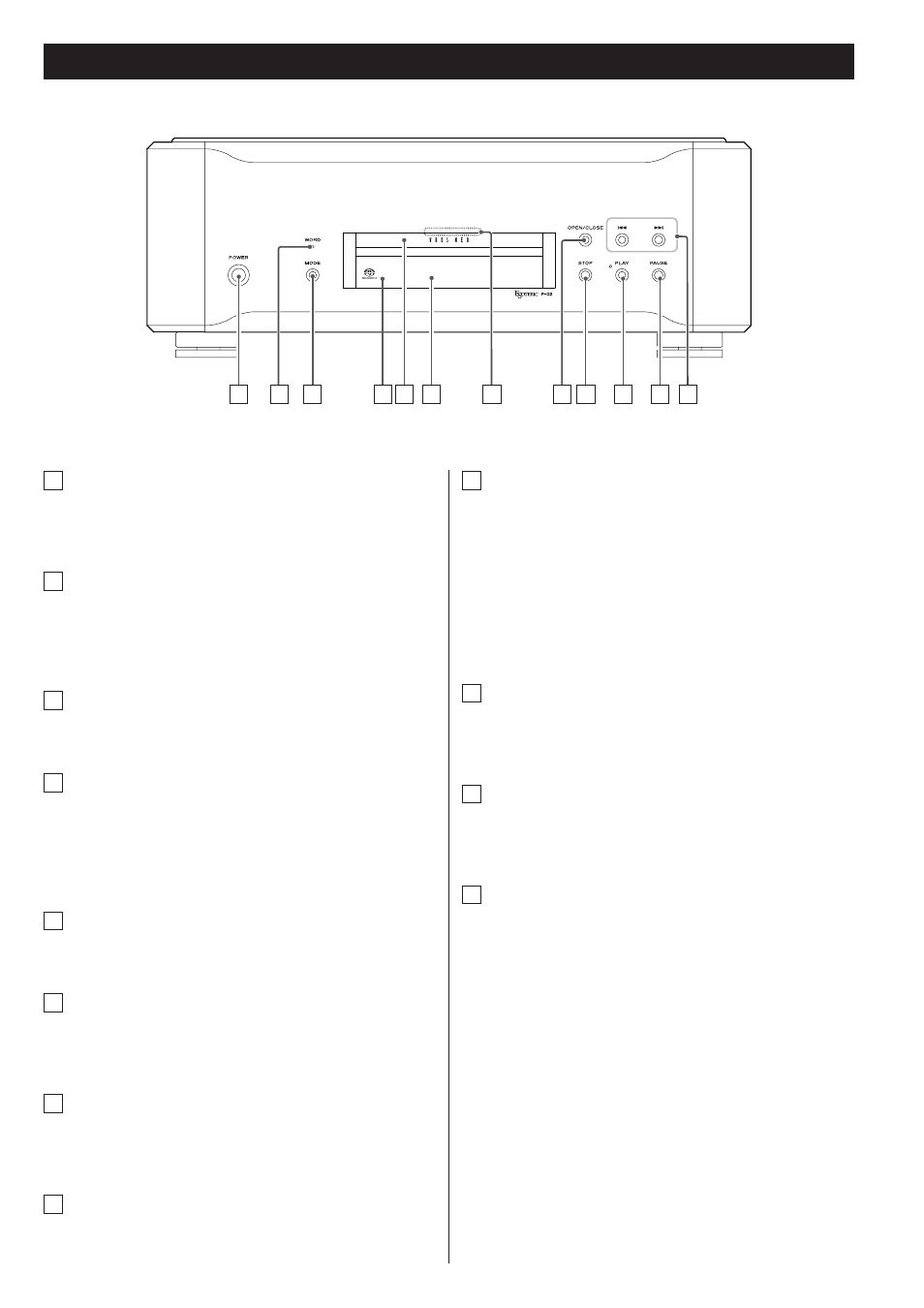
10
Identifying the Parts (Main Unit)
A POWER
Press this button to turn the unit on and off.
The blue indicator lights when the unit is turned on.
B WORD indicator
This shows the WORD SYNC status.
This indicator blinks when WORD SYNC is set to "auto" or "ON." It
lights (without blinking) when a clock signal is detected.
C MODE (source select)
Press to access menu settings (see page 20).
D Remote control sensor
Receives signals from the remote control unit. When operating
the remote control unit, point it at this sensor. The remote control
for the P-02 uses infrared technology. It must be in view of the
P-02's front panel to operate.
E Disc tray and shutter
When the shutter opens the disc tray comes out.
F Display
This shows the playback time, track number and other
information.
G TRAY indicator
This lights when a disc is in the disc tray. You can changes how it
lights using the tray indicator setting (see page 24).
H OPEN/CLOSE
Press this button to open or close the disc tray.
A
D E F
I
H
J
L
G
K
C
B
I STOP
Press this button to stop playback (see page 15).
If you press and hold this button for more than 2 seconds when
playback of a hybrid SACD is stopped, the play area of the disc is
changed. (see page 18).
In setup mode, press this button to exit setup mode (see page
20).
J PLAY
Press this button to start playback (see pages 14–15).
The PLAY indicator lights during playback.
K PAUSE
Press this button to pause playback (see page 15).
The PLAY indicator blinks when paused.
L Skip (.//)
Press these buttons to skip forward and backward (see page 16).
During playback, press and hold these buttons for more than
1 second to scan forward and backward.
Repeated pressing and holding of these buttons changes the
scanning speed (see page 16).
In setup mode, press these buttons to change adjustable settings
(see page 20).