Identifying the parts (front panel display) – Teac P-02 User Manual
Page 11
Advertising
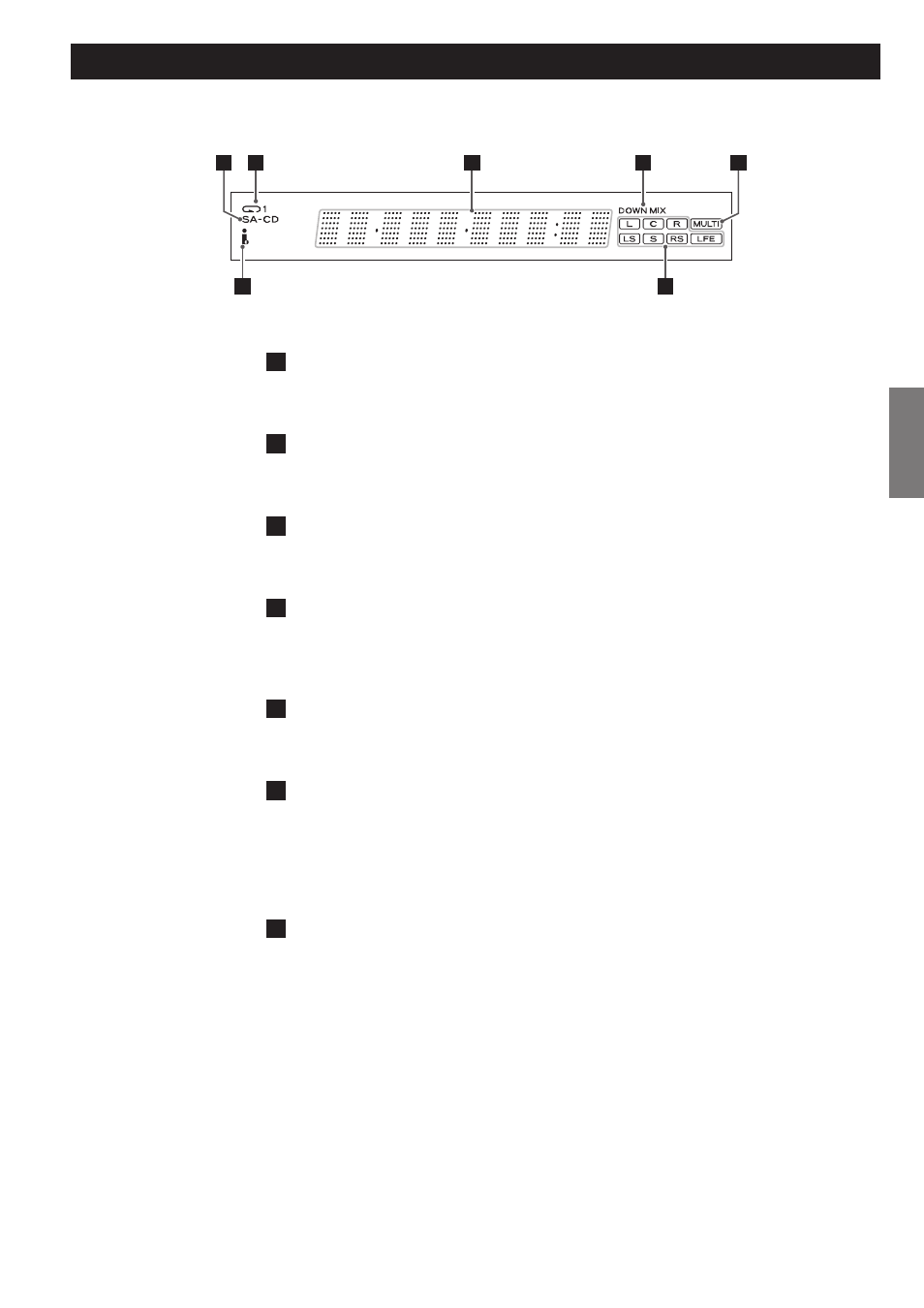
11
EN
G
LI
SH
Identifying the Parts (Front Panel Display)
a
Disc type indicators
Shows the type of disc currently loaded: CD or SACD.
b
REPEAT indicator
Lights when repeat play mode is selected.
c
Message area
Shows times, status messages, etc.
d
DOWN MIX indicator
This lights when a multi-channel recording on a Super Audio CD is
being downmixed to 2-channels before output.
e
Multi-channel indicator
Lights when the sound output setting is set to multi-channel (Multi).
f
Channel indicators
This displays “L” and “R” during the playback of 2-channel stereo
sound.
This will also display the channels currently in use during playback of
multi-channel sound.
g
i.LINK indicator
Lights when i.LINK output is turned on.
a b
c
d
e
f
g
Advertising