Configure the set, Entering alphanumeric characters, Numeric character entry – Teo IP Phone 4101 Installation User Manual
Page 14: Upper or lower case characters, Editing character strings, Dir>edit>name= .*:+@_-/\,;"()
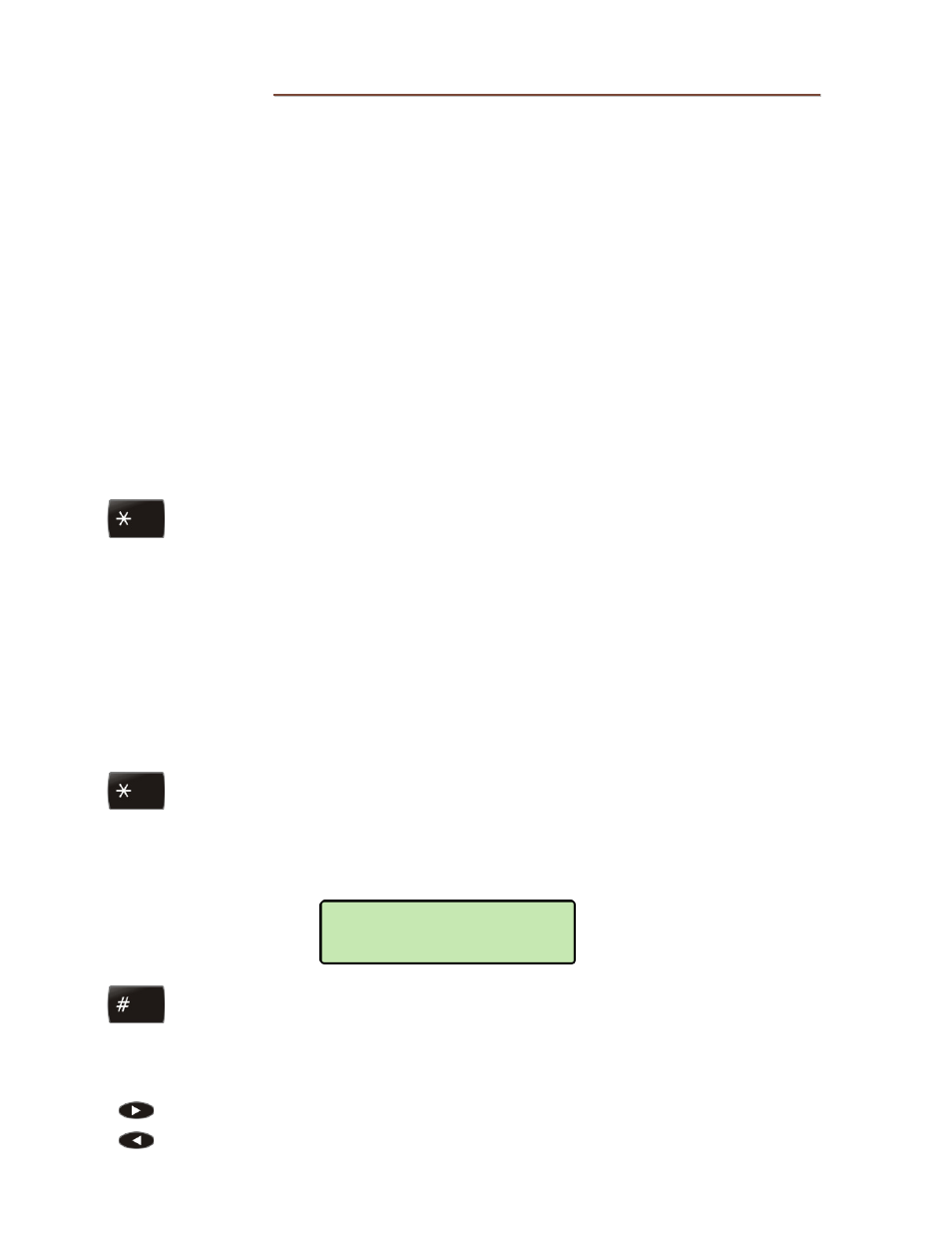
Teo IP Phone 4101 Installation Instructions
Page 14
13-280135 Rev. K
C
C
o
o
n
n
f
f
i
i
g
g
u
u
r
r
e
e
t
t
h
h
e
e
S
S
e
e
t
t
Appropriate IP addresses, configuration attributes, and passwords may be provided by
various network servers, providing automatic configuration of the phone.
You will be prompted for any required setup information that cannot be set automatically.
E
E
n
n
t
t
e
e
r
r
i
i
n
n
g
g
A
A
l
l
p
p
h
h
a
a
n
n
u
u
m
m
e
e
r
r
i
i
c
c
C
C
h
h
a
a
r
r
a
a
c
c
t
t
e
e
r
r
s
s
Character strings are entered with the dial pad. New characters can only be added to the
right end of a text string.
Directory entry names and some server addresses can include upper and lower case letters
and punctuation.
N
N
u
u
m
m
e
e
r
r
i
i
c
c
C
C
h
h
a
a
r
r
a
a
c
c
t
t
e
e
r
r
E
E
n
n
t
t
r
r
y
y
Press a dial pad key to enter a digit. The flashing cursor will immediately
advance to the next character position.
To enter a
∗
or a period, press the
*
key repeatedly until the desired character
appears. After a short delay, the cursor will advance to the next character
position. You can also immediately press a dial pad key to enter the next
character without waiting for the delay.
U
U
p
p
p
p
e
e
r
r
o
o
r
r
L
L
o
o
w
w
e
e
r
r
C
C
a
a
s
s
e
e
C
C
h
h
a
a
r
r
a
a
c
c
t
t
e
e
r
r
s
s
These characters entered are entered with dial pad keys 2-9. Press a key repeatedly until
the desired character appears. After a short delay, the cursor will advance to the next
character position. For example, repeatedly pressing dial pad key 7 produces these
characters:
7 p q r s P Q R S 7
…
To enter punctuation or special characters, press the
*
key to show available
characters in the bottom line of the display. Press the
*
key repeatedly until
the cursor is on the desired character. After a short delay, the character will be
added to the dial string and the cursor will advance to the next character
position. You can also immediately press a dial pad key to enter the next
character without waiting for the delay.
To enter a # or a space, press the # key repeatedly until the desired character
appears.
E
E
d
d
i
i
t
t
i
i
n
n
g
g
C
C
h
h
a
a
r
r
a
a
c
c
t
t
e
e
r
r
S
S
t
t
r
r
i
i
n
n
g
g
s
s
Press the Right Arrow key to move the cursor to the right.
Press the Left Arrow key to delete the character to the left of the cursor.
DIR>EDIT>NAME=
.*:+@_-/\,;"()<>