Clearing the error log, Installation pin – Teo IP Phone 4101 Installation User Manual
Page 43
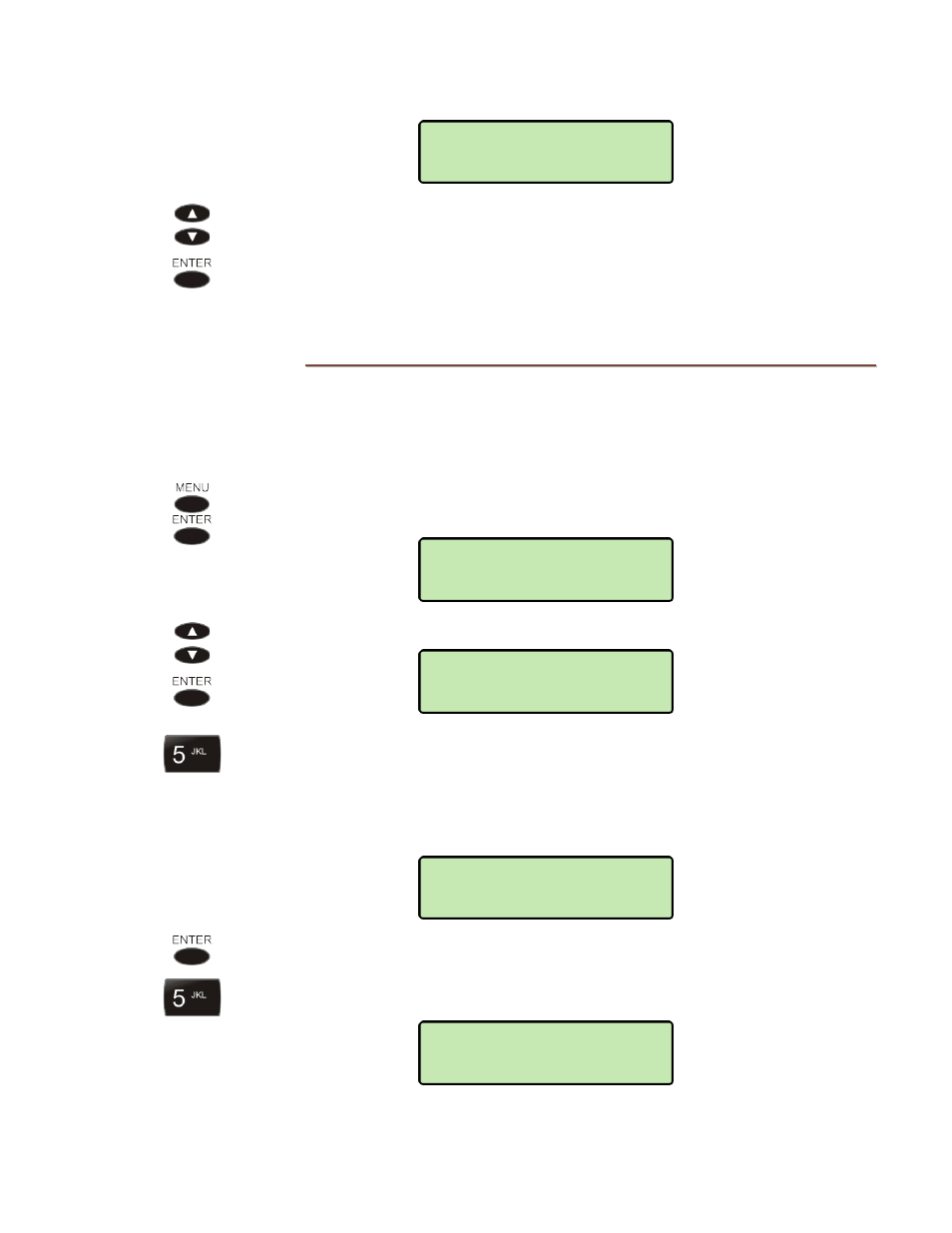
Installation Options
13-280135 Rev. K
Page 43
C
C
l
l
e
e
a
a
r
r
i
i
n
n
g
g
t
t
h
h
e
e
E
E
r
r
r
r
o
o
r
r
L
L
o
o
g
g
At the prompt, select YES to remove all entries from the error log, or select
NO to return to the Debug menu.
I
I
n
n
s
s
t
t
a
a
l
l
l
l
a
a
t
t
i
i
o
o
n
n
P
P
I
I
N
N
You can set a PIN to prohibit unauthorized entry into the Installation Options menu.
If a PIN is currently set, the display will prompt you to enter your PIN prior to making
changes.
From the Installation Options menu, select PIN.
(
MENU
→ INSTALL → PIN)
Select SET.
Enter a new 4 to 20 digit PIN with the dial pad.
If you need to make corrections, select
◄BKSP (backspace) to delete the previous
digit, or select CLEAR to remove all digits
.
Each entered digit will be briefly shown in the display.
Press the
ENTER
key.
Repeat the PIN when prompted to verify the new entry.
VERIFY PIN:
***********
NEW PIN:
***********
NEW PIN:
INSTALL PIN
SET
CLEAR ERROR LOG?
YES