Internet protocol, Phone ip address, Ipv4>ip config dhcpv4 – Teo IP Phone 4101 Installation User Manual
Page 22
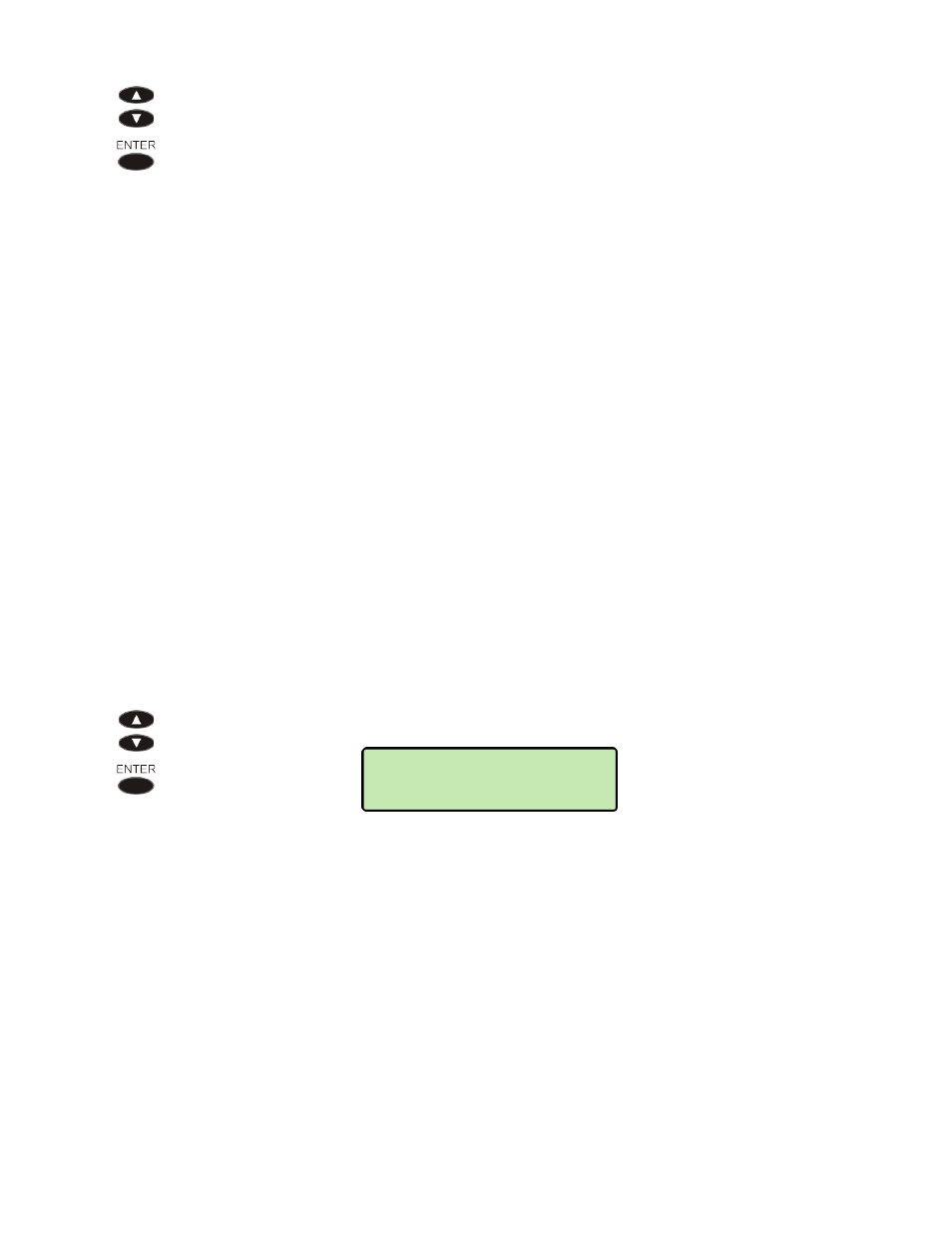
Teo IP Phone 4101 Installation Instructions
Page 22
13-280135 Rev. K
Navigate to the appropriate submenu if needed, and then select the IP
address to view or edit.
IPv4 → IP ADDRESS
– IP address of this telephone
IPv4 → SUBNET
– Subnet mask for telephone IP addresses
IPv4 → GATEWAY
– Gateway to WAN or Internet
IPv6 → LINK ADDRESS
– IPv6 link address of this phone
IPv6 → ADD →GLOBAL1 – IPv6 Global addresses
DOMAIN → DNS
– Domain name server
UPDATE → SERVER
– Update server
SNTP
– Time server
SYSLOG
– Error and QoS logging server
ETHERNET MAC
– Ethernet MAC address (view only)
Note: To edit the SIP proxy server and SIP registration server IP address,
I
I
n
n
t
t
e
e
r
r
n
n
e
e
t
t
P
P
r
r
o
o
t
t
o
o
c
c
o
o
l
l
The 4101 supports both IPv4 and IPv6 protocols. The IP address configuration method can
be selected independently for the phone, domain name server, update server, SNTP server,
and Syslog server.
P
P
h
h
o
o
n
n
e
e
I
I
P
P
A
A
d
d
d
d
r
r
e
e
s
s
s
s
The phone can have an IPv4 address, as well as several IPv6 addresses. Select the IP
address configuration method from the NETWORK menu.
Select IPv4 or IPv6, and then select IP CONFIG.
Select one of the available IP address configuration options.
IPv4:
DHCPv4 – IPv4 address is supplied by DHCP (IPv4)
STATIC – manually entered static (fixed) IPv4 address
OFF
– IPv4 addressing disabled (IPv6 protocol only)
IPv6:
AUTOv6 – stateless IPv6 address auto configuration
STATIC – manually entered static (fixed) IPv6 addresses
OFF
– IPv6 addressing disabled (IPv4 protocol only)
IPV4>IP CONFIG
DHCPV4