Fwd key, Voice mail key, Smart” pauses – Teo IP Phone 4101 Installation User Manual
Page 35
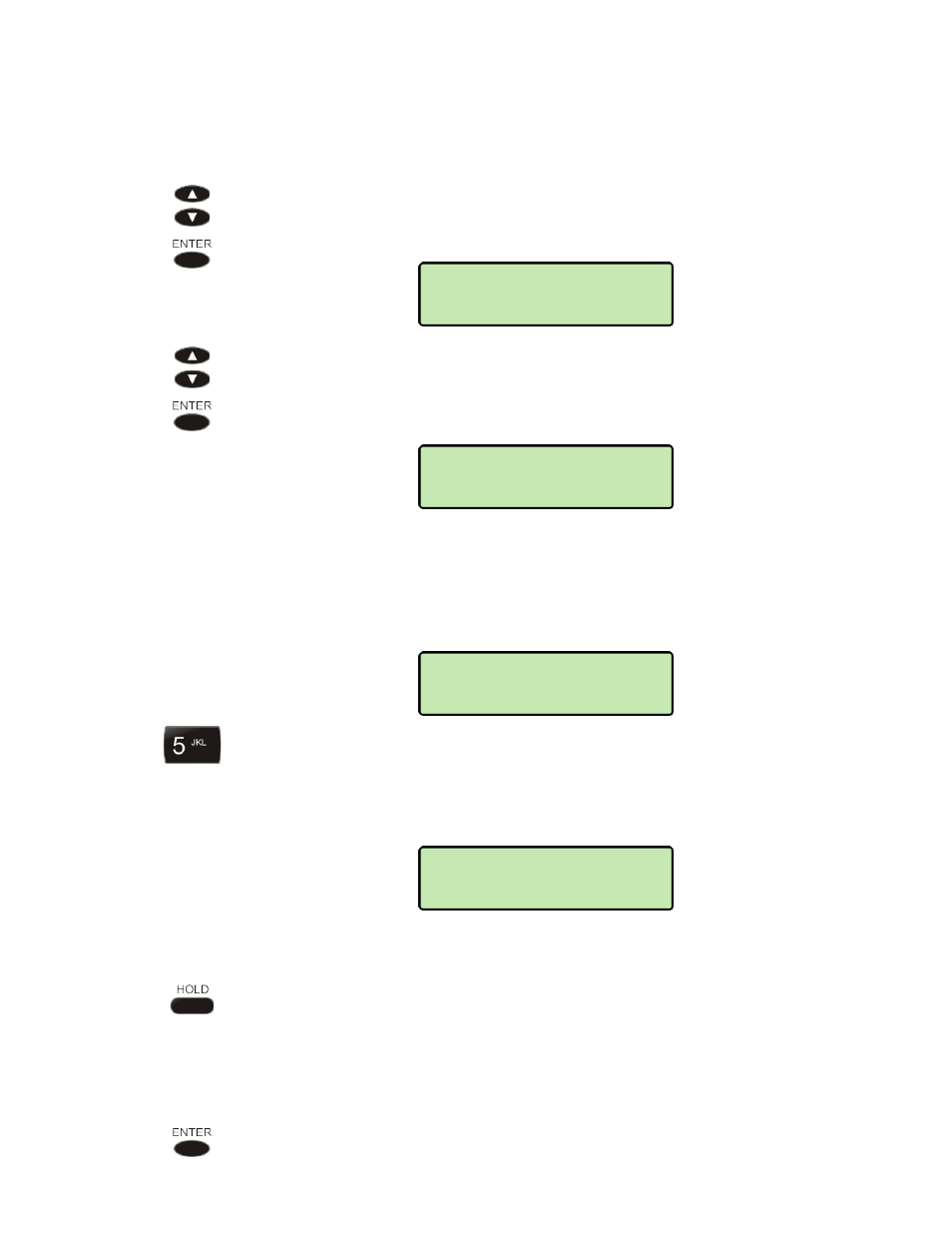
Installation Options
13-280135 Rev. K
Page 35
F
F
W
W
D
D
K
K
e
e
y
y
The FWD key can be configured to forward calls to another phone, or to set user presence;
the Teo Presence feature includes a Call Forward option.
Select CALL FORWARD to configure the
FWD
key for local forwarding of calls.
The user can choose to forward all calls, unanswered calls, calls that ring
when the phone is busy, or no calls (Call Forwarding off).
Select PRESENCE to configure the
FWD
key for setting the user presence state
on a Teo UC System server.
The user can choose from a list of predefined presence states, such as Busy,
Available, On Vacation, or After Hours.
V
V
O
O
I
I
C
C
E
E
M
M
A
A
I
I
L
L
K
K
e
e
y
y
The
VOICE MAIL
key is used to speed dial a voice mail system.
The currently programmed dial string, if any, will be shown in the display.
Enter the voice mail system number with the dial pad.
Note: A # character at the end of the dial string is not required for immediate
dialing; the voice mail key always dials immediately when pressed.
“
“
S
S
m
m
a
a
r
r
t
t
”
”
P
P
a
a
u
u
s
s
e
e
s
s
“Smart” pauses are entered with the
HOLD
key, and are shown in the display
as a
¥
character. The first pause in a dial string will wait until the call is
answered; additional pauses delay dialing for one second per pause. Enter
multiple pauses to increase the delay time. You can use a smart pause to
automatically enter a voice mail PIN code after the voice mail system
answers.
When all digits have been entered, press the
ENTER
key.
KEYS>VOICE MAIL
95551432¥1234
KEYS>VOICE MAIL
§
KEYS>FWD
PRESENCE
KEYS>FWD
CALL FORWARD