Smart” pauses, Immediate or editable dialing, Feature activator keys – Teo IP Phone 4101 Installation User Manual
Page 34: Unused keys, Dnd key
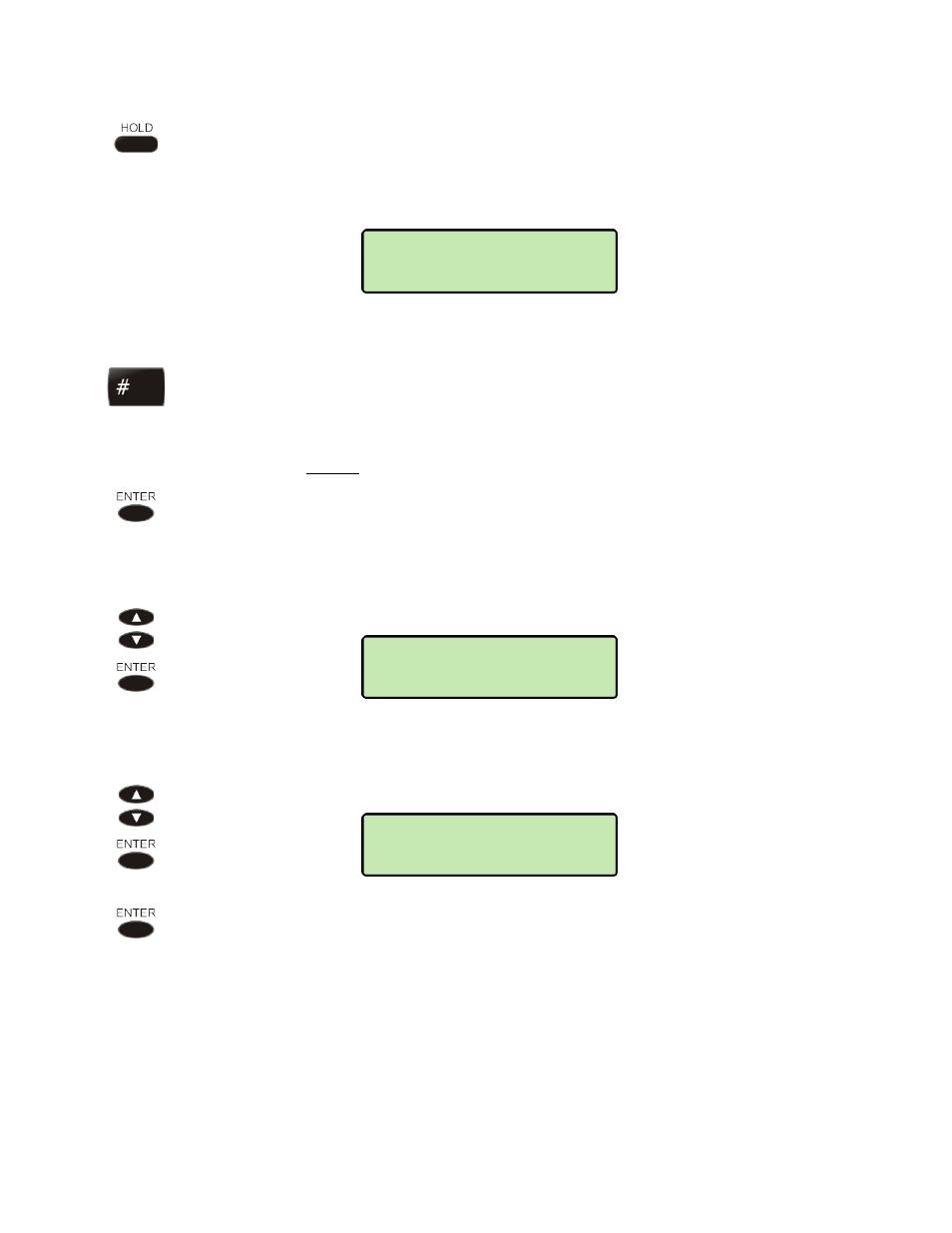
Teo IP Phone 4101 Installation Instructions
Page 34
13-280135 Rev. K
“
“
S
S
m
m
a
a
r
r
t
t
”
”
P
P
a
a
u
u
s
s
e
e
s
s
“Smart” pauses are entered with the HOLD key, and are shown in the display
as a
¥
character. The first pause in a dial string will wait until the call is
answered; additional pauses delay dialing for one second per pause. Enter
multiple pauses to increase the delay time. You can use a smart pause to
automatically enter a PIN code after the called number answers.
I
I
m
m
m
m
e
e
d
d
i
i
a
a
t
t
e
e
o
o
r
r
E
E
d
d
i
i
t
t
a
a
b
b
l
l
e
e
D
D
i
i
a
a
l
l
i
i
n
n
g
g
For one-touch dialing, enter a # character at the end of the dial string. The
string will be dialed immediately when the Speed Dial key is pressed.
A Speed Dial key can be used in conjunction with manual dialing. If you want
to enter more digits after pressing the Speed Dial key, or edit the dial string
before dialing, do not include the # character.
When all digits have been entered, press the
ENTER
key.
F
F
e
e
a
a
t
t
u
u
r
r
e
e
A
A
c
c
t
t
i
i
v
v
a
a
t
t
o
o
r
r
K
K
e
e
y
y
s
s
Select from the list of available features.
U
U
n
n
u
u
s
s
e
e
d
d
K
K
e
e
y
y
s
s
Select UNUSED to remove any speed dial strings or features from a key.
Press the
ENTER
key to return to key selection. The key is converted to
Unused.
D
D
N
N
D
D
K
K
e
e
y
y
The DND (Do Not Disturb) key is not configurable.
KEYS>M3
UNUSED
KEYS>M1
DIR CALL PICKUP
M1>SPEED DIAL
5553491000¥1234#