Diagnostic troubleshooting – Teo IP Phone 4101 Installation User Manual
Page 57
Advertising
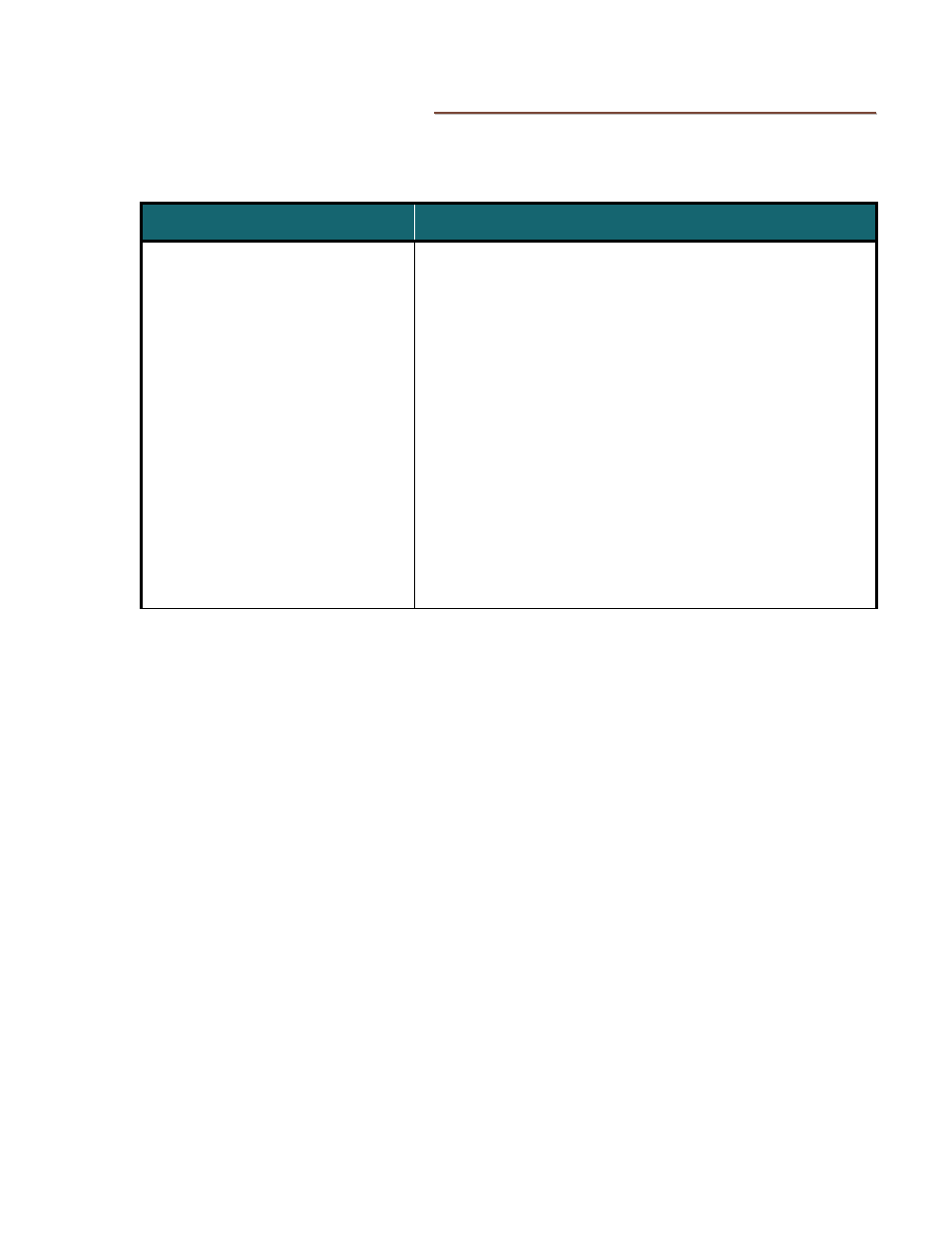
Troubleshooting
13-280135 Rev. K
Page 57
D
D
i
i
a
a
g
g
n
n
o
o
s
s
t
t
i
i
c
c
T
T
r
r
o
o
u
u
b
b
l
l
e
e
s
s
h
h
o
o
o
o
t
t
i
i
n
n
g
g
After the phone is fully initialized (idle display showing), the following diagnostic
information may be reviewed, using the ADMIN→DIAG Menu.
Diagnostic Mode
Information Provided
LINK option selected:
The LINK option provides information about the
network status as follows:
PHY:100MBPS
IP:AUTO OK
(DHCP used for IP addressing at phone)
or
PHY:100MBPS
IP:NO AUTO
(DHCP is enabled, and has not completed
successfully)
or
PHY:100MBPS
IP:STATIC
(DHCP is disabled, fixed IP addresses are in use at
phone)
Advertising