Update server, Sntp server, Time offset – Teo IP Phone 4101 Installation User Manual
Page 24
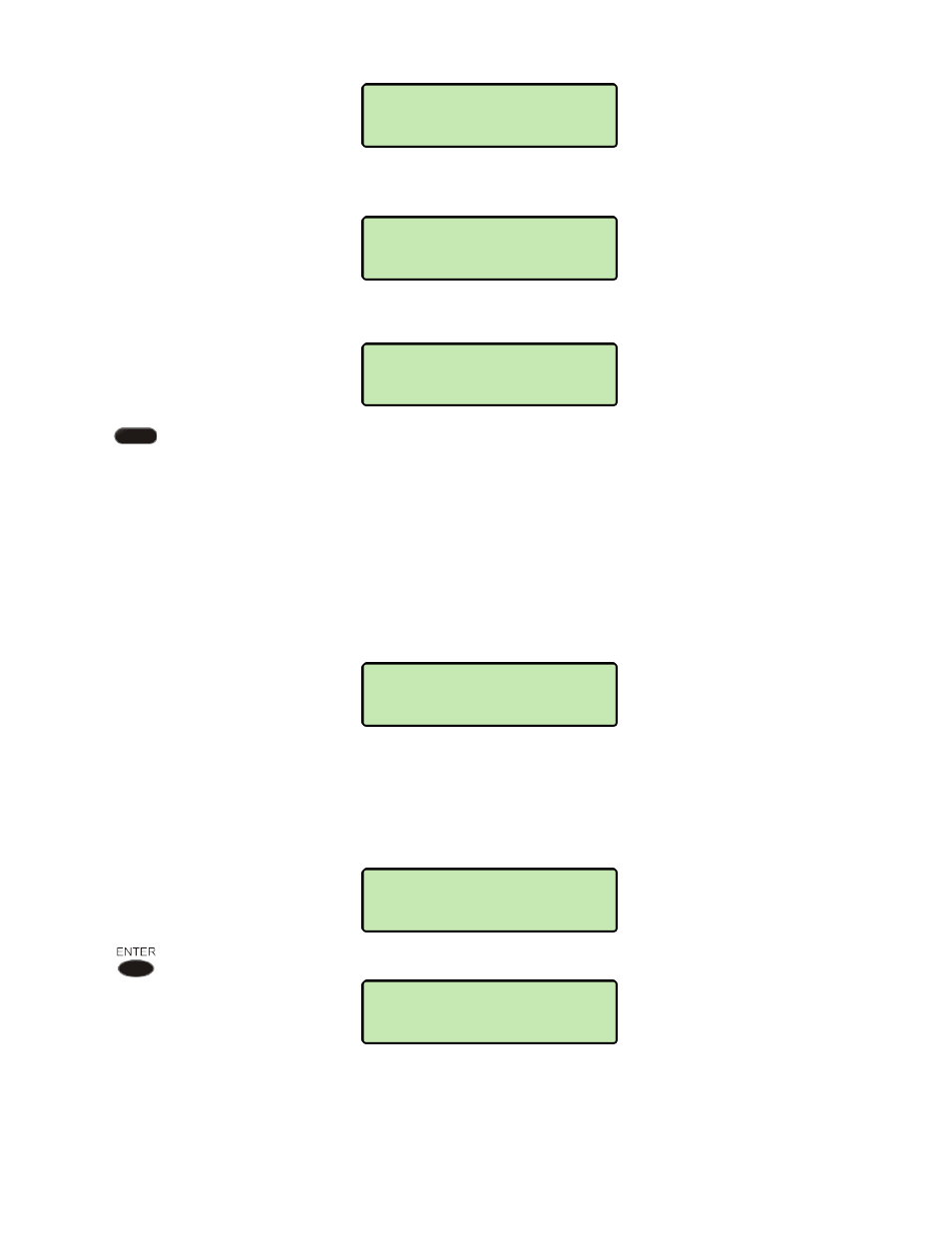
Teo IP Phone 4101 Installation Instructions
Page 24
13-280135 Rev. K
If a response is received, indicating a valid address, "PING4 SUCCESSFUL" or
"PING6 SUCCESSFUL" will be displayed.
If no response is received, the entered address is invalid. "PING4 FAILED" or
"PING6 FAILED" Twill be displayed.
Press any key to return to the previous menu.
U
U
p
p
d
d
a
a
t
t
e
e
S
S
e
e
r
r
v
v
e
e
r
r
In addition to the IP address or FQDN, you can also specify a non-standard port and path
name for update files. Enter a colon between the IP address or FQDN and the port number.
To enter a colon, select 123 to change to alpha character entry mode (ABC or abc), then
press * twice. If the update files are not located in the root directory of the update sever,
include a path name to the appropriate subdirectory under the root
directory.
S
S
N
N
T
T
P
P
S
S
e
e
r
r
v
v
e
e
r
r
In addition to the IP address or FQDN, you can also specify the time offset (in hours) from
UTC for your local time zone, and automatically adjust for daylight savings time.
T
T
i
i
m
m
e
e
O
O
f
f
f
f
s
s
e
e
t
t
From the SNTP menu, select OFFSET.
SNTP>OFFSET=
-8 HOURS
NETWORK>SNTP
OFFSET
SERVER>ADDRESS=
myserv:9443/teo
PING4 FAILED
216.122.033.243
PING4 SUCCESSFUL
216.122.033.243
PINGING ADDRESS
216.122.033.243