Verilink NCC 2130 (880-503285-001) Product Manual User Manual
Page 17
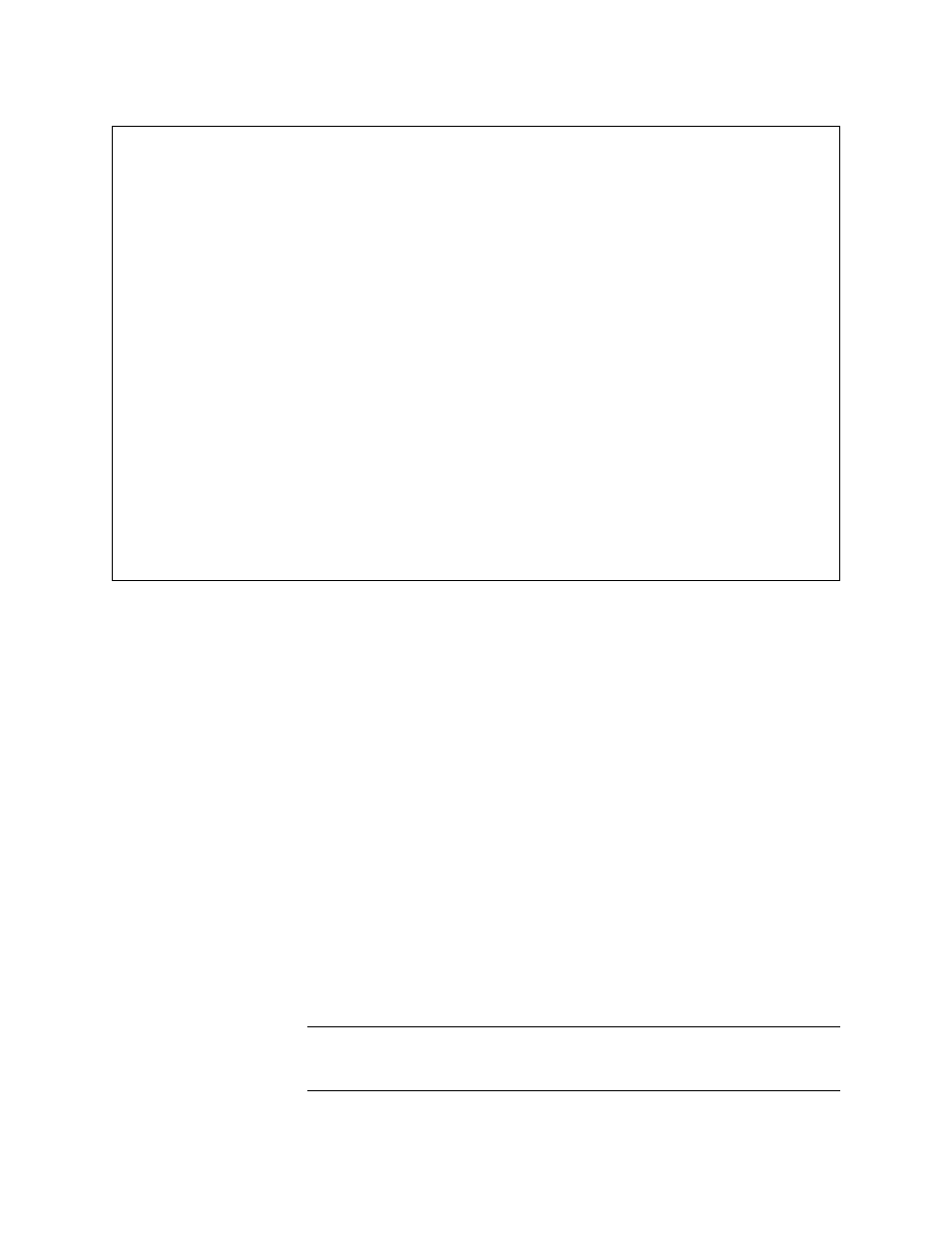
Quick Set-Up
Verilink NCC 2130 User Manual
2-3
Figure 2-3 NCC 2130 Configuration Menu
The factory default values for the NCC 2130 are shown in
. The network interface, shown at top right, is set for ESF
framing and B8ZS line coding.
The DTE interface, shown at top left, is set for 64K per DS0 and LOS
(Loss Of Signal) detection is off.
1. Type “G” and press E
NTER
, the prompt for LOS lead selection
appears:
los lead (1) dtr (2) rts (3) none >
los lead (1) dtr (2) rts (3) none >
los lead (1) dtr (2) rts (3) none >
los lead (1) dtr (2) rts (3) none > type “2” and press
E
NTER
to use Request To Send. This means that the IDCSU will
indicate an alarm condition whenever it does not see RTS held
“high” by the router. The EQPT LED begins blinking in a red,
red, green pattern because the router is not connected yet.
2. By default, all 24 timeslots of the T1 are assigned to the data
port. For this example, only the first twelve are used. Type “D”
and press E
NTER
. The prompt used to select timeslots appears,
ENTER CHANNELS
ENTER CHANNELS
ENTER CHANNELS
ENTER CHANNELS. Type “1-12” and press E
NTER
.
3. The default value for the density enforcement selection is not
correct for a B8ZS T1. Use the “Z” command, select “1” and
press E
NTER
to change it to NONE. B8ZS was developed to
eliminate the need for density enforcement.
NOTE: For the remainder of this chapter you will not be instructed
to press E
NTER
each time. Generally, the E
NTER
key is used
after each command or value entry.
IDCSU CONFIGURATION FW/HW Rev..1.25/0.8
IDCSU CONFIGURATION FW/HW Rev..1.25/0.8
IDCSU CONFIGURATION FW/HW Rev..1.25/0.8
IDCSU CONFIGURATION FW/HW Rev..1.25/0.8
|-----------------------|
|-----------------------|
|-----------------------|
|-----------------------|
-------<< dte <<-------| T) alm thld DEF |-------<< net <<-------
-------<< dte <<-------| T) alm thld DEF |-------<< net <<-------
-------<< dte <<-------| T) alm thld DEF |-------<< net <<-------
-------<< dte <<-------| T) alm thld DEF |-------<< net <<-------
M) mode 64K | | W) framing ESF
M) mode 64K | | W) framing ESF
M) mode 64K | | W) framing ESF
M) mode 64K | | W) framing ESF
N) scramble OFF | | F) format B8ZS
N) scramble OFF | | F) format B8ZS
N) scramble OFF | | F) format B8ZS
N) scramble OFF | | F) format B8ZS
C) clocking ST | | J) jitt buf 40 BITS
C) clocking ST | | J) jitt buf 40 BITS
C) clocking ST | | J) jitt buf 40 BITS
C) clocking ST | | J) jitt buf 40 BITS
G) los lead NONE | | L) lbo 0 DB
G) los lead NONE | | L) lbo 0 DB
G) los lead NONE | | L) lbo 0 DB
G) los lead NONE | | L) lbo 0 DB
------->> dte >>-------| I) idle code ONES |------->> net >>-------
------->> dte >>-------| I) idle code ONES |------->> net >>-------
------->> dte >>-------| I) idle code ONES |------->> net >>-------
------->> dte >>-------| I) idle code ONES |------->> net >>-------
|-----------------------| Z) density 12%+80z
|-----------------------| Z) density 12%+80z
|-----------------------| Z) density 12%+80z
|-----------------------| Z) density 12%+80z
lead toggles: DTR) DSR) RTS) CTS) DCD)
lead toggles: DTR) DSR) RTS) CTS) DCD)
lead toggles: DTR) DSR) RTS) CTS) DCD)
lead toggles: DTR) DSR) RTS) CTS) DCD)
forced leads: Y N N N N
forced leads: Y N N N N
forced leads: Y N N N N
forced leads: Y N N N N
D) select DS-0 (1-24) B) timing NET
D) select DS-0 (1-24) B) timing NET
D) select DS-0 (1-24) B) timing NET
D) select DS-0 (1-24) B) timing NET
01 02 03 04 05 06 07 08 09 10 11 12 P) prm NONE
01 02 03 04 05 06 07 08 09 10 11 12 P) prm NONE
01 02 03 04 05 06 07 08 09 10 11 12 P) prm NONE
01 02 03 04 05 06 07 08 09 10 11 12 P) prm NONE
13 14 15 16 17 18 19 20 21 22 23 24 C1-C7) canned config
13 14 15 16 17 18 19 20 21 22 23 24 C1-C7) canned config
13 14 15 16 17 18 19 20 21 22 23 24 C1-C7) canned config
13 14 15 16 17 18 19 20 21 22 23 24 C1-C7) canned config
O) poll far end (ON)
O) poll far end (ON)
O) poll far end (ON)
O) poll far end (ON)
A) Alarm ENABLE
A) Alarm ENABLE
A) Alarm ENABLE
A) Alarm ENABLE
V) Data Invert No
V) Data Invert No
V) Data Invert No
V) Data Invert No
[1,1] NEAR IDCSU 2130 >
[1,1] NEAR IDCSU 2130 >
[1,1] NEAR IDCSU 2130 >
[1,1] NEAR IDCSU 2130 >