Node administration, Node administration menu, Node administration -8 – Verilink NCC 2130 (880-503285-001) Product Manual User Manual
Page 26: Node administration menu -8, Figure 3-3
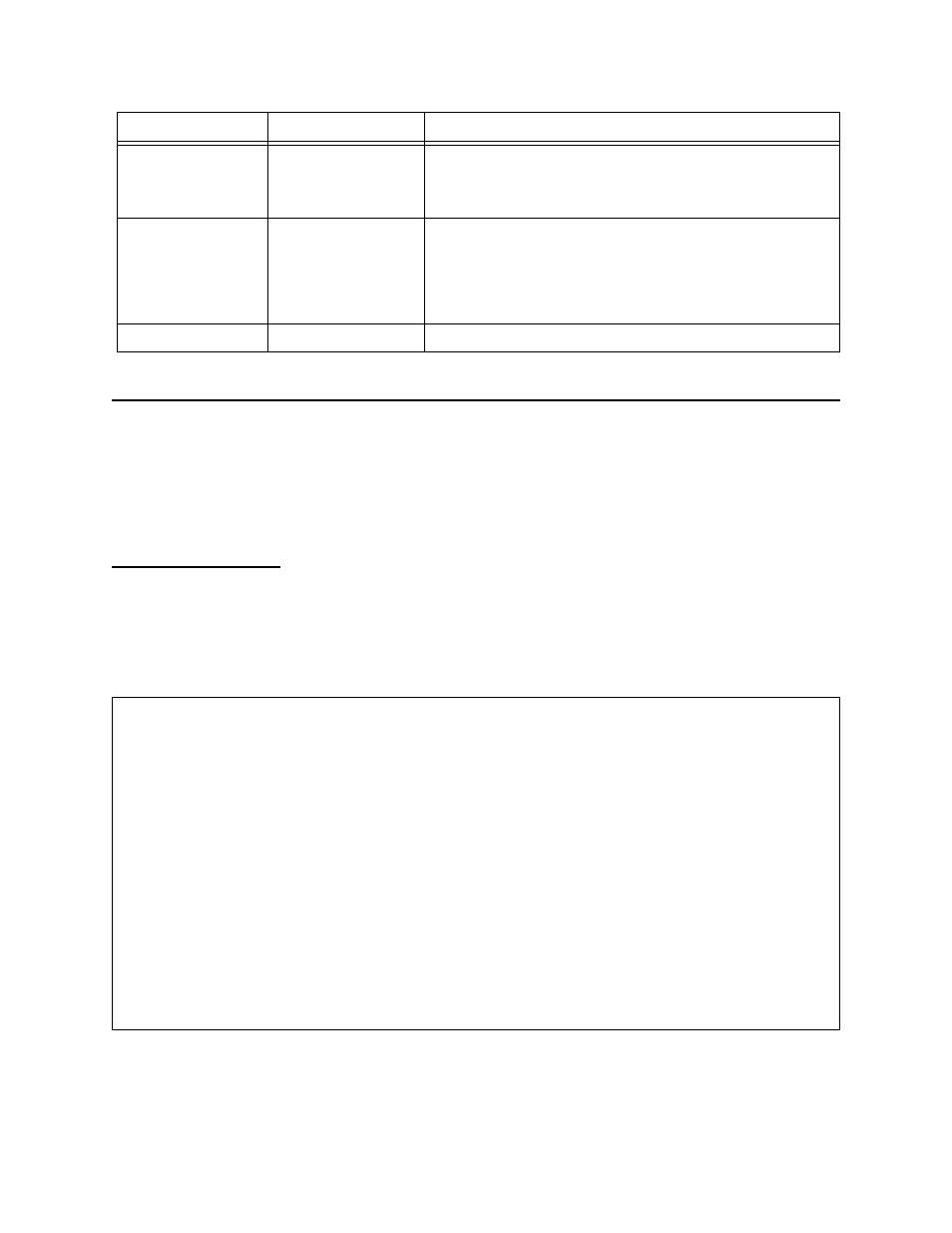
Configuration
3-8
Verilink NCC 2130 User Manual
Node Administration
In addition to the T1 CSU functions, the NCC 2130 is also a node
controller. The Node Administration Menu, and its submenus are
used to configure site information, access passwords, and modem
information.
Node
Administration
Menu
The Node Administration Menu is accessed by selecting “O” on
the NCC 2130 Main Menu.
shows the options presented.
Most of the commands on the Node Administration Menu are
documented in
below.
Figure 3-3 Node Administration Menu
G) Alarm
Determines whether
or not alarm
messages are
presented onscreen.
0(Disable) — Alarm reporting is turned off.
1(Enable) — Alarm reporting is enabled, messages will
appear on the Craft terminal as alarms occur and clear.
V) Data Invert
Sends ones as zeroes
and zeroes as ones.
If used at one end of
a T1, must be used at
both ends of the T1.
Data inversion is sometimes used to manipulate ones
density. If it is known that the data from a particular DTE
will always have more zeroes than ones, data inversion will
make it have more ones than zeroes. Use of this option to
attempt 64K per DS0 bandwidth over an AMI facility is not
recommended.
X) exit menu
Exit this menu.
Returns to the NCC 2130 Main Menu.
Menu Option
Description
Instructions
--- NODE CONTROLLER MENU ---
--- NODE CONTROLLER MENU ---
--- NODE CONTROLLER MENU ---
--- NODE CONTROLLER MENU ---
T) time
T) time
T) time
T) time
D) date
D) date
D) date
D) date
I) node id
I) node id
I) node id
I) node id
N) site name
N) site name
N) site name
N) site name
R) reset com ports
R) reset com ports
R) reset com ports
R) reset com ports
S) node controller status
S) node controller status
S) node controller status
S) node controller status
P) set privileged password
P) set privileged password
P) set privileged password
P) set privileged password
U) set unprivileged password
U) set unprivileged password
U) set unprivileged password
U) set unprivileged password
M) config management channel
M) config management channel
M) config management channel
M) config management channel
X) exit menu
X) exit menu
X) exit menu
X) exit menu
[1,1] NEAR IDCSU 2130 >
[1,1] NEAR IDCSU 2130 >
[1,1] NEAR IDCSU 2130 >
[1,1] NEAR IDCSU 2130 >