Verilink NCC 2130 (880-503285-001) Product Manual User Manual
Page 24
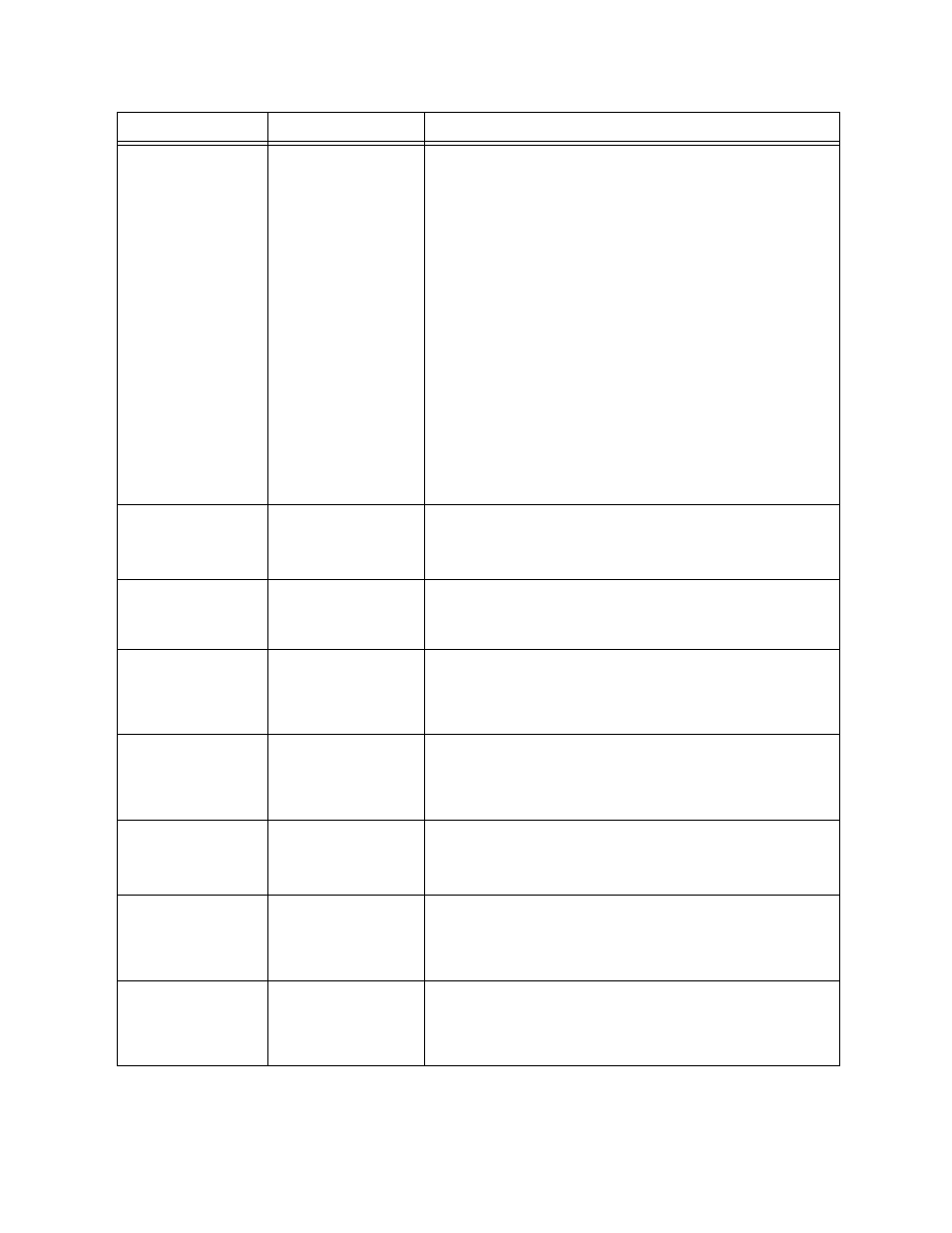
Configuration
3-6
Verilink NCC 2130 User Manual
C) clocking
Sets the source of the
clock signal used to
control the sampling
of Transmit Data by
the DSU and the
phase relationship of
that clock signal to
Transmit Data.
Use TT whenever the
IDCSU is connected
through a crossover
cable to another DCE
device, such as
another CSU/DSU
(tail circuit timing).
ST — The data port samples the transmit data lead during
the negative going transition of the transmit clock signal
provided by the IDCSU. This is the default setting, which is
most often the best selection.
INV ST — The data port samples the transmit data lead
during the positive going transition of the transmit clock
signal provided by the IDCSU. This setting can be helpful if
sampling errors occur because of a long cable between the
DTE and the DSU, and/or when the data rate is very high.
TT — The data port samples the transmit data lead during
the negative going transition of an external clock signal
provided by the DTE. This external clock is usually the
transmit clock signal which the DSU provides, simply fed
down the cable to the DTE, which wraps it back to the
IDCSU. This is done to control the phase relationship
between the transmit data and the sampling of the data
port. Most types of DTE do not wrap clock back to the DCE,
and with most DTE this feature will not operate. When the
DTE does wrap clock back to the IDCSU, use this feature, as
sampling errors caused by cable-induced phase angles are
prevented.
G) los lead
Selects a DTE control
lead to be monitored
for a “loss of signal”
condition.
Select DTR to monitor Data Terminal Ready, RTS to monitor
Request To Send or NONE to disable LOS detection. When
enabled, an alarm is declared and the EQPT LED blinks red,
red, green whenever the selected lead is not high (on).
T) alm thld
Selects enabling or
disabling thresholds.
(1)disable — Alarm threshold function is shut off.
(2)default — Default values for alarm thresholds are
enabled.
I) idle code
Selects idle pattern to
be sent in 4K FDL.
Used for ESF circuits
only, no effect on SF.
1(flag's) — idle code of 01111110 is sent in Facilities Data
Link when no other traffic is present
2(one's) — idle code of 11111111 is sent in Facilities Data
Link when no other traffic is present
DTR)
Selects normal or
forced mode for DTR.
Type “DTR” to
change.
When DTR=Y, (default) the true state of Data Terminal
Ready is ignored and the IDCSU returns DSR.
When DTR=N, the IDCSU returns DSR only when DTR is
asserted by the DTE..
DSR)
Selects normal or
forced mode for DSR.
Type “DSR” to
change.
When DSR=Y, Data Set Ready is forced on.
When DSR=N (default), DSR is asserted by the IDCSU only
when the DTE asserts DTR.
RTS)
Selects normal or
forced mode for RTS.
Type “RTS” to
change.
When RTS=Y, the true state of Request To Send is ignored
and the IDCSU transmits data and returns CTS to the DTE.
When RTS=N, (default) the IDCSU transmits data but returns
CTS as a high only when RTS is asserted by the DTE.
CTS)
Selects normal or
forced mode for CTS.
Type “CTS” to
change.
When CTS=Y, the true state of RTS is ignored and the IDCSU
transmits data and returns Clear To Send to the DTE.
When CTS=N, (default) the IDCSU transmits data but returns
CTS as a high only when RTS is asserted by the DTE.
Menu Option
Description
Instructions